filmov
tv
How to fix MSI Afterburner not showing CPU temperature
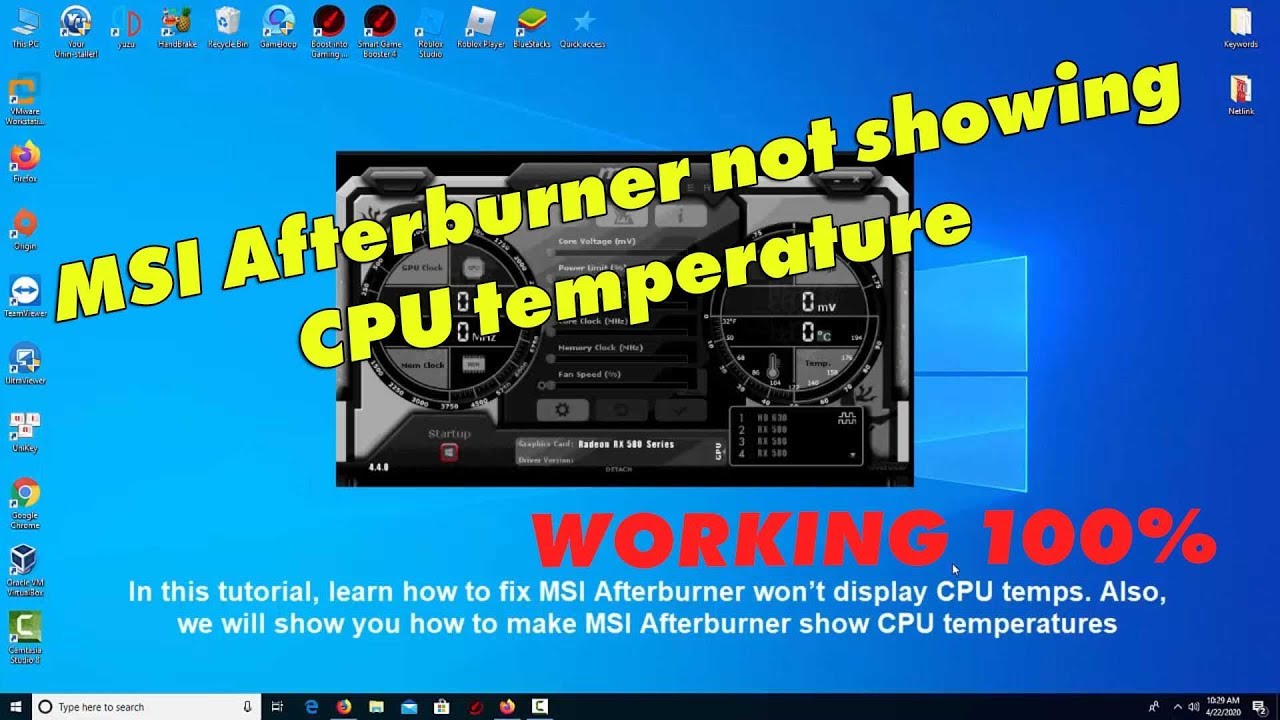
Показать описание
How to fix MSI Afterburner not showing CPU temperature.
This video will show you how to fix MSI Afterburner won’t display CPU temps. Here are the steps to make MSI Afterburner show CPU temperatures:
1. Download and install MSI Afterbuner on your PC
2. Launch MSI Afterburner.
3. Click on the Settings in MSI Afterburner.
4. Go to the Monitoring tab, scroll down and find CPU temperature on the list.
5. Select on it and then tick the box that says Show in On-Screen Display.
6. Go to the On-Screen Display, specify a keyboard shortcut to be used for the On-Screen Display.
All done! Open your game and then press your keyboard shortcut, you can always check your CPU temperatures.
Note: The program must be running at all times for this to work.
This video will show you how to fix MSI Afterburner won’t display CPU temps. Here are the steps to make MSI Afterburner show CPU temperatures:
1. Download and install MSI Afterbuner on your PC
2. Launch MSI Afterburner.
3. Click on the Settings in MSI Afterburner.
4. Go to the Monitoring tab, scroll down and find CPU temperature on the list.
5. Select on it and then tick the box that says Show in On-Screen Display.
6. Go to the On-Screen Display, specify a keyboard shortcut to be used for the On-Screen Display.
All done! Open your game and then press your keyboard shortcut, you can always check your CPU temperatures.
Note: The program must be running at all times for this to work.
How To Setup MSI Afterburner & On Screen Display 2024
How to setup MSI Afterburner and ON SCREEN DISPLAY || Windows 10 & 11 - 2022
How To Change Fan Speed ANY Graphics Card (MSI Afterburner)
msi afterburner not working / msi afterburner settings not being applied [fix]
msi afterburner overlcock pc crash fix
Quick & Easy Undervolting | MSI Afterburner Tutorial
How to set up MSI Afterburner (FPS Overlay GUIDE)
How To Setup MSI Afterburner & On Screen Display (2021)
How To Fix NBA 2K25 Crashing & Freezing On PC
FPS: Average, Min and Max not Showing in MSI Afterburner [Solved]
How to fix or apply gpu overclock at startup using msi afterburner
Msi Afterburner: How To Overclock ANY GPU in 2024! ✅ (AMD & Nvidia Tutorial)
[2023] Ultimate Guide: Overclock Your GPU with MSI Afterburner | Boost Gaming Performance!
Configuring my MSI Afterburner On-Screen-Display! (Tutorial / Guide)
MSI Afterburner speed control not working? | MSI Afterburner fan control
All You Need To Know | MSI AFTERBURNER Overclocking & Undervolting Full Walkthrough | MSI
How to Fix MSI Afterburner not Working
How To Setup MSI Afterburner on Windows 11 (2021) | Complete MSI Afterburner Tutorial
Unbelievable Trick to Slash Your GPU Temperature in Seconds Using MSI Afterburner
How to fix MSI Afterburner not Detecting GPU
How to Display Gaming FPS, Temperature, CPU-GPU USAGE Like A Pro | Msi Afterburner & HWiNFO
How To Fix MSI Afterburner's Grayed Out Voltage Slider
how to enable CPU temp monitoring in MSI Afterburner (fix)
Fix MSI Afterburner not showing On Screen Display in Bluestacks
Комментарии
 0:06:31
0:06:31
 0:06:19
0:06:19
 0:00:26
0:00:26
 0:02:58
0:02:58
 0:04:10
0:04:10
 0:06:49
0:06:49
 0:10:28
0:10:28
 0:08:18
0:08:18
 0:15:57
0:15:57
 0:01:16
0:01:16
 0:00:29
0:00:29
 0:05:13
0:05:13
![[2023] Ultimate Guide: Overclock](https://i.ytimg.com/vi/Zcj4ENaZt1A/hqdefault.jpg) 0:04:26
0:04:26
 0:20:50
0:20:50
 0:08:02
0:08:02
 0:23:59
0:23:59
 0:01:51
0:01:51
 0:06:02
0:06:02
 0:01:44
0:01:44
 0:01:27
0:01:27
 0:06:22
0:06:22
 0:02:25
0:02:25
 0:04:52
0:04:52
 0:00:57
0:00:57