filmov
tv
Mac Mini M2 - Base Model is ENOUGH!!! 🤯

Показать описание
Today’s video is sponsored by Oeveo, a company based in North Carolina that is the top provider of quality, American-made, technology support products. Known for their sleek finish and easy installation, Oeveo strives to find quality solutions for simple problems with their computer mounts and cable management options.
In this video, I confess how the humble base model Mac Mini with M2 is a beast for music production, especially when you can get it for $499 with an education discount directly from Apple, or when it's on sale at Best Buy (for everyone else). Watch the entire video to see the only real issue with using this setup. It's a tiny beast that can be your main music production workstation! (or other singular purpose, like photography, or basic 4K video production)
Oeveo Products in this video:
Also, here’s a special deal if you’re looking for a portable monitor!
Use code JOHNNYMC30 for $30 off your order above $200 - be sure to use these exact links (affiliate links):
Order the 17.3" 4K IPS DCI-P3 Display here:
As a musician and songwriter, I make my own music for my videos, all music is original to me.
GEAR USED TO CREATE THIS VIDEO:
Edited via Davinci Resolve on the 16" M2 Max MacBook Pro, the 42" LG C2, and Apple Studio Display.
________________________
00:00 - INTRO
00:14 - Why Base Model M2 Mac Mini?
00:41 - 256GB is Enough!
01:19 - OEVEO
02:14 - Only Issue
02:37 - Singular Purpose
03:06 - Only $499!
03:27 - BYOP
03:53 - Add this DOCK
04:12 - Unified Memory
04:43 - MORE for LESS
05:13 - OUTRO
In this video, I confess how the humble base model Mac Mini with M2 is a beast for music production, especially when you can get it for $499 with an education discount directly from Apple, or when it's on sale at Best Buy (for everyone else). Watch the entire video to see the only real issue with using this setup. It's a tiny beast that can be your main music production workstation! (or other singular purpose, like photography, or basic 4K video production)
Oeveo Products in this video:
Also, here’s a special deal if you’re looking for a portable monitor!
Use code JOHNNYMC30 for $30 off your order above $200 - be sure to use these exact links (affiliate links):
Order the 17.3" 4K IPS DCI-P3 Display here:
As a musician and songwriter, I make my own music for my videos, all music is original to me.
GEAR USED TO CREATE THIS VIDEO:
Edited via Davinci Resolve on the 16" M2 Max MacBook Pro, the 42" LG C2, and Apple Studio Display.
________________________
00:00 - INTRO
00:14 - Why Base Model M2 Mac Mini?
00:41 - 256GB is Enough!
01:19 - OEVEO
02:14 - Only Issue
02:37 - Singular Purpose
03:06 - Only $499!
03:27 - BYOP
03:53 - Add this DOCK
04:12 - Unified Memory
04:43 - MORE for LESS
05:13 - OUTRO
Комментарии
 0:11:45
0:11:45
 0:06:01
0:06:01
 0:09:12
0:09:12
 0:10:44
0:10:44
 0:10:23
0:10:23
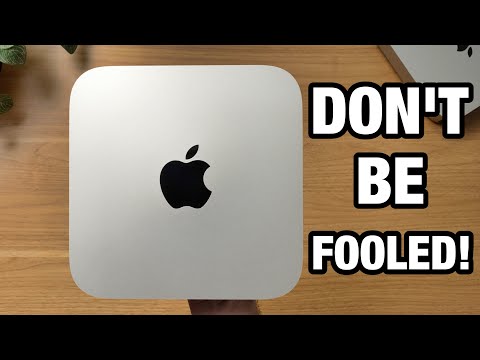 0:13:50
0:13:50
 0:15:30
0:15:30
 0:16:23
0:16:23
 0:03:39
0:03:39
 0:08:04
0:08:04
 0:09:38
0:09:38
 0:11:46
0:11:46
 0:08:57
0:08:57
 0:10:34
0:10:34
 0:11:49
0:11:49
 0:08:40
0:08:40
 0:07:19
0:07:19
 0:09:29
0:09:29
 0:07:08
0:07:08
 0:11:08
0:11:08
 0:03:06
0:03:06
 0:07:28
0:07:28
 0:05:24
0:05:24
 0:12:37
0:12:37