filmov
tv
GRAMPS: Defining Custom Forms for the Form Gramplet

Показать описание
UPDATE (6/26/2023): The Form gramplet is no longer supported on the dashboard, but it still works quite well in the bottom bar of the charts view, under either your pedigree or graph view. The version shown in this video is the version that was current at the time of posting in the summer of 2016, which would have been version 4.2.3. Some parts of this video are now deprecated. Thanks to those who recommended in the comments that I should include software version numbers in my video descriptions!
#--------------------------------------------------------------------
0:00 - Introduction
6:06 - Optionally install the Geany code editor for Linux.
12:12 - Optionally install the Notepad++ code editor for Windows
22:01 - Understanding "tags" and 'elements".
24:19 - Understanding the elements used in form definitions, and their effects in the GRAMPS software: form, heading, section, column, _attribute, _longname, and size.
55:04 - Resolving syntax errors and using escape characters.
The following characters must receive special treatment in your definitions:
" → "
' → '
less than sign → <
greater than sign → >
& → &
1:01:58 - Handling typos.
1:04:27 - The Forms gramplet accepts only one form definition per source. ... Fumbling with an error.
1:10:19 - Entering my first form using the new definition.
1:21:24 - Viewing the results. Avoid overwriting previous information by creating a "Death Record" event, rather than a "Death" event.
1:26:24 - Try creating a new practice family tree for experiments, or "abandon changes and quit" if you experience unexpected results.
1:27:54 - Adding document image to the gallery and cleaning up citations.
#--------------------------------------------------------------------
0:00 - Introduction
6:06 - Optionally install the Geany code editor for Linux.
12:12 - Optionally install the Notepad++ code editor for Windows
22:01 - Understanding "tags" and 'elements".
24:19 - Understanding the elements used in form definitions, and their effects in the GRAMPS software: form, heading, section, column, _attribute, _longname, and size.
55:04 - Resolving syntax errors and using escape characters.
The following characters must receive special treatment in your definitions:
" → "
' → '
less than sign → <
greater than sign → >
& → &
1:01:58 - Handling typos.
1:04:27 - The Forms gramplet accepts only one form definition per source. ... Fumbling with an error.
1:10:19 - Entering my first form using the new definition.
1:21:24 - Viewing the results. Avoid overwriting previous information by creating a "Death Record" event, rather than a "Death" event.
1:26:24 - Try creating a new practice family tree for experiments, or "abandon changes and quit" if you experience unexpected results.
1:27:54 - Adding document image to the gallery and cleaning up citations.
 1:30:11
1:30:11
 0:31:25
0:31:25
 0:01:50
0:01:50
 0:01:11
0:01:11
 0:04:45
0:04:45
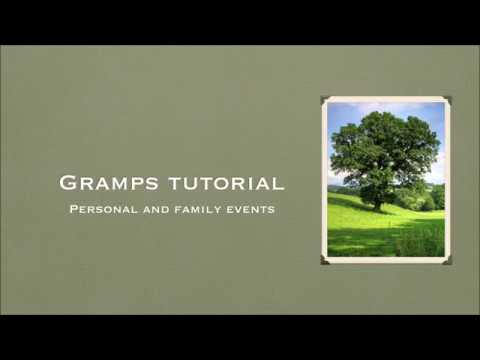 0:39:24
0:39:24
 0:00:55
0:00:55
 0:08:03
0:08:03
 0:36:01
0:36:01
 0:12:27
0:12:27
 0:27:23
0:27:23
 0:30:48
0:30:48
 0:04:46
0:04:46
 0:21:28
0:21:28
 0:03:04
0:03:04
 0:26:11
0:26:11
 0:43:24
0:43:24
 0:21:51
0:21:51
 0:51:51
0:51:51
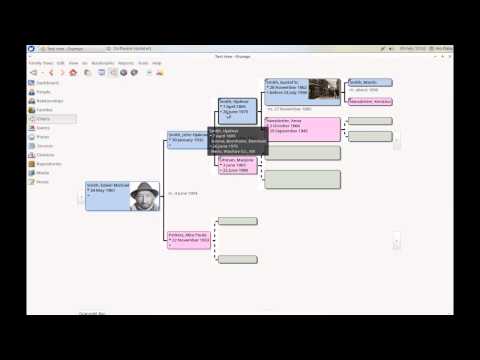 0:18:46
0:18:46
 0:12:57
0:12:57
 0:00:23
0:00:23
 0:15:47
0:15:47
 2:10:03
2:10:03