filmov
tv
Android RecyclerView with Paging Library | Data Binding | Live Data | Retrofit

Показать описание
The Paging Library helps you load and display small chunks of data at a time. Loading partial data on-demand reduces the usage of network bandwidth and system resources.
Advantages of Paging Library
1. The user gets content faster.
2. The app only needs to download one or two pages to show.
3. The user gets content faster.
4. Uses far less memory.
5. Uses less data as it doesn’t need the full dataset.
6. Even during data updates and refreshes, the app responds quickly.
7. You can observe and update data more easily.
8. You can use placeholders to indicate if new content is being downloaded.
References for the tutorial :
Complete source code can be found in below link:
Thank you!
Advantages of Paging Library
1. The user gets content faster.
2. The app only needs to download one or two pages to show.
3. The user gets content faster.
4. Uses far less memory.
5. Uses less data as it doesn’t need the full dataset.
6. Even during data updates and refreshes, the app responds quickly.
7. You can observe and update data more easily.
8. You can use placeholders to indicate if new content is being downloaded.
References for the tutorial :
Complete source code can be found in below link:
Thank you!
RecyclerView with Paging library
Android RecyclerView with Paging Library | Data Binding | Live Data | Retrofit
Kotlin Android Tutorial - Recycler View Paging
#1 Android Paging Library Tutorial - Introduction
Android Jetpack: Manage infinite lists with RecyclerView and Paging (Google I/O '18)
#3 Android Paging Library Tutorial - Paged List Adapter
How to Implement RecyclerView Pagination in Android Studio | RecyclerViewPagination | Android Coding
Android Development Tutorial - Recycler View Paging
Implement Android Paging Library
The RecyclerView Series Part 5: RecyclerView with Pagination
Paging Library with Room - Android Tutorial
#2 Android Paging Library Tutorial - Backend API
Florina Muntenescu - Migrating to Paging library
Pagination and swipe refresh layout Android Tutorial with RecyclerView | endless recyclerview |
Pagination from Remote API & Local Cache Using Paging3, Compose and Clean Architecture
Android Paging Library Sample
Android : How to add date separators in recycler view using Paging Library?
ANDROID - RECYCLER PAGINATION | ENDLESS SCROLLING || TUTORIAL IN KOTLIN
#4 Android Paging Library Tutorial - Data Source
#5 Android Paging Library Tutorial - Displaying Paged List
Jetpack Paging Library: Manage pagination in Android with MVVM, Room database, Coroutines & Hilt
Android Paging Library tutorial with Retrofit using MVVM Architecture
Android Paging Library
Android Pagination Ep.04 : RecyclerView - Next/Previous Pagination
Комментарии
 0:00:42
0:00:42
 0:29:09
0:29:09
 0:14:45
0:14:45
 0:04:41
0:04:41
 0:32:41
0:32:41
 0:12:48
0:12:48
 0:21:29
0:21:29
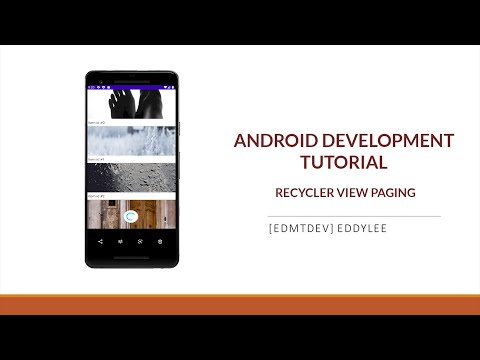 0:15:20
0:15:20
 0:00:42
0:00:42
 0:12:52
0:12:52
 0:38:23
0:38:23
 0:15:32
0:15:32
 0:34:33
0:34:33
 0:38:28
0:38:28
 0:40:31
0:40:31
 0:00:30
0:00:30
 0:01:03
0:01:03
 0:03:14
0:03:14
 0:12:43
0:12:43
 0:09:54
0:09:54
 0:21:19
0:21:19
 0:36:16
0:36:16
 0:08:39
0:08:39
 0:23:12
0:23:12