filmov
tv
[How To] Check System Performance Rating in Windows 10 (2020)

Показать описание
In this video I will show you How To Check System Performance Rating and how you can check your Windows Experience Index on Windows 10.
The Windows Experience Index was a quick way for Windows users to figure out their overall computer performance.
- The powershell command: Get-CimInstance Win32_WinSat
or
Get-Wmiobject -class Win32_Winsat
-Here is what each result line corresponds to:
CPUScore = Processor Score
D3DScore = Gaming Graphics Score
DiskScore = Primary Hard Disk Score
GraphicsScore = Graphics Score
MemoryScore = Memory Score
- The Winaero WEI Tool generate a visual Windows Experience Index
Please Subscribe, Like, Comment and Share this Video
Thanks for watching !!!
The Windows Experience Index was a quick way for Windows users to figure out their overall computer performance.
- The powershell command: Get-CimInstance Win32_WinSat
or
Get-Wmiobject -class Win32_Winsat
-Here is what each result line corresponds to:
CPUScore = Processor Score
D3DScore = Gaming Graphics Score
DiskScore = Primary Hard Disk Score
GraphicsScore = Graphics Score
MemoryScore = Memory Score
- The Winaero WEI Tool generate a visual Windows Experience Index
Please Subscribe, Like, Comment and Share this Video
Thanks for watching !!!
✔️ How to Check computer performance in windows 10 | computer performance test and check pc speed...
Check Your Computer's Hardware Performance
How To Find Out Your Computer Model and Specs 💻💯💪 #shorts
How To Find Your Windows 10 System Performance Rating
how to check system performance in computer or Laptop #shorts
How To Find Your Windows 10 System Performance Rating
[How To] Check System Performance Rating in Windows 10 (2020)
How to Check System Performance Rating in Windows 10/8.1/8
How to Check PC Health in One Click How to Check PC Health in One Click #shorts #pctips
How To Test Computer System Performance| Windows Powershell 2020
How to check System Performance Score
How to check System performance in Game 2019 - How To Monitor Fps in games?
How To Execute A System Performance Check On Your Computer
How to Display Gaming FPS, Temperature, CPU-GPU USAGE Like A Pro | Msi Afterburner & HWiNFO
How To Find Your Windows 10 System Performance Rating in 2020 [Quarantine Special]
Generating a System Diagnostic Report using Windows Performance Monitor
How to Check System Performance Windows 10 #shorts #windows
CPU speed #computer #processor #shorts #ytshorts
How To Find Your Windows 10 System Performance Rating (Hindi)
Check System performance #system #pc #laptop #window #window10 #window11 #window8.1 #tricks #tips
How to Check System Performance in Game
How to Check System Performance Rating in Windows 10
How To Check System Performance Rating on a Windows 7 PC *HD*
Dell SupportAssist Pre-Boot Performance Check System Scan in Progress |supportassist dell windows 10
Комментарии
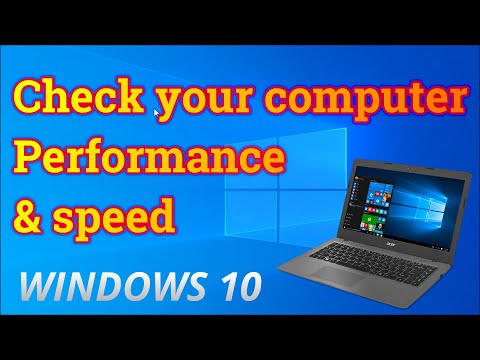 0:02:34
0:02:34
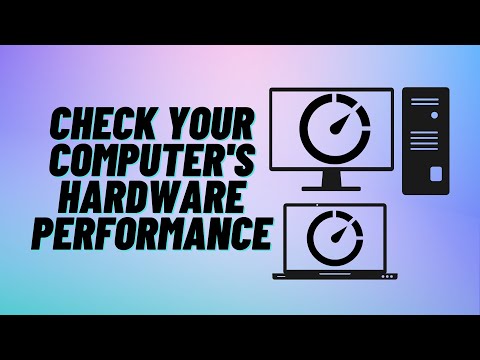 0:08:04
0:08:04
 0:00:10
0:00:10
 0:03:07
0:03:07
 0:00:11
0:00:11
 0:02:09
0:02:09
![[How To] Check](https://i.ytimg.com/vi/NHjlgWp_77k/hqdefault.jpg) 0:02:26
0:02:26
 0:00:39
0:00:39
 0:00:28
0:00:28
 0:02:05
0:02:05
 0:00:37
0:00:37
 0:03:43
0:03:43
 0:01:26
0:01:26
 0:06:22
0:06:22
 0:01:21
0:01:21
 0:02:44
0:02:44
 0:00:32
0:00:32
 0:00:54
0:00:54
 0:01:27
0:01:27
 0:00:37
0:00:37
 0:07:07
0:07:07
 0:01:29
0:01:29
 0:00:14
0:00:14
 0:02:47
0:02:47