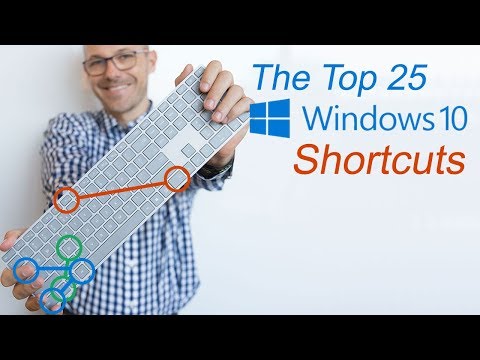filmov
tv
Top 5 Keyboard Shortcuts in Microsoft Teams

Показать описание
When working remotely, we're always on the lookout for tools to help us do things quickly and efficiently throughout the day! Microsoft Teams has some really handy keyboard shortcuts that can save you time. In this video I'm going to share with you my top 5!
1. Mute and unmute your Microphone during a call: The shortcut for this is Ctr + Shift + the letter M
Toggle video on/off: Ctrl+Shift+ the Letter O
When you're typing a message but want to expand the compose box to give you more space and formatting options just press Ctrl + Shift and the letter X
To go directly to the search bar hit Ctrl + the letter E
And my most used shortcut! To jump to a new line while messaging WIHTHOUT sending it first, just hold down Shift and press Enter
1. Mute and unmute your Microphone during a call: The shortcut for this is Ctr + Shift + the letter M
Toggle video on/off: Ctrl+Shift+ the Letter O
When you're typing a message but want to expand the compose box to give you more space and formatting options just press Ctrl + Shift and the letter X
To go directly to the search bar hit Ctrl + the letter E
And my most used shortcut! To jump to a new line while messaging WIHTHOUT sending it first, just hold down Shift and press Enter