filmov
tv
How to Fix Sudden Restart/Shutdown Problem in Windows 10/8.1/7 [Tutorial]

Показать описание
How to Fix Sudden Restart/Shutdown Problem in Windows 10/8.1/7 [Tutorial]
Commands Used:
chkdsk /f /r
sfc /scannow
Sometimes, when you first install your Windows 10 operating system, or Windows 7, Windows 8.1 for that matter, you might experience some shutdown problems. When you select the reboot feature on your system and your device is shutting down instead. Or perhaps when you select the shutdown feature or the sleep mode, you PC will just reboot instead of shutting down or entering sleep mode.
It sounds weird, but when you click that power button on the start menu to shut down Windows 10, you’re not shutting down Windows 10. Sure, Windows 10 goes through the motions of shutting down. And your computer sure looks like it shut down. And it sort of did, but it didn’t.
This is an older Windows 10 quirk, but one worth highlighting every now and then in case you forgot that “shut down” isn’t really “shut down.” What you’re actually doing when you shut down your computer is putting it into a hybrid state, the “fast startup” feature enabled by default in Windows 10's settings
The shutdown problems in Windows 10, Windows 8.1 usually come along side the Hybrid Shutdown feature introduced first in Windows 8 systems and also in Windows 8.1 and Windows 10 systems. This feature is meant to decrease your device’s start-up time but unfortunately when you have shutdown problems in most of the cases it is caused by this feature. You don’t have to worry because we will show you below how you can disable the “Hybrid Shutdown” feature and fix your Windows 8.1 or Windows 10 operating system.
Issues addressed in this tutorial:
sudden restart windows 10
sudden restart windows 7
sudden restart of pc
pc sudden restart
sudden shutdown windows 10,
sudden shutdown of laptop,
sudden shutdown pc,
sudden shutdown windows 7
This tutorial will apply for computers, laptops, desktops,and tablets running the Windows 10, Windows 8/8.1, Windows 7 operating systems.Works for all major computer manufactures (Dell, HP, Acer, Asus, Toshiba, Lenovo, Samsung).
Commands Used:
chkdsk /f /r
sfc /scannow
Sometimes, when you first install your Windows 10 operating system, or Windows 7, Windows 8.1 for that matter, you might experience some shutdown problems. When you select the reboot feature on your system and your device is shutting down instead. Or perhaps when you select the shutdown feature or the sleep mode, you PC will just reboot instead of shutting down or entering sleep mode.
It sounds weird, but when you click that power button on the start menu to shut down Windows 10, you’re not shutting down Windows 10. Sure, Windows 10 goes through the motions of shutting down. And your computer sure looks like it shut down. And it sort of did, but it didn’t.
This is an older Windows 10 quirk, but one worth highlighting every now and then in case you forgot that “shut down” isn’t really “shut down.” What you’re actually doing when you shut down your computer is putting it into a hybrid state, the “fast startup” feature enabled by default in Windows 10's settings
The shutdown problems in Windows 10, Windows 8.1 usually come along side the Hybrid Shutdown feature introduced first in Windows 8 systems and also in Windows 8.1 and Windows 10 systems. This feature is meant to decrease your device’s start-up time but unfortunately when you have shutdown problems in most of the cases it is caused by this feature. You don’t have to worry because we will show you below how you can disable the “Hybrid Shutdown” feature and fix your Windows 8.1 or Windows 10 operating system.
Issues addressed in this tutorial:
sudden restart windows 10
sudden restart windows 7
sudden restart of pc
pc sudden restart
sudden shutdown windows 10,
sudden shutdown of laptop,
sudden shutdown pc,
sudden shutdown windows 7
This tutorial will apply for computers, laptops, desktops,and tablets running the Windows 10, Windows 8/8.1, Windows 7 operating systems.Works for all major computer manufactures (Dell, HP, Acer, Asus, Toshiba, Lenovo, Samsung).
Комментарии
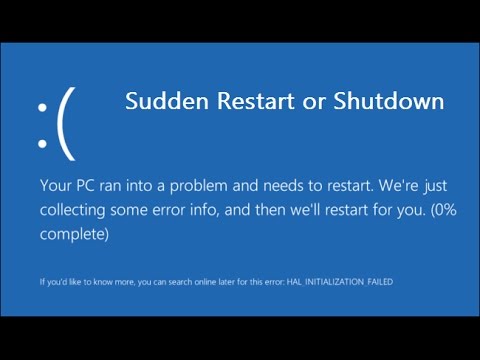 0:03:44
0:03:44
 0:03:42
0:03:42
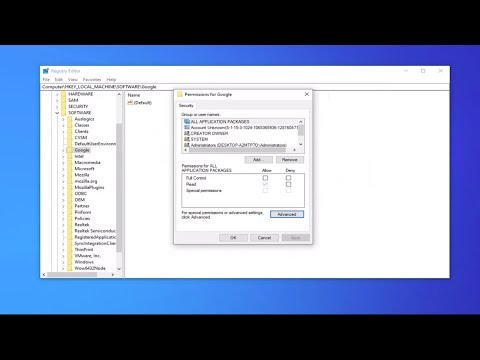 0:13:41
0:13:41
 0:04:03
0:04:03
 0:03:31
0:03:31
 0:03:05
0:03:05
 0:02:57
0:02:57
 0:04:58
0:04:58
 0:03:42
0:03:42
 0:04:07
0:04:07
 0:03:53
0:03:53
 0:01:28
0:01:28
 0:04:42
0:04:42
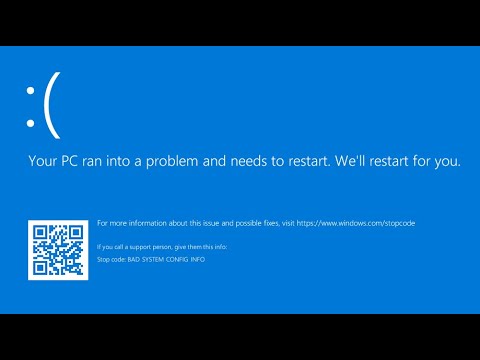 0:03:32
0:03:32
 0:05:39
0:05:39
![[FIXED] - 😍How](https://i.ytimg.com/vi/5La_Wp5q_qo/hqdefault.jpg) 0:05:58
0:05:58
 0:01:01
0:01:01
 0:03:31
0:03:31
 0:03:18
0:03:18
 0:04:13
0:04:13
 0:03:06
0:03:06
 0:04:59
0:04:59
 0:03:08
0:03:08
 0:04:45
0:04:45