filmov
tv
Selenium Installation On Windows | Selenium Installation In Eclipse | Selenium | Simplilearn

Показать описание
utm_campaign=NJZop3GZWQU&utm_medium=DescriptionFirstFold&utm_source=Youtube
In this Selenium installation on Windows tutorial, we learn about the prerequisites of Selenium testing, installation & configuration. The video explains the three-step installation process on a Windows system. The pre-requisites include Java Development Kit, an IDE (Eclipse), and the required WebDriver. A short demo describing the integration of all the software is shown. The video also demonstrates the working of the WebDriver with the help of a simple Java code.
Here are the topics covered in this Selenium Installation on Windows video -
0:00 - Introduction to Selenium Installation on Windows
0:10 - Selenium Prerequisites
0:44 - Java Installation
5:00 - Eclipse Installation
9:43 - Selenium Installation on Windows
14:46 - Selenium Demo
#SeleniumInstallationOnWindows #SeleniumInstallation #SeleniumWebdriverTutorial #SeleniumTutorial #SeleniumTrainingForBeginners #SimplilearnSelenium #Simplilearn
What is Selenium?
Selenium is an automated testing tool that tests web applications across various platforms and browsers. WebDriver happens to be one of the Selenium tools with a simple yet robust architecture. It controls the browser based on the user program. WebDriver revolutionized automation testing and continues to do so.
Selenium training has been designed to help developers and manual testers learn how to automate web applications with a robust framework, and integrate it within the DevOps processes of an organization. The course contains a lot of real-life examples and situations to demonstrate how to use Selenium WebDriver effectively.
➡️About DevOps Engineer
DevOps Engineer Training Master's Program will prepare you for a career in DevOps technologies. Through this DevOps Engineer course, you will develop technical expertise in deploying, managing, and monitoring cloud applications. Learn to review deployment methodologies, CI/CD pipelines, &observability, and use DevOps tools like Git, Docker, & Jenkins with this DevOps Engineer Certification.
✅Key features
8X higher interaction in live online classes conducted by industry experts
- 40+ In-Demand Skills and 15+ Tools
Powered by Google Cloud Hands-on Labs
- Get access to Google Cloud Hands-on Labs as a part of ‘A Walkthrough of DevOps using Google Cloud’ module.
Real Life Projects
- Get hands on with industry specific projects on sandboxed labs.
Masters Certification
- Earn masters certification on completion
✅Tools Covered
- APACHE ANT
- MAVEN
- Ansible
- CHEF
- Puppet
- SATLTSTACK
- Apache Camel
- Jenkins
- Nagios, etc.
👉 Learn More At:
🔥🔥 Interested in Attending Live Classes? Call Us: IN - 18002127688 / US - +18445327688
In this Selenium installation on Windows tutorial, we learn about the prerequisites of Selenium testing, installation & configuration. The video explains the three-step installation process on a Windows system. The pre-requisites include Java Development Kit, an IDE (Eclipse), and the required WebDriver. A short demo describing the integration of all the software is shown. The video also demonstrates the working of the WebDriver with the help of a simple Java code.
Here are the topics covered in this Selenium Installation on Windows video -
0:00 - Introduction to Selenium Installation on Windows
0:10 - Selenium Prerequisites
0:44 - Java Installation
5:00 - Eclipse Installation
9:43 - Selenium Installation on Windows
14:46 - Selenium Demo
#SeleniumInstallationOnWindows #SeleniumInstallation #SeleniumWebdriverTutorial #SeleniumTutorial #SeleniumTrainingForBeginners #SimplilearnSelenium #Simplilearn
What is Selenium?
Selenium is an automated testing tool that tests web applications across various platforms and browsers. WebDriver happens to be one of the Selenium tools with a simple yet robust architecture. It controls the browser based on the user program. WebDriver revolutionized automation testing and continues to do so.
Selenium training has been designed to help developers and manual testers learn how to automate web applications with a robust framework, and integrate it within the DevOps processes of an organization. The course contains a lot of real-life examples and situations to demonstrate how to use Selenium WebDriver effectively.
➡️About DevOps Engineer
DevOps Engineer Training Master's Program will prepare you for a career in DevOps technologies. Through this DevOps Engineer course, you will develop technical expertise in deploying, managing, and monitoring cloud applications. Learn to review deployment methodologies, CI/CD pipelines, &observability, and use DevOps tools like Git, Docker, & Jenkins with this DevOps Engineer Certification.
✅Key features
8X higher interaction in live online classes conducted by industry experts
- 40+ In-Demand Skills and 15+ Tools
Powered by Google Cloud Hands-on Labs
- Get access to Google Cloud Hands-on Labs as a part of ‘A Walkthrough of DevOps using Google Cloud’ module.
Real Life Projects
- Get hands on with industry specific projects on sandboxed labs.
Masters Certification
- Earn masters certification on completion
✅Tools Covered
- APACHE ANT
- MAVEN
- Ansible
- CHEF
- Puppet
- SATLTSTACK
- Apache Camel
- Jenkins
- Nagios, etc.
👉 Learn More At:
🔥🔥 Interested in Attending Live Classes? Call Us: IN - 18002127688 / US - +18445327688
Комментарии
 0:19:04
0:19:04
 0:04:46
0:04:46
 0:19:35
0:19:35
 0:19:36
0:19:36
 0:07:54
0:07:54
 0:04:09
0:04:09
 0:01:53
0:01:53
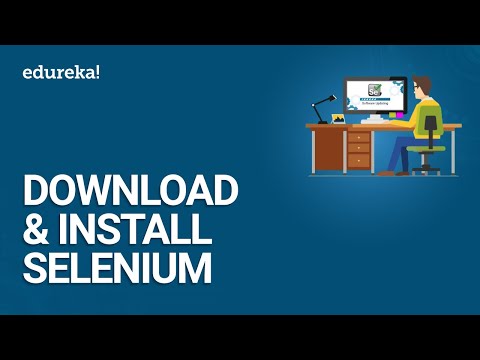 0:09:09
0:09:09
 0:02:58
0:02:58
 0:03:28
0:03:28
 0:18:39
0:18:39
 0:09:45
0:09:45
 0:02:26
0:02:26
 1:26:38
1:26:38
 0:36:42
0:36:42
 1:37:49
1:37:49
 0:01:38
0:01:38
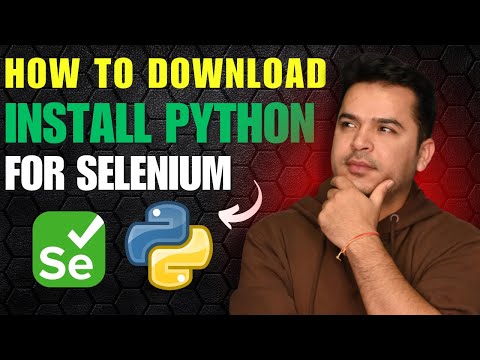 0:16:59
0:16:59
 0:07:15
0:07:15
 0:01:01
0:01:01
 0:01:56
0:01:56
 0:03:21
0:03:21
 0:00:29
0:00:29
 0:09:12
0:09:12