filmov
tv
How to restrict user input in Excel: Part 6—Excel MVP Secrets with Miss Excel

Показать описание
Collaborating in Excel is great, but when there are no barriers, things can get out of hand.
Data validation is used to restrict user input, so entries adhere to specific criteria, helping to maintain the data’s overall quality.
Excel provides a range of options for this. By going to Data ➤ Data Validation, you can set a cell(s) to only accept whole numbers, text, or dates, for example.
You can also set up a predefined list to really narrow the boundaries.
In the final episode of a six-part series, Kat Norton, aka Miss Excel, demonstrates how to do this in her order report example.
She also uses conditional formatting to serve as a visual aid, so the choices are clearly distinguishable.
If you haven’t watched the previous episodes, be sure to catch up on them so you can learn about other ways to become more efficient in Excel!
#excel #microsoftexcel #globalexcelsummit
The Global Excel Summit is the world's largest virtual gathering of Microsoft Excel users and experts.
Find us on:
Get ready to Excel Beyond Expectation.
Data validation is used to restrict user input, so entries adhere to specific criteria, helping to maintain the data’s overall quality.
Excel provides a range of options for this. By going to Data ➤ Data Validation, you can set a cell(s) to only accept whole numbers, text, or dates, for example.
You can also set up a predefined list to really narrow the boundaries.
In the final episode of a six-part series, Kat Norton, aka Miss Excel, demonstrates how to do this in her order report example.
She also uses conditional formatting to serve as a visual aid, so the choices are clearly distinguishable.
If you haven’t watched the previous episodes, be sure to catch up on them so you can learn about other ways to become more efficient in Excel!
#excel #microsoftexcel #globalexcelsummit
The Global Excel Summit is the world's largest virtual gathering of Microsoft Excel users and experts.
Find us on:
Get ready to Excel Beyond Expectation.
 0:02:22
0:02:22
 0:03:11
0:03:11
 0:04:31
0:04:31
 0:00:59
0:00:59
 0:01:39
0:01:39
 0:00:33
0:00:33
 0:02:00
0:02:00
 0:03:11
0:03:11
 2:42:45
2:42:45
 0:06:01
0:06:01
 0:03:37
0:03:37
 0:01:44
0:01:44
 0:14:14
0:14:14
 0:01:39
0:01:39
 0:18:49
0:18:49
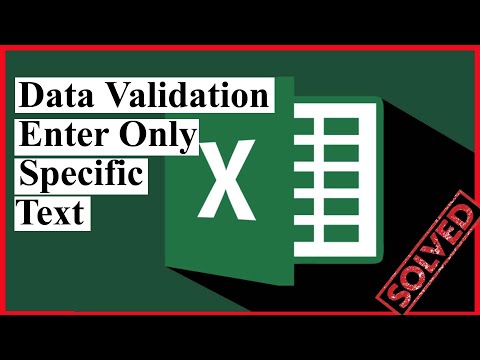 0:02:05
0:02:05
 0:02:03
0:02:03
 0:01:24
0:01:24
 0:02:37
0:02:37
 0:00:52
0:00:52
 0:06:22
0:06:22
 0:01:36
0:01:36
 0:01:48
0:01:48
 0:01:33
0:01:33