filmov
tv
Selenium Lesson 33: TestNG Testing Framework for Selenium Part-2|Selenium Tutorial|G C Reddy|
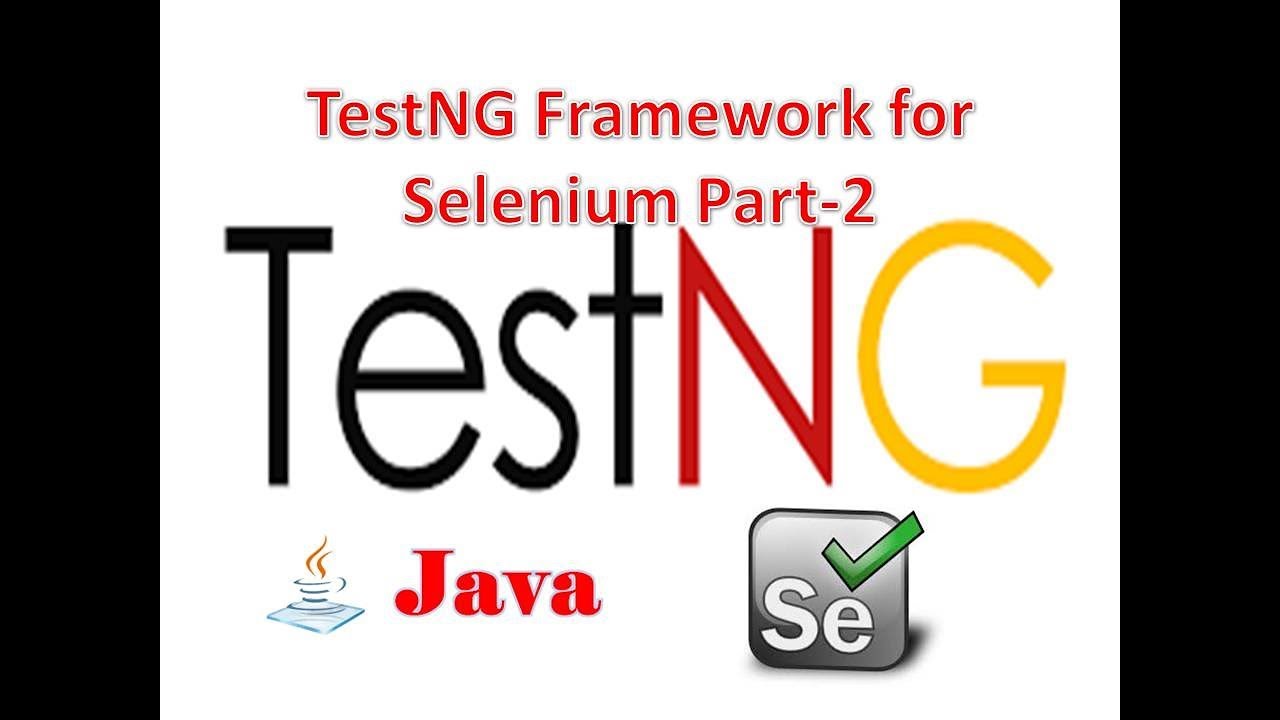
Показать описание
TestNG Annotation, @Test, @BeforeMethod, @AfterMethod, @BeforeClass, @AfterClass, @BeforeTest, @AfterTest for Executing TestNG Test Cases and Execute multiple TestNG Programs using XML file.
Automated Testing using Selenium WebDriver, Java and TestNG Testing Framework, Download & Install TestNG Framework in Eclipse IDE for Selenium and Write First TestNG Program in Eclipse.
Supported Testing Framework for Java Program, Introduction to TestNG Testing Framework, Install TestiNG for Selenium in Eclipse IDE, Features of TestNG and Advantages of TestNG Framework in Selenium Testing.
Write TestNG Test Cases using TestNG Annotations and priority Attributes, Prioritize Test Cases, Grouping Test Cases, Executing Test Batches and Generating Test Results using TestNG Testing Framework.
Automated Testing using Selenium WebDriver, Java and TestNG Testing Framework, Download & Install TestNG Framework in Eclipse IDE for Selenium and Write First TestNG Program in Eclipse.
Supported Testing Framework for Java Program, Introduction to TestNG Testing Framework, Install TestiNG for Selenium in Eclipse IDE, Features of TestNG and Advantages of TestNG Framework in Selenium Testing.
Write TestNG Test Cases using TestNG Annotations and priority Attributes, Prioritize Test Cases, Grouping Test Cases, Executing Test Batches and Generating Test Results using TestNG Testing Framework.
Selenium Lesson 33: TestNG Testing Framework for Selenium Part-2|Selenium Tutorial|G C Reddy|
Selenium4Beginners | Lesson 33 | TestNG Ignore Test Method and Class
Selenium Class 33 - Introduction to TestNG Testing Framework
Selenium Framework for Beginners 20 | What are TestNG Listeners | How to use TestNG Listeners
33. TestNG Testing Framework for Selenium Part-2
How to write test cases using TestNG with Selenium
Selenium Webdriver with Java in Hindi #33-TestNG Parallel Testing | Practical Demonstration
SELENIUM : TestNG : How to run test methods parallel in TestNG?
Selenium Framework for Beginners 13 | Selenium What is testng.xml | How to create testng.xml
Learn TestNG in 5 Hours | Complete TestNG Framework Tutorial 🎯| LambdaTest
How to Use Selenium, TestNG With Gradle (Build Automation Tool)
Selenium Automation Testing with TestNG Framework | Selenium Tutorial for Beginners in 2022
Cross browser testing using Selenium and TestNG
Selenium 33: Writing Selenium Test Cases
Selenium Framework for Beginners 21 | Selenium TestNG | How to set Priority
Selenium Framework for Beginners 38 | How to run Selenium TestNG tests with Maven Command Line
Selenium Framework for Beginners 9 | What is TestNG | How to install TestNG for Selenium
Selenium webdriver test framework from scratch - 3 - Simple TestNG test
P3 - Create and run your first TestNG test | TestNG | Testing Framework |
P7 - TestNG annotations and the flow of execution | TestNG | Testing Framework |
Selenium Framework for Beginners 24 | TestNG How to use Parameters | in Selenium
Selenium Java Training - Session 23 - TestNG (Part 3)
Selenium Java Training - Session 33 - Developing a Framework and Automating Live Project (Part 1)
TestNG : SELENIUM : How to group multiple test methods with Priority?
Комментарии
 1:33:04
1:33:04
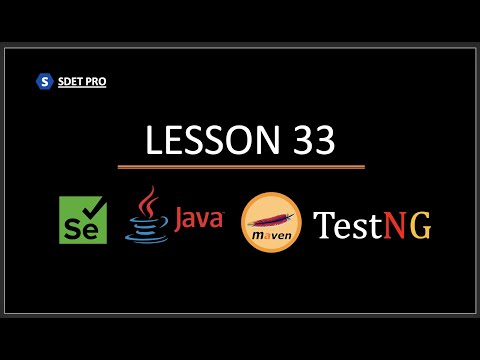 0:02:49
0:02:49
 2:11:00
2:11:00
 0:28:10
0:28:10
 2:10:16
2:10:16
 0:51:05
0:51:05
 0:27:25
0:27:25
 0:00:07
0:00:07
 0:14:33
0:14:33
 4:50:09
4:50:09
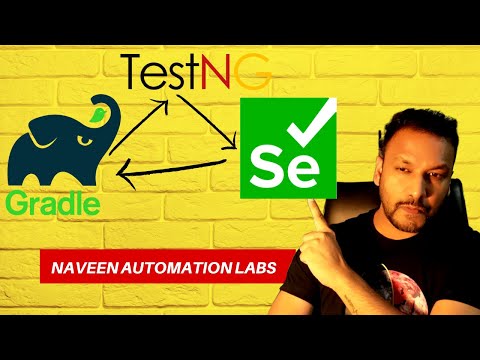 0:33:52
0:33:52
 0:54:27
0:54:27
 0:15:02
0:15:02
 2:07:19
2:07:19
 0:08:16
0:08:16
 0:14:55
0:14:55
 0:16:29
0:16:29
 0:11:20
0:11:20
 0:13:32
0:13:32
 0:22:41
0:22:41
 0:07:59
0:07:59
 1:54:51
1:54:51
 1:58:32
1:58:32
 0:00:07
0:00:07