filmov
tv
How to Deploy a WAR File to Tomcat

Показать описание
Deploying a WAR file to Tomcat can seem daunting, but it's not that difficult. In this tutorial, we'll walk you through the process step-by-step.
By following these instructions, you'll be able to deploy your WAR file to Tomcat successfully and have it up and running in no time.
Let's get started!
What is a WAR file, and what does it do?
A WAR file (Web Application Archive) is a compressed Java JAR file that contains application code, resources, and the classes required to run on a Web server.
It's perfect for uploading to your Web server because you can run it there without having any additional installation steps required!
What is Tomcat Server?
Tomcat Server is a servlet container developed by the Apache Software Foundation. It is an open-source server application designed to run Java code.
How to deploy a WAR file to Tomcat
Deploying a web application to Tomcat is simple. The first thing you need to do is sign up for a Java hosting plan that supports Tomcat.
Next, you must ensure you package your web application as a WAR file.
On a shared hosting environment for Tomcat, you can deploy your WAR file using the following methods:
1. Tomcat WAR file deploying using Tomcat Manager
Deploying a WAR file via Tomcat Manager is fast and most effective when deploying WAR files to Tomcat.
With this option, you can upload your WAR file directly through Tomcat Manager and deploy it to the server.
2. Tomcat deploy WAR file using FTP
Upload your WAR file to your web hosting server using an FTP client like FileZilla.
When deploying war file in Tomcat, if you want your application to be available at the root "/" context, ensure you name the WAR file ROOT.war
Once you upload the WAR file, allow a few minutes for Tomcat to automatically deploy the WAR file.
If Tomcat doesn't automatically deploy the WAR file, you can restart Tomcat through your control panel so that it deploys the WAR file.
Why should I use Tomcat over other web servers?
Tomcat is a leading web application server/servlet container with numerous benefits such as:
- Fast and reliability- It's Java, so it's highly compatible with nearly all frameworks and languages
- Has unlimited capacity for high scale web apps
- Easy to use directory tree interface
Subscribe to DailyRazor on YouTube:
By following these instructions, you'll be able to deploy your WAR file to Tomcat successfully and have it up and running in no time.
Let's get started!
What is a WAR file, and what does it do?
A WAR file (Web Application Archive) is a compressed Java JAR file that contains application code, resources, and the classes required to run on a Web server.
It's perfect for uploading to your Web server because you can run it there without having any additional installation steps required!
What is Tomcat Server?
Tomcat Server is a servlet container developed by the Apache Software Foundation. It is an open-source server application designed to run Java code.
How to deploy a WAR file to Tomcat
Deploying a web application to Tomcat is simple. The first thing you need to do is sign up for a Java hosting plan that supports Tomcat.
Next, you must ensure you package your web application as a WAR file.
On a shared hosting environment for Tomcat, you can deploy your WAR file using the following methods:
1. Tomcat WAR file deploying using Tomcat Manager
Deploying a WAR file via Tomcat Manager is fast and most effective when deploying WAR files to Tomcat.
With this option, you can upload your WAR file directly through Tomcat Manager and deploy it to the server.
2. Tomcat deploy WAR file using FTP
Upload your WAR file to your web hosting server using an FTP client like FileZilla.
When deploying war file in Tomcat, if you want your application to be available at the root "/" context, ensure you name the WAR file ROOT.war
Once you upload the WAR file, allow a few minutes for Tomcat to automatically deploy the WAR file.
If Tomcat doesn't automatically deploy the WAR file, you can restart Tomcat through your control panel so that it deploys the WAR file.
Why should I use Tomcat over other web servers?
Tomcat is a leading web application server/servlet container with numerous benefits such as:
- Fast and reliability- It's Java, so it's highly compatible with nearly all frameworks and languages
- Has unlimited capacity for high scale web apps
- Easy to use directory tree interface
Subscribe to DailyRazor on YouTube:
Комментарии
 0:08:12
0:08:12
 0:03:41
0:03:41
 0:03:31
0:03:31
 0:16:03
0:16:03
 0:06:01
0:06:01
 0:05:32
0:05:32
 0:08:22
0:08:22
 0:11:51
0:11:51
 0:02:16
0:02:16
 0:12:31
0:12:31
 0:01:59
0:01:59
 0:02:49
0:02:49
 0:54:52
0:54:52
 0:09:12
0:09:12
 0:07:20
0:07:20
 0:12:11
0:12:11
 0:23:36
0:23:36
 0:12:09
0:12:09
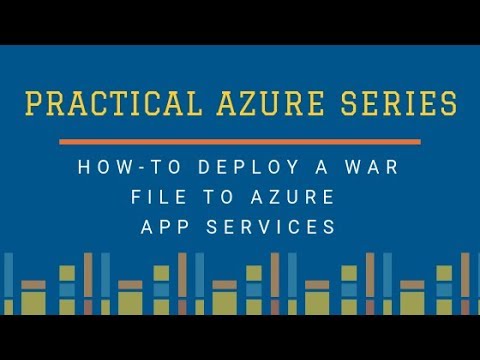 0:08:37
0:08:37
 0:16:34
0:16:34
 0:09:23
0:09:23
 0:12:20
0:12:20
 0:07:45
0:07:45
 0:08:42
0:08:42