filmov
tv
Python User Input & Control Flow | Python tutorial

Показать описание
Learn Python user input & control flow in this Python tutorial. You will learn how to receive user input and apply control flow to a simple game that will determine who wins and what is output.
⭐ Become a full-stack dev with Zero To Mastery Courses:
👇 Follow Me On Social Media:
Python User Input & Control Flow 🐍
(00:00) Intro
(00:05) Welcome
(00:18) Create a new file
(00:33) Basic User Input
(02:46) Basic Control Flow
(06:19) Exiting the program
(07:01) User Input Data Type
(08:17) Random Computer Choice
(09:23) Output the choices
(10:53) Game Winner Control Flow
(13:55) Test the Game
(14:26) Improving the Game
(15:44) Introducing Enums
(20:02) Improve the Game with Enums
Corrections:
(5:53) The pipe symbol is a bitwise OR.. but not what we needed here. We just need the word "or". I have updated the source code for the lesson with this correction. 🚀
📚 Tutorial References:
Was this Python User Input and Control Flow tutorial for beginners helpful? If so, please share. Let me know your thoughts in the comments.
#python #user #input
Комментарии
 0:22:42
0:22:42
 0:07:18
0:07:18
 0:03:59
0:03:59
 0:14:14
0:14:14
 0:00:11
0:00:11
 0:06:19
0:06:19
 0:06:58
0:06:58
 0:12:02
0:12:02
 0:09:48
0:09:48
 0:04:30
0:04:30
 0:06:04
0:06:04
 0:00:55
0:00:55
 0:05:06
0:05:06
 0:10:38
0:10:38
 0:14:28
0:14:28
 0:11:53
0:11:53
 0:06:30
0:06:30
 0:08:21
0:08:21
 0:02:29
0:02:29
 0:00:40
0:00:40
 0:16:08
0:16:08
 0:10:02
0:10:02
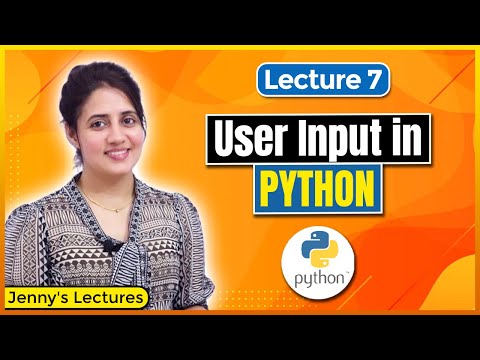 0:12:41
0:12:41
 0:05:16
0:05:16