filmov
tv
3D Inflate Effect Adobe Illustrator | 3D Inflated Tumbler Wrap Etsy (Adobe Illustrator Tutorial)

Показать описание
In this second 3D Inflate Effect Adobe Illustrator Tutorial I will show you how to use vector SVG images to add cute and fun elements to your graphics. I will show you what type of SVG files are the best to use for 3D inflate effect graphics and to create the trendy 3D inflated puffy bubble tumbler wraps that are taking Etsy by storm. I will show you where you can find free SVG graphics (Creative Fabrica - link below) and how to change the color and size of your images to create the perfect 3D graphics using the Inflate Effect in Adobe Illustrator. I will show you the best way to save your 3D graphics to make sure you have images you can upscale at a later time using programs like Adobe Photoshop. I will show you how I have been able to make a 200px by 200px image that looks amazing in Adobe Photoshop at the size of 1000px by 1000px. I will also give you two very useful tips about creating the super trendy 3D inflated tumbler wraps that you can sell on Etsy. Thank you for watching :)
FREE "Dog Puppy Cute Animal" SVG FILE:
FTC Legal Disclaimer - Some links in my videos' description box may be affiliate links, meaning I may make a small commission on sales you make through my link at no extra cost to you. Using these links is a way for you to support both me and my channel! Thank you :)
(This video is about: Adobe Illustrator tutorial, Design tutorial, Illustrator effects, Flat vector design,3D materials in Illustrator, Graphic design tutorial, Design effects in Illustrator, how to make 3d objects in illustrator, Adobe illustrator tutorial for beginners, Illustrator tutorials, illustrator 3d tutorial,3d tutorial, Etsy digital products, Etsy tumbler wrap tutorial, Etsy trends tutorial 2023,3d inflated tumbler wraps,3D Inflate Effect Adobe Illustrator, Ai Inflate Effect Tutorial)
FREE "Dog Puppy Cute Animal" SVG FILE:
FTC Legal Disclaimer - Some links in my videos' description box may be affiliate links, meaning I may make a small commission on sales you make through my link at no extra cost to you. Using these links is a way for you to support both me and my channel! Thank you :)
(This video is about: Adobe Illustrator tutorial, Design tutorial, Illustrator effects, Flat vector design,3D materials in Illustrator, Graphic design tutorial, Design effects in Illustrator, how to make 3d objects in illustrator, Adobe illustrator tutorial for beginners, Illustrator tutorials, illustrator 3d tutorial,3d tutorial, Etsy digital products, Etsy tumbler wrap tutorial, Etsy trends tutorial 2023,3d inflated tumbler wraps,3D Inflate Effect Adobe Illustrator, Ai Inflate Effect Tutorial)
Комментарии
 0:01:37
0:01:37
 0:01:19
0:01:19
 0:00:56
0:00:56
 0:00:14
0:00:14
 0:00:27
0:00:27
 0:10:57
0:10:57
 0:14:19
0:14:19
 0:01:00
0:01:00
 0:00:43
0:00:43
 0:01:51
0:01:51
 0:06:51
0:06:51
 0:03:10
0:03:10
 0:01:12
0:01:12
 0:04:58
0:04:58
 0:00:28
0:00:28
 0:02:45
0:02:45
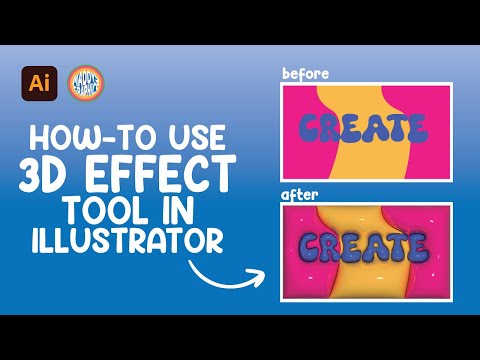 0:03:52
0:03:52
 0:03:14
0:03:14
 0:00:37
0:00:37
 0:02:22
0:02:22
 0:00:56
0:00:56
 0:02:43
0:02:43
 0:00:43
0:00:43
 0:00:56
0:00:56