filmov
tv
How to Reprint Bank Reconciliation from QuickBooks
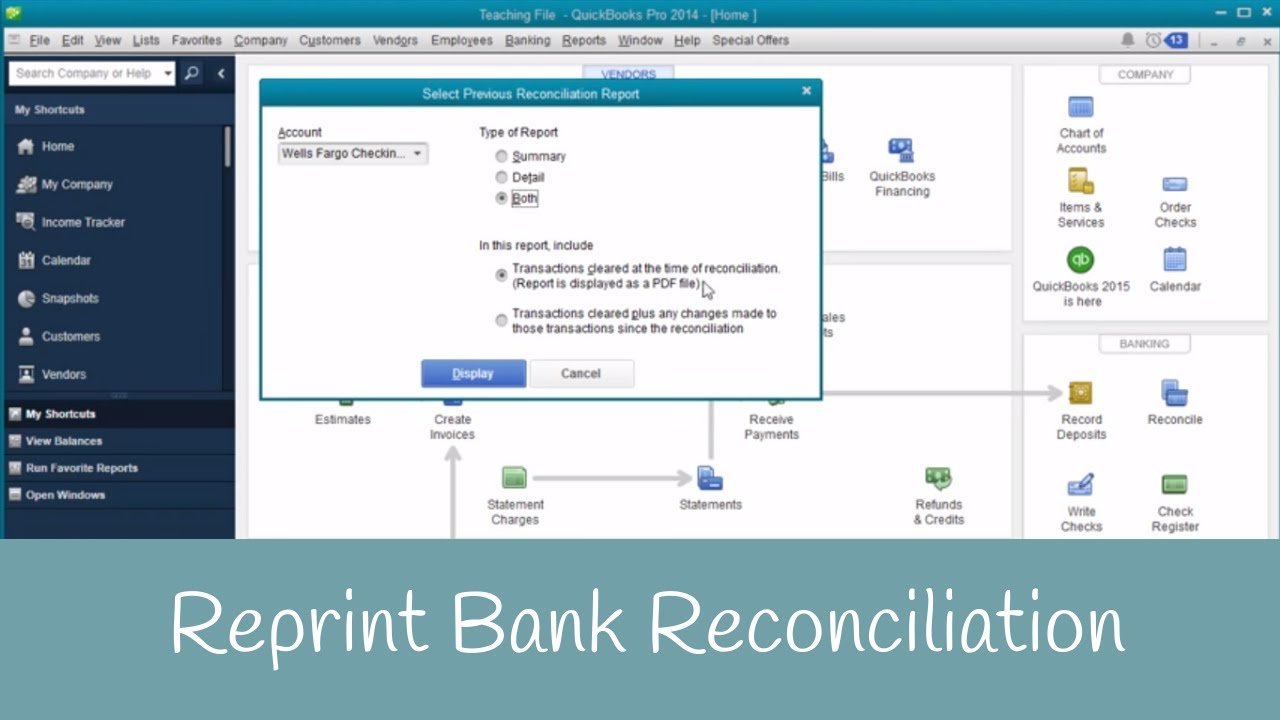
Показать описание
Have you ever had a problem with your printer? 😂
This week my printer was being temperamental as I was completing and printing a bank reconciliation… which inspired this tip 🤗
In this video, I’ll walk you through how to reprint a bank reconciliation in case it got missed the first time. (Or maybe you need another copy.)
➡️ Steps to Reprint a Bank Reconciliation:
Go up to “Reports”
“Banking”
“Previous Reconciliations”
“Select Previous Reconciliation Report’ screen will show
Choose “Account”
“Type of Report”
Summary
Detail
Both
“In this Report Include”
Transactions cleared at the time of reconciliation.
➡️ (Report is displayed as a PDF file)
Transactions cleared plus any changes made to those transactions since the reconciliation.
Click “Display”
Click “OK”
Need to learn more areas of QuickBooks? Join us on our next workshop to learn how to design QuickBooks for your specific business...
Receive our QB tips straight to your inbox each week visit:
Subscribe for more QuickBooks tips
Timestamps:
0:00 - Intro
0:25 - Reprint Bank Reconciliation inside QuickBooks
1:21 - Final Thoughts
I’d love to connect with you 👇
#CandusKampfer
This week my printer was being temperamental as I was completing and printing a bank reconciliation… which inspired this tip 🤗
In this video, I’ll walk you through how to reprint a bank reconciliation in case it got missed the first time. (Or maybe you need another copy.)
➡️ Steps to Reprint a Bank Reconciliation:
Go up to “Reports”
“Banking”
“Previous Reconciliations”
“Select Previous Reconciliation Report’ screen will show
Choose “Account”
“Type of Report”
Summary
Detail
Both
“In this Report Include”
Transactions cleared at the time of reconciliation.
➡️ (Report is displayed as a PDF file)
Transactions cleared plus any changes made to those transactions since the reconciliation.
Click “Display”
Click “OK”
Need to learn more areas of QuickBooks? Join us on our next workshop to learn how to design QuickBooks for your specific business...
Receive our QB tips straight to your inbox each week visit:
Subscribe for more QuickBooks tips
Timestamps:
0:00 - Intro
0:25 - Reprint Bank Reconciliation inside QuickBooks
1:21 - Final Thoughts
I’d love to connect with you 👇
#CandusKampfer
Комментарии
 0:01:07
0:01:07
 0:01:33
0:01:33
 0:01:57
0:01:57
 0:01:10
0:01:10
 0:00:20
0:00:20
 0:02:52
0:02:52
 0:02:10
0:02:10
 0:06:08
0:06:08
 0:05:32
0:05:32
 0:06:45
0:06:45
 0:17:02
0:17:02
 0:16:40
0:16:40
 0:24:03
0:24:03
 0:01:21
0:01:21
 0:03:21
0:03:21
 0:04:12
0:04:12
 0:02:46
0:02:46
 0:02:53
0:02:53
 0:00:49
0:00:49
 0:05:10
0:05:10
 0:07:33
0:07:33
 0:03:18
0:03:18
 0:17:14
0:17:14
 0:06:08
0:06:08