filmov
tv
Part 5 Views in an mvc application
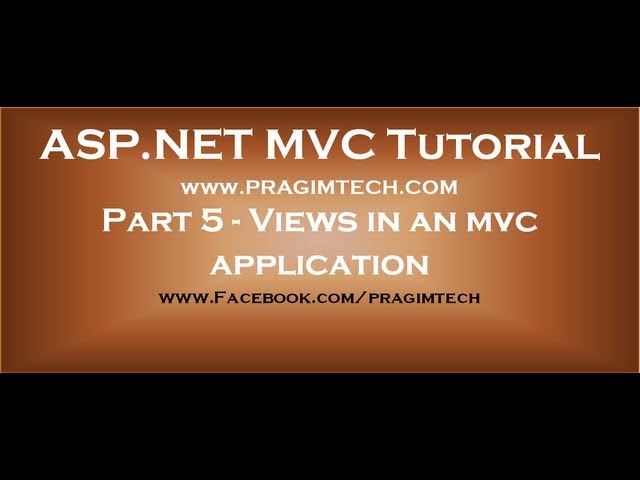
Показать описание
Text version of the video
Healthy diet is very important both for the body and mind. If you like Aarvi Kitchen recipes, please support by sharing, subscribing and liking our YouTube channel. Hope you can help.
Slides
All ASP .NET MVC Text Articles
All ASP .NET MVC Slides
ASP.NET MVC Playlist
All Dot Net and SQL Server Tutorials in English
All Dot Net and SQL Server Tutorials in Arabic
In this video we will discuss views. Please watch Part 4 of MVC tutorial before proceeding. Let's change the Index() method in HomeController to return a list of country names. Since country names are strings, return List of strings. Get rid of id and name parameters.
Run the application and notice that the output is not as expected.
System.Collections.Generic.List`1[System.String]
To correct this problem, let's add a view to our project.
1. Right click on the Index() function
2. Click on "Add View"
3. Notice that, the view name in "Add View" dialog box matches the name of the controller action method
4. Select "Razor" as the view engine
5. Leave the rest of the defaults as is, and click "Add" button
We will discuss ViewBag & ViewData, and the differences between them in our next video session. For now, understand that, ViewBag & ViewData is a mechanism to pass data from the controller to the view.
Please Note: To pass data from controller to a view, It's always a good practice to use strongly typed view models instead of using ViewBag & ViewData. We will discuss view models in a later video session.
Please Note: We use "@" symbol to switch between html and c# code. We will discuss razor views and their syntax in a later video session.
Healthy diet is very important both for the body and mind. If you like Aarvi Kitchen recipes, please support by sharing, subscribing and liking our YouTube channel. Hope you can help.
Slides
All ASP .NET MVC Text Articles
All ASP .NET MVC Slides
ASP.NET MVC Playlist
All Dot Net and SQL Server Tutorials in English
All Dot Net and SQL Server Tutorials in Arabic
In this video we will discuss views. Please watch Part 4 of MVC tutorial before proceeding. Let's change the Index() method in HomeController to return a list of country names. Since country names are strings, return List of strings. Get rid of id and name parameters.
Run the application and notice that the output is not as expected.
System.Collections.Generic.List`1[System.String]
To correct this problem, let's add a view to our project.
1. Right click on the Index() function
2. Click on "Add View"
3. Notice that, the view name in "Add View" dialog box matches the name of the controller action method
4. Select "Razor" as the view engine
5. Leave the rest of the defaults as is, and click "Add" button
We will discuss ViewBag & ViewData, and the differences between them in our next video session. For now, understand that, ViewBag & ViewData is a mechanism to pass data from the controller to the view.
Please Note: To pass data from controller to a view, It's always a good practice to use strongly typed view models instead of using ViewBag & ViewData. We will discuss view models in a later video session.
Please Note: We use "@" symbol to switch between html and c# code. We will discuss razor views and their syntax in a later video session.
Комментарии
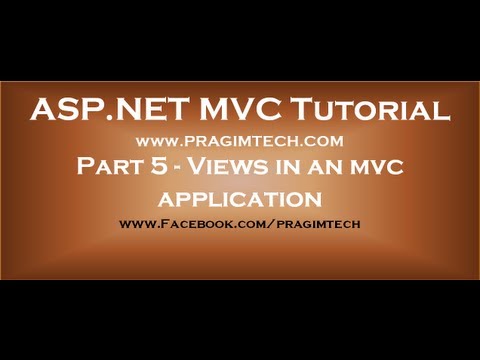 0:13:31
0:13:31
 0:26:47
0:26:47
 0:15:37
0:15:37
 0:12:18
0:12:18
 0:10:26
0:10:26
 0:25:52
0:25:52
 1:16:53
1:16:53
 0:09:59
0:09:59
 0:00:38
0:00:38
 0:00:10
0:00:10
 0:00:27
0:00:27
 0:00:16
0:00:16
 0:00:13
0:00:13
 0:04:11
0:04:11
 0:00:23
0:00:23
 0:00:28
0:00:28
 0:00:17
0:00:17
 0:00:13
0:00:13
 0:00:35
0:00:35
 0:00:16
0:00:16
 0:00:57
0:00:57
 0:00:08
0:00:08
 0:06:28
0:06:28
 0:01:01
0:01:01