filmov
tv
Storage Account service Encryption Azure KeyVault secret key encryption

Показать описание
Storage Account service Encryption Use Azure KeyVault Service
Azure Storage encryption for data at rest
Azure Storage automatically encrypts your data when it is persisted to the cloud. Azure Storage encryption protects your data and to help you to meet your organizational security and compliance commitments.
About Azure Storage encryption
Data in Azure Storage is encrypted and decrypted transparently using 256-bit AES encryption, one of the strongest block ciphers available, and is FIPS 140-2 compliant. Azure Storage encryption is similar to BitLocker encryption on Windows.
Azure Storage encryption is enabled for all storage accounts, including both Resource Manager and classic storage accounts. Azure Storage encryption cannot be disabled. Because your data is secured by default, you don't need to modify your code or applications to take advantage of Azure Storage encryption.
Data in a storage account is encrypted regardless of performance tier (standard or premium), access tier (hot or cool), or deployment model (Azure Resource Manager or classic). All blobs in the archive tier are also encrypted. All Azure Storage redundancy options support encryption, and all data in both the primary and secondary regions is encrypted when geo-replication is enabled. All Azure Storage resources are encrypted, including blobs, disks, files, queues, and tables. All object metadata is also encrypted. There is no additional cost for Azure Storage encryption.
Every block blob, append blob, or page blob that was written to Azure Storage after October 20, 2017 is encrypted. Blobs created prior to this date continue to be encrypted by a background process. To force the encryption of a blob that was created before October 20, 2017, you can rewrite the blob
Data in a new storage account is encrypted with Microsoft-managed keys by default. You can continue to rely on Microsoft-managed keys for the encryption of your data, or you can manage encryption with your own keys. If you choose to manage encryption with your own keys, you have two options. You can use either type of key management, or both:
You can specify a customer-managed key to use for encrypting and decrypting data in Blob storage and in Azure Files.1,2 Customer-managed keys must be stored in Azure Key Vault or Azure Key Vault Managed Hardware Security Model (HSM) (preview). For more information about customer-managed keys
You can specify a customer-provided key on Blob storage operations. A client making a read or write request against Blob storage can include an encryption key on the request for granular control over how blob data is encrypted and decrypted.
Doubly encrypt data with infrastructure encryption
Customers who require high levels of assurance that their data is secure can also enable 256-bit AES encryption at the Azure Storage infrastructure level. When infrastructure encryption is enabled, data in a storage account is encrypted twice — once at the service level and once at the infrastructure level — with two different encryption algorithms and two different keys. Double encryption of Azure Storage data protects against a scenario where one of the encryption algorithms or keys may be compromised. In this scenario, the additional layer of encryption continues to protect your data.
Service-level encryption supports the use of either Microsoft-managed keys or customer-managed keys with Azure Key Vault. Infrastructure-level encryption relies on Microsoft-managed keys and always uses a separate key.Azure
Azure Storage encryption for data at rest
Azure Storage automatically encrypts your data when it is persisted to the cloud. Azure Storage encryption protects your data and to help you to meet your organizational security and compliance commitments.
About Azure Storage encryption
Data in Azure Storage is encrypted and decrypted transparently using 256-bit AES encryption, one of the strongest block ciphers available, and is FIPS 140-2 compliant. Azure Storage encryption is similar to BitLocker encryption on Windows.
Azure Storage encryption is enabled for all storage accounts, including both Resource Manager and classic storage accounts. Azure Storage encryption cannot be disabled. Because your data is secured by default, you don't need to modify your code or applications to take advantage of Azure Storage encryption.
Data in a storage account is encrypted regardless of performance tier (standard or premium), access tier (hot or cool), or deployment model (Azure Resource Manager or classic). All blobs in the archive tier are also encrypted. All Azure Storage redundancy options support encryption, and all data in both the primary and secondary regions is encrypted when geo-replication is enabled. All Azure Storage resources are encrypted, including blobs, disks, files, queues, and tables. All object metadata is also encrypted. There is no additional cost for Azure Storage encryption.
Every block blob, append blob, or page blob that was written to Azure Storage after October 20, 2017 is encrypted. Blobs created prior to this date continue to be encrypted by a background process. To force the encryption of a blob that was created before October 20, 2017, you can rewrite the blob
Data in a new storage account is encrypted with Microsoft-managed keys by default. You can continue to rely on Microsoft-managed keys for the encryption of your data, or you can manage encryption with your own keys. If you choose to manage encryption with your own keys, you have two options. You can use either type of key management, or both:
You can specify a customer-managed key to use for encrypting and decrypting data in Blob storage and in Azure Files.1,2 Customer-managed keys must be stored in Azure Key Vault or Azure Key Vault Managed Hardware Security Model (HSM) (preview). For more information about customer-managed keys
You can specify a customer-provided key on Blob storage operations. A client making a read or write request against Blob storage can include an encryption key on the request for granular control over how blob data is encrypted and decrypted.
Doubly encrypt data with infrastructure encryption
Customers who require high levels of assurance that their data is secure can also enable 256-bit AES encryption at the Azure Storage infrastructure level. When infrastructure encryption is enabled, data in a storage account is encrypted twice — once at the service level and once at the infrastructure level — with two different encryption algorithms and two different keys. Double encryption of Azure Storage data protects against a scenario where one of the encryption algorithms or keys may be compromised. In this scenario, the additional layer of encryption continues to protect your data.
Service-level encryption supports the use of either Microsoft-managed keys or customer-managed keys with Azure Key Vault. Infrastructure-level encryption relies on Microsoft-managed keys and always uses a separate key.Azure
Комментарии
 0:02:06
0:02:06
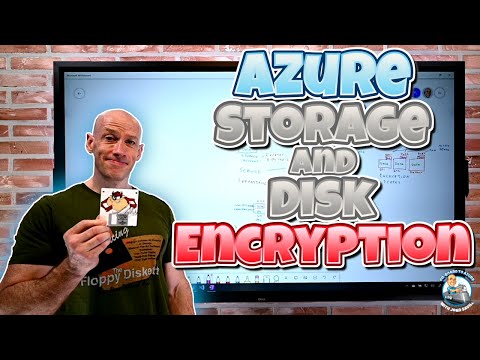 0:34:54
0:34:54
 0:02:03
0:02:03
 0:18:18
0:18:18
 0:03:57
0:03:57
 0:19:25
0:19:25
 0:09:43
0:09:43
 0:04:49
0:04:49
 2:58:19
2:58:19
 0:09:35
0:09:35
 0:14:30
0:14:30
 0:41:03
0:41:03
 2:16:19
2:16:19
 0:05:59
0:05:59
 0:25:10
0:25:10
 0:01:52
0:01:52
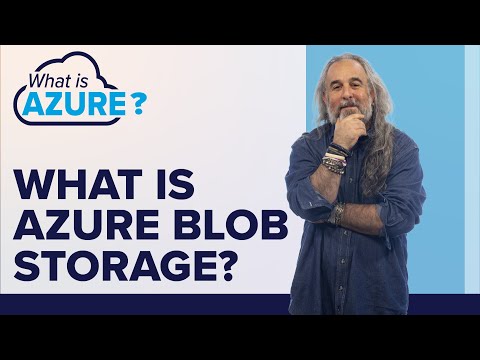 0:20:32
0:20:32
 0:11:28
0:11:28
 0:03:38
0:03:38
 0:16:20
0:16:20
 0:25:05
0:25:05
 0:12:06
0:12:06
 0:29:38
0:29:38
 0:18:43
0:18:43