filmov
tv
How To Clean A Laptop Screen

Показать описание
0:00 Intro
0:12 Supplies you need
0:23 Shutting down computer
0:28 Rubbing smudges
0:38 Using water to help
0:43 For glass-coated screens
0:48 For LED/LCD screens
1:03 Polishing/buffing with microfiber
If you have a dirty laptop screen, these steps should help get it clean. Be sure to check your manufacturer’s instructions before attempting to clean your screen.
MORE TECH INSIDER VIDEOS:
How To Build Fast In Fortnite
How To Clean A Mousepad
How To Reset An Xbox
------------------------------------------------------
#Laptop #Cleaning #TechInsider
Tech Insider tells you all you need to know about tech: gadgets, how-to's, gaming, science, digital culture, and more.
How To Clean A Laptop Screen
0:12 Supplies you need
0:23 Shutting down computer
0:28 Rubbing smudges
0:38 Using water to help
0:43 For glass-coated screens
0:48 For LED/LCD screens
1:03 Polishing/buffing with microfiber
If you have a dirty laptop screen, these steps should help get it clean. Be sure to check your manufacturer’s instructions before attempting to clean your screen.
MORE TECH INSIDER VIDEOS:
How To Build Fast In Fortnite
How To Clean A Mousepad
How To Reset An Xbox
------------------------------------------------------
#Laptop #Cleaning #TechInsider
Tech Insider tells you all you need to know about tech: gadgets, how-to's, gaming, science, digital culture, and more.
How To Clean A Laptop Screen
Clean your laptop the easy way
DIY Laptop Cleaning
How To Clean Your Laptop The Right Way
How To Clean A Laptop Screen
How to Clean Laptops | ASUS SUPPORT
How to Clean Your Laptop #shorts
How to clean your laptop
Cleaning a DIRTY MacBook! (How To Safely Clean Your Laptop)
a chill & chatty CLEAN WITH ME 🫧 creative burnout, university & future goals
Cleaning out a dusty #laptop always feels so rewarding. Highly recommended #techtips #diy #computer
How to clean a dirty laptop
How to clean a Laptops Cooling fans! Help your laptop run cooler then before.
How To Clean a Laptop Fan Safely 💻#shorts
How to Clean a Laptop (Macbook) Clean with Me!
How to Clear ALL CACHE & JUNK From Windows 11 & Windows 10 (Easy Way)
How To Clean A Laptop
How to Clean C Drive In Windows 10 (Make Your PC Faster)
How To Clean Your Keyboard (2022)
This Common Mistake Can Ruin Your Monitor
Refurbishing a filthy Acer Nitro 5 #gaming laptop (I love it) #pc #tech #technology #shorts
How To Fix a Water Damaged Laptop
How to clean out dust inside your laptop
How to Clean Under Laptop Keyboard Keys
How to clean a laptop keyboard! #tech #technology #pc #shorts
Комментарии
 0:03:54
0:03:54
 0:02:48
0:02:48
 0:08:56
0:08:56
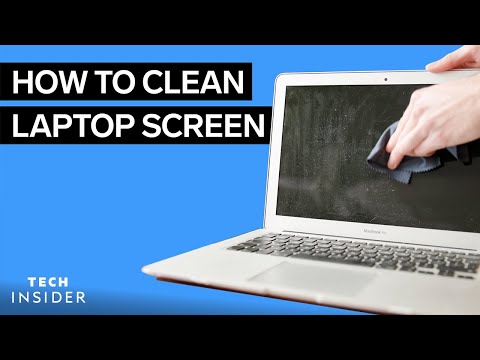 0:01:28
0:01:28
 0:02:44
0:02:44
 0:00:26
0:00:26
 0:00:43
0:00:43
 0:07:12
0:07:12
 0:50:46
0:50:46
 0:00:15
0:00:15
 0:03:53
0:03:53
 0:08:36
0:08:36
 0:00:16
0:00:16
 0:09:49
0:09:49
 0:04:09
0:04:09
 0:10:32
0:10:32
 0:05:01
0:05:01
 0:03:32
0:03:32
 0:00:48
0:00:48
 0:01:00
0:01:00
 0:03:25
0:03:25
 0:11:44
0:11:44
 0:00:47
0:00:47
 0:00:54
0:00:54