filmov
tv
Convert KMZ to GML Online | How to Convert KMZ to GML using Converter Tool: Step-by-Step Guide

Показать описание
In this tutorial, we'll walk you through the process of converting KMZ files to GML using the powerful Converter Tool in MAPOG Map Analysis. Whether you're a beginner or an experienced user, this step-by-step guide will make the conversion process easy and efficient.
Key Concepts Covered:
Introduction to the Converter Tool: Learn how MAPOG's Converter Tool transforms your data from one format to another, making it versatile for various GIS applications.
Simple Steps to Conversion: Follow along as we upload KMZ files, select the GML format, and run the conversion process.
Review and Download: Understand how to verify the integrity of your converted data before downloading it for your analysis needs.
Steps in the Video:
Upload the Data: Navigate to the "Process Data" menu and choose the "Converter Tool" option. Upload your KMZ file to get started.
Select the Format for Conversion: Choose GML as your output file format and set the Coordinate Reference System (CRS) if needed.
Run the Conversion: Click 'Convert' and let the tool process your data.
Review and Download: Check your converted GML data for accuracy and download it.
This feature simplifies handling different data formats, making your workflow more efficient and effective. By the end of this video, you'll be able to convert your KMZ files to GML with ease!
#KMZtoGML #GISConversion #MAPOG #GISMapping #SpatialData #ConverterTool #DataTransformation #GISAnalysis #MapAnalysis #Geospatial #DigitalMapping
Key Concepts Covered:
Introduction to the Converter Tool: Learn how MAPOG's Converter Tool transforms your data from one format to another, making it versatile for various GIS applications.
Simple Steps to Conversion: Follow along as we upload KMZ files, select the GML format, and run the conversion process.
Review and Download: Understand how to verify the integrity of your converted data before downloading it for your analysis needs.
Steps in the Video:
Upload the Data: Navigate to the "Process Data" menu and choose the "Converter Tool" option. Upload your KMZ file to get started.
Select the Format for Conversion: Choose GML as your output file format and set the Coordinate Reference System (CRS) if needed.
Run the Conversion: Click 'Convert' and let the tool process your data.
Review and Download: Check your converted GML data for accuracy and download it.
This feature simplifies handling different data formats, making your workflow more efficient and effective. By the end of this video, you'll be able to convert your KMZ files to GML with ease!
#KMZtoGML #GISConversion #MAPOG #GISMapping #SpatialData #ConverterTool #DataTransformation #GISAnalysis #MapAnalysis #Geospatial #DigitalMapping
 0:01:08
0:01:08
 0:01:35
0:01:35
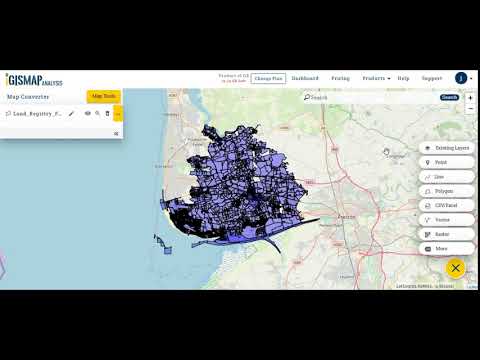 0:01:52
0:01:52
 0:01:19
0:01:19
 0:01:57
0:01:57
 0:01:18
0:01:18
 0:01:29
0:01:29
 0:01:14
0:01:14
 0:01:36
0:01:36
 0:01:26
0:01:26
 0:01:23
0:01:23
 0:01:13
0:01:13
 0:00:34
0:00:34
 0:01:31
0:01:31
 0:05:35
0:05:35
 0:03:11
0:03:11
 0:02:10
0:02:10
 0:01:33
0:01:33
 0:01:08
0:01:08
 0:03:06
0:03:06
 0:01:17
0:01:17
 0:02:25
0:02:25
 0:00:28
0:00:28
 0:00:43
0:00:43