filmov
tv
Final Modern UI - Aero Snap Window, Resizing, Sliding Menu - C#, WinForms

Показать описание
Create a modern, flat, borderless form with all the standard behaviors of a window.
- Aero Snap Window
- Resizing
- Custom title bar.
- Drag the form
- Control Box buttons
- Sliding menu (Expand or Collapse menu)
- Multi-level drop down menu
🔔Content:
0:00 Intro
1:27 Design Form
5:01 Start Coding
5:43 Dragging the form
6:42 Remove title bar and keep Snap Window
11:43 Control Box Buttons
13:07 Sliding Menu
17:05 Resize the form
19:41 DropDowm Menu
Note: Fix size error on first minimized.
Subscribe to the Load event and initialize the formSize field with the client size of the form.
private void Form1_Load(object sender, EventArgs e)
{
formSize = this.ClientSize;
}
🌍Links:
😸Social networking
#WindowsForm #ModernUI #CSharp #VisualStudio
- Aero Snap Window
- Resizing
- Custom title bar.
- Drag the form
- Control Box buttons
- Sliding menu (Expand or Collapse menu)
- Multi-level drop down menu
🔔Content:
0:00 Intro
1:27 Design Form
5:01 Start Coding
5:43 Dragging the form
6:42 Remove title bar and keep Snap Window
11:43 Control Box Buttons
13:07 Sliding Menu
17:05 Resize the form
19:41 DropDowm Menu
Note: Fix size error on first minimized.
Subscribe to the Load event and initialize the formSize field with the client size of the form.
private void Form1_Load(object sender, EventArgs e)
{
formSize = this.ClientSize;
}
🌍Links:
😸Social networking
#WindowsForm #ModernUI #CSharp #VisualStudio
Final Modern UI - Aero Snap Window, Resizing, Sliding Menu - C#, WinForms
Final Modern UI - Formulario: Aero Snap Windows, Redimensionamiento, Menú Deslizante: C#, WinForms
Modern Flat UI, Random MultiColor, Highlight button-Active Form, WinForm, C#, V-0.1
C#/ Modern Flat UI + Font Awesome Icons, Multicolor, Highlight button, WinForm
POV - Windows User Tries MacOS 😂
Modern Flat UI, Drop-down/Slider Menu, Side Menu, Responsive, Only Form - C#, WinForm
Microsoft Hates Chrome 😂
Goodbye Windows 11 👋
The computers still work in the abandoned research lab
Flat Design vs Modern Design Trends for UI
C# Tutorial - Aero Wizard Step by Step | FoxLearn
✨Every kids dreams✨
•RTX 3070 Ti Build Gone Wrong•
SHE PLAYED THE FORBIDDEN RIFFS 😭 #guitar
😭 R.I.P Lambo 😭 | Driving Empire
if you sleep near your PC... #shorts
Evolution of Windows Hardware Sounds! - (2001 - 2021)
The Free Ultimate UI Design Tool for Windows Forms | C# Tutorial
This game isn't trying to hide it
This CD player has one unique feature: it's freaking rad
Ram usage on windows compared to Linux
2023 Tesla MODEL Y Performance ⚠️ BUT Did You See… 🤤😘 #Shorts #Short #Tesla #teslamodely
This Is Why I Love Turboprop Flight Simulator
Windows user vs Linux user customizing their desktop
Комментарии
 0:21:36
0:21:36
 0:21:41
0:21:41
 0:29:36
0:29:36
 0:24:46
0:24:46
 0:00:37
0:00:37
 0:19:47
0:19:47
 0:00:36
0:00:36
 0:00:40
0:00:40
 0:00:17
0:00:17
 0:11:44
0:11:44
 0:04:45
0:04:45
 0:00:13
0:00:13
 0:00:29
0:00:29
 0:00:17
0:00:17
 0:00:15
0:00:15
 0:00:22
0:00:22
 0:00:18
0:00:18
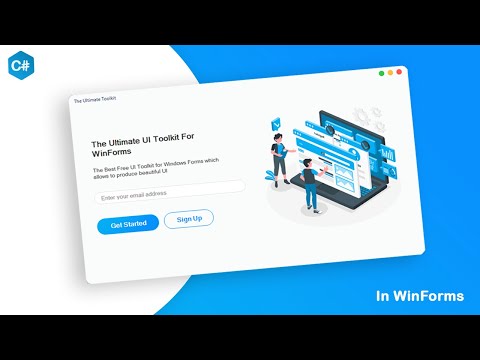 0:06:40
0:06:40
 0:00:16
0:00:16
 0:00:25
0:00:25
 0:00:10
0:00:10
 0:00:12
0:00:12
 0:00:18
0:00:18
 0:00:53
0:00:53