filmov
tv
How to Use Webtables to Import Specific Data to Excel

Показать описание
This video covers how to import specific data from a web page when you don't want to import everything on the whole page. Use Webtables to narrow down exactly what information you want to import from the page.
Use this code:
With ActiveSheet.QueryTables.Add(Connection:="URL;" & qurl, Destination:=Range("A1"))
.WebTables = "2,3,4"
.BackgroundQuery = True
.Refresh BackgroundQuery:=False
End With
Just replace the "2,3,4" with whatever table you want to import.
Use this code:
With ActiveSheet.QueryTables.Add(Connection:="URL;" & qurl, Destination:=Range("A1"))
.WebTables = "2,3,4"
.BackgroundQuery = True
.Refresh BackgroundQuery:=False
End With
Just replace the "2,3,4" with whatever table you want to import.
How To Handle Dynamic Web Table In Selenium WebDriver | Capture Dynamic WebTable In Selenium
How to Use Webtables to Import Specific Data to Excel
Part20-Selenium with Java Tutorial | Practical Interview Questions and Answers | WebTable
Selenium WebDriver Tutorial #36 - How to Handle Web Table in Selenium
Get Row and Column values from an HTML WebTable - Selenium Interview Q&A - 7 [Short Answer Serie...
Part21-Selenium with Java Tutorial | Practical Interview Questions and Answers | Dynamic Web Table
Selenium Automation Framework Tutorial - Handling Dynamic Web Tables in Selenium
WebTable Sort Operation Automation in Selenium
How to Import Data from Web to Excel
print web table in selenium | web table automation in selenium web driver
Selenium Tutorials | Handling Webtables using Selenium WebDriver
How to Handle Dynamic WebTable - WebDriver Session 14
HTML Table Using Rowspan & Colspan | Html Tutorial For Beginner |Part - 8
Handle WebTable in Selenium WebDriver || Dynamic WebTable Handling
Webtable in selenium | How to handle Dynamic Webtables | explain Web tables in interview | Webdriver
Selenium Handling Dynamic WebTables
Selenium WebDriver | Part57 | Handle Dynamic WebTable in Selenium | PartB
Automate web tables in selenium java | fetch data | handle elements inside table
Playwright with Javascript | How to Handle WebTable/Pagination Table| Part 19
#21 - Complex Dynamic WebTable Handle in Playwright || Select Checkbox in WebTable || No XPath
#6 - Handle complex WebTable using testRigor with one line English statement
Handling Dynamic Tables using Selenium Python (Selenium Python)
Extracting Web Tables to Excel Made EASY with Python!
How to write xpath to get the odd rows or even rows of the web table | XPath for tables
Комментарии
 0:38:54
0:38:54
 0:08:42
0:08:42
 0:31:12
0:31:12
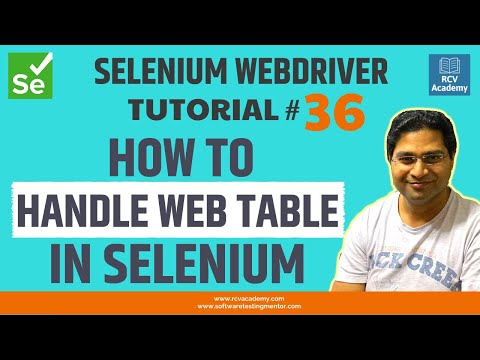 0:26:09
0:26:09
 0:13:57
0:13:57
 0:52:26
0:52:26
 0:16:14
0:16:14
 0:18:54
0:18:54
 0:06:49
0:06:49
 0:13:55
0:13:55
 0:14:09
0:14:09
 0:33:42
0:33:42
 0:10:50
0:10:50
 0:30:24
0:30:24
 0:09:55
0:09:55
 0:13:06
0:13:06
 0:28:26
0:28:26
 0:35:01
0:35:01
 0:48:28
0:48:28
 0:13:09
0:13:09
 0:13:42
0:13:42
 0:29:55
0:29:55
 0:23:06
0:23:06
 0:09:59
0:09:59