filmov
tv
How to Use Data Bindings in Blazor C# .Net 5 Preview

Показать описание
We look at how to create data bindings for primitives, classes and click events that pass parameters in a C# Blazor app using .Net 5 Preview. We build out the base of a new component in the Tour of Heroes app.
timestamps
0:00 Intro
0:29 Basic Blazor Binding
1:40 Page Cleanup
3:28 Create a Blazor Component
6:45 Create a Model to Bind Properties to
8:10 Using the Property for Binding
9:35 Using C# code in our Blazor HTML
10:41 Two Way Blazor Data Binding
Get 2 FREE Audio Books from Audible
My Favorite Books on Coding, Devops, and Leadership
Gear Used
Intel Core i5-10600KF - 8GB Memory - NVIDIA GeForce GTX 1660 SUPER - 1TB HDD + 240GB SSD
Davinci Resolve - Editing
StreamLabs OBS - Screen Capture
timestamps
0:00 Intro
0:29 Basic Blazor Binding
1:40 Page Cleanup
3:28 Create a Blazor Component
6:45 Create a Model to Bind Properties to
8:10 Using the Property for Binding
9:35 Using C# code in our Blazor HTML
10:41 Two Way Blazor Data Binding
Get 2 FREE Audio Books from Audible
My Favorite Books on Coding, Devops, and Leadership
Gear Used
Intel Core i5-10600KF - 8GB Memory - NVIDIA GeForce GTX 1660 SUPER - 1TB HDD + 240GB SSD
Davinci Resolve - Editing
StreamLabs OBS - Screen Capture
View Binding vs Data Binding - Explained | Android Development
The Basics of Data Binding in WPF
What is data binding | Data Binding | Angular 12+
DataBinding in C# (populate data in a comboBox)
Data Binding Getting Started in Android!
C# WPF Tutorial #8 - Data Bindings using INotifyPropertyChanged
State & Binding | SwiftUI in 5 minutes | 2020
C# Visual Studio Data Binding
Adobe Exams AD0 E720 Adobe Commerce Front End Developer Expert Free Practice Questions & Answe...
11. Data Binding In Theory
Level up with Data Binding (Android Dev Summit '18)
XAML Data Binding and MVVM Basics (.NET MAUI, WPF, UWP, Xamarin.Forms)
Android Data Binding Tutorial : 6 Two Way Data Binding
How to use the Data Binding library in Android
Data Binding - Android Tutorial || Android Architecture Components || Foxandroid
How to use 'Data Binding' in DEW Studio | Low-Code Platform Tutorial
Bindings | Data Bindings in Angular
Tech Talk: 1 vs 2 way Data Binding in React and Angular
.NET MAUI Data Binding with MVVM & XAML [5 of 8] | .NET MAUI for Beginners
Data Binding in UI5 - Aggregation Binding & Property Binding
Angular 8 Data Binding Tutorial | Two Way Data Binding in Angular 8 | Angular Training | Edureka
#14 What is Data Binding | Angular Components & Directives | A Complete Angular Course
Data Binding to Textbox Controls in VB Net 2008 HD
Visual Basic Tutorial 19 - The Datasources Window and Automated Databinding
Комментарии
 0:05:09
0:05:09
 0:20:53
0:20:53
 0:03:53
0:03:53
 0:06:17
0:06:17
 0:08:24
0:08:24
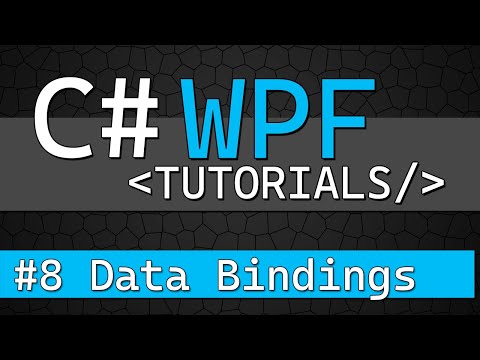 0:11:22
0:11:22
 0:04:44
0:04:44
 0:15:18
0:15:18
 0:41:08
0:41:08
 0:04:05
0:04:05
 0:05:23
0:05:23
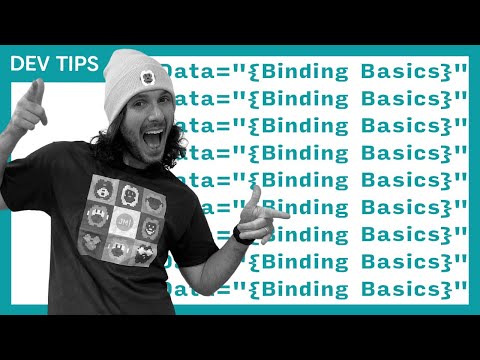 0:19:15
0:19:15
 0:12:13
0:12:13
 0:23:13
0:23:13
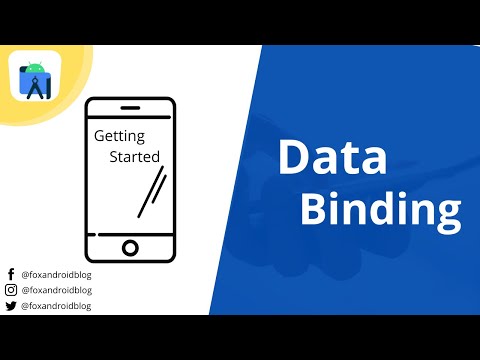 0:11:30
0:11:30
 0:01:33
0:01:33
 0:08:47
0:08:47
 0:08:47
0:08:47
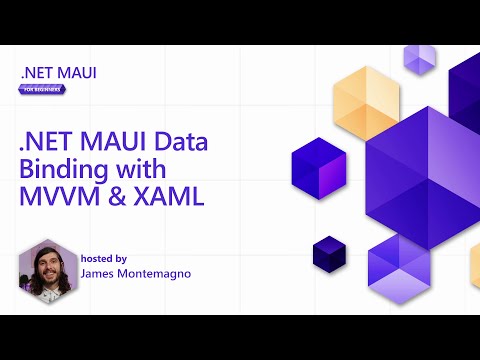 0:18:29
0:18:29
 0:03:31
0:03:31
 0:13:23
0:13:23
 0:08:08
0:08:08
 0:04:51
0:04:51
 0:11:34
0:11:34