filmov
tv
Supercharge Your TP-Link: 8MB to 8GB USB Storage & FTP Setup! noob guides.

Показать описание
During the installation on the TP-Link TL-WR902AC, we faced a few key challenges:
*Limited Flash Memory*: The router has only 8MB of flash, leaving just 2MB of usable space after OpenWRT installation. This made installing additional software impossible.
*Solution*: We expanded the storage using an 8GB USB drive, allocating 2GB for extroot and 5GB for FTP storage, resolving the space issue.
*Custom Build Required*: The default firmware had too many preinstalled packages, leading to disk full errors during installations.
*Solution*: We built a custom OpenWRT firmware with minimal packages, freeing up enough space for future software installs.
*FTP Permissions Issue*: The ftp_share folder initially had restricted access, preventing anonymous users from uploading files.
*Solution*: We set full permissions (777) on the storage subdirectory to allow file uploads while keeping the root folder secured.
_Despite the router’s low power, these steps optimized performance and expanded functionality. _
*Product and website links*:
*Other links*:
*Time stamps*:
0:00 intro
0:05 Agenda
0:15 Custom OpenWrt build and install
3:30 Initial password and WiFi client configuration
4:20 USB filesystem expand and verification of partitions
7:50 FTP configuration using vsFTPd in OpenWrt
11:45 Initial FTP testing
12:35 Resolving FTP Server Partition Auto-Mount Issue
13:35 Final Tests
13:55 Recommendation and thoughts on this project.
14:20 Outro
Thanks for watching, and until next time!
#openwrt #tp-link #router
*Limited Flash Memory*: The router has only 8MB of flash, leaving just 2MB of usable space after OpenWRT installation. This made installing additional software impossible.
*Solution*: We expanded the storage using an 8GB USB drive, allocating 2GB for extroot and 5GB for FTP storage, resolving the space issue.
*Custom Build Required*: The default firmware had too many preinstalled packages, leading to disk full errors during installations.
*Solution*: We built a custom OpenWRT firmware with minimal packages, freeing up enough space for future software installs.
*FTP Permissions Issue*: The ftp_share folder initially had restricted access, preventing anonymous users from uploading files.
*Solution*: We set full permissions (777) on the storage subdirectory to allow file uploads while keeping the root folder secured.
_Despite the router’s low power, these steps optimized performance and expanded functionality. _
*Product and website links*:
*Other links*:
*Time stamps*:
0:00 intro
0:05 Agenda
0:15 Custom OpenWrt build and install
3:30 Initial password and WiFi client configuration
4:20 USB filesystem expand and verification of partitions
7:50 FTP configuration using vsFTPd in OpenWrt
11:45 Initial FTP testing
12:35 Resolving FTP Server Partition Auto-Mount Issue
13:35 Final Tests
13:55 Recommendation and thoughts on this project.
14:20 Outro
Thanks for watching, and until next time!
#openwrt #tp-link #router
Комментарии
 0:14:36
0:14:36
 0:16:31
0:16:31
 0:21:19
0:21:19
 0:10:02
0:10:02
 0:00:44
0:00:44
 0:02:09
0:02:09
 0:13:34
0:13:34
 0:02:57
0:02:57
 0:20:57
0:20:57
 0:05:41
0:05:41
 0:03:01
0:03:01
 0:04:44
0:04:44
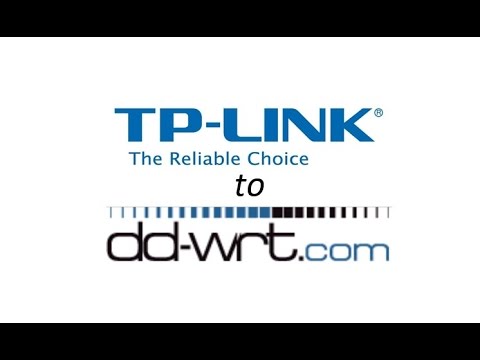 0:06:02
0:06:02
 0:01:49
0:01:49
 0:02:18
0:02:18
 0:07:13
0:07:13
 0:03:05
0:03:05
 0:22:36
0:22:36
 0:22:59
0:22:59
 0:03:03
0:03:03
 0:13:28
0:13:28
 0:06:26
0:06:26
 0:00:45
0:00:45
 0:06:25
0:06:25