filmov
tv
How to install Python geospatial libraries (Gdal, Fiona, Rasterio, etc) under a Conda Env in Windows
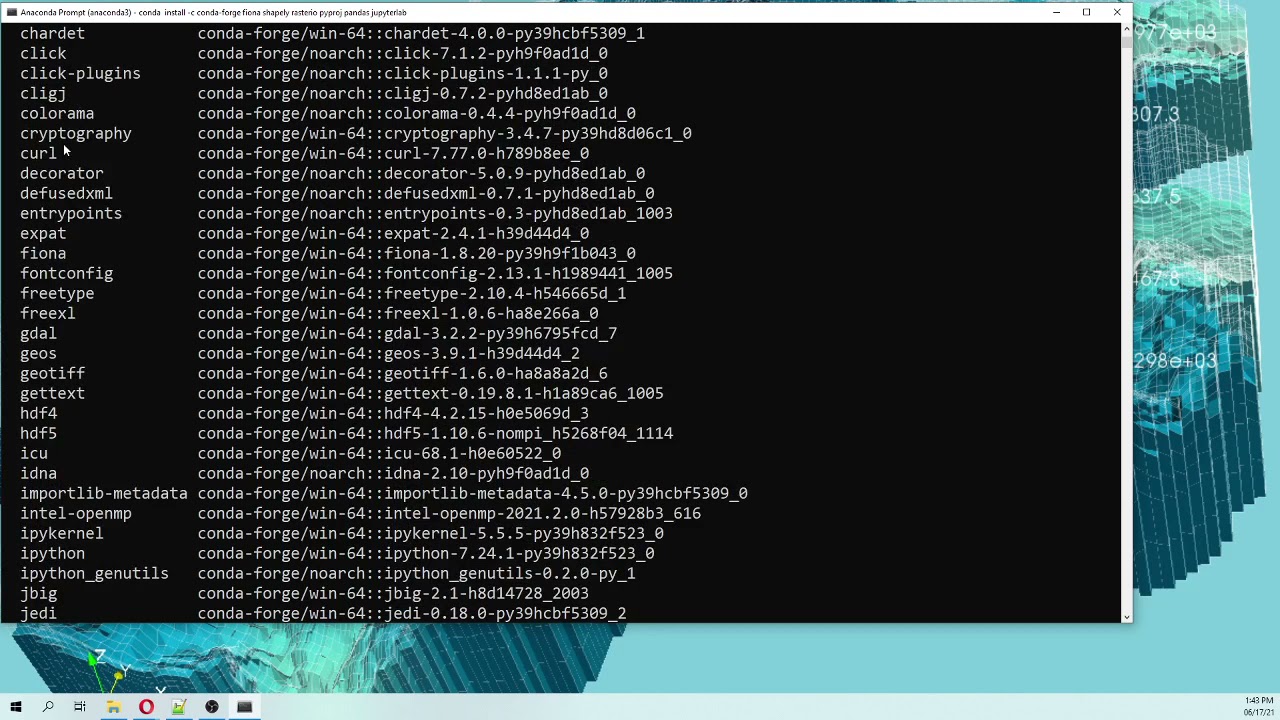
Показать описание
Python is a great tool for spatial analysis and geomachine learning, however sometimes the Windows operating system presents some difficulties to install and run the bunch of Python libraries such as Gdal, Fiona, Geopandas, Rasterio. We are aware that most geoscientists, water resources specialists and related professionals work on Windows, therefore we are always in the search of new ways to get Python working with all its geospatial capabilities in every computer. We have created a tutorial that shows the installation process of the Python geospatial libraries in Windows by the use of a Conda environment; the process is simple on its steps, however the sequence and factors related to the package compatibility are important on the installation.
More information:
More information:
How To Install Python GeoPandas || 100% Success || Python For Geospatial Analysis
Install geospatial Python packages using the pixi package manager
How to install Python geospatial libraries (Gdal, Fiona, Rasterio, etc) under a Conda Env in Windows
Installing python geospatial packages, loading packages in Spyder, and Spyder appearance [Part 3]
Top Geospatial Python Libraries and 3D Data Integration #python #geospatial #3d
Installing commonly used geospatial packages with a single command
Install geospatial Python packages using the blazing Fast uv package manager
Introducing a new Python Package named Geospatial
Setting up a Geospatial Python Environment on Windows PC
An Absolute Beginner's Guide to Python GeoPandas
Install geospatial libraries(gdal, rasterio, fiona, etc) using conda environment in windows.
Unlocking the secrets of TOP geospatial Python packages
GDAL Tutorial #1: Introduction + Installation
Python GIS - Introduction and Installation of GDAL and OGR
How to Install Python GeoPandas - Easy and Straightforward Tutorial
Full Course - Python for Geospatial Data Analysis for Beginners
Geospatial Analysis | Python GeoPandas | T-Systems
Introduction to Visualizing Geospatial Data with Python GeoPandas
Geospatial Data| Data Visualization in Python | T-Systems
Install Geopandas for Python with Anaconda
Install GDAL for Python with pip
Open-source geospatial libraries for Python
FASTEST Way to Learn Modern GIS and ACTUALLY Get a Job
USSEIN Webinar: Using Python for geospatial analysis and interactive mapping
Комментарии
 0:04:06
0:04:06
 0:13:34
0:13:34
 0:12:08
0:12:08
 0:12:49
0:12:49
 0:00:52
0:00:52
 0:07:09
0:07:09
 0:13:21
0:13:21
 0:14:24
0:14:24
 0:43:58
0:43:58
 0:48:42
0:48:42
 0:06:01
0:06:01
 0:16:36
0:16:36
 0:06:32
0:06:32
 0:07:52
0:07:52
 0:04:17
0:04:17
 1:00:22
1:00:22
 0:25:01
0:25:01
 0:28:29
0:28:29
 0:43:15
0:43:15
 0:07:48
0:07:48
 0:05:56
0:05:56
 0:06:12
0:06:12
 0:15:12
0:15:12
 1:09:40
1:09:40