filmov
tv
Fluent UI Details List Component in Canvas App | Creator Kit - Episode 05
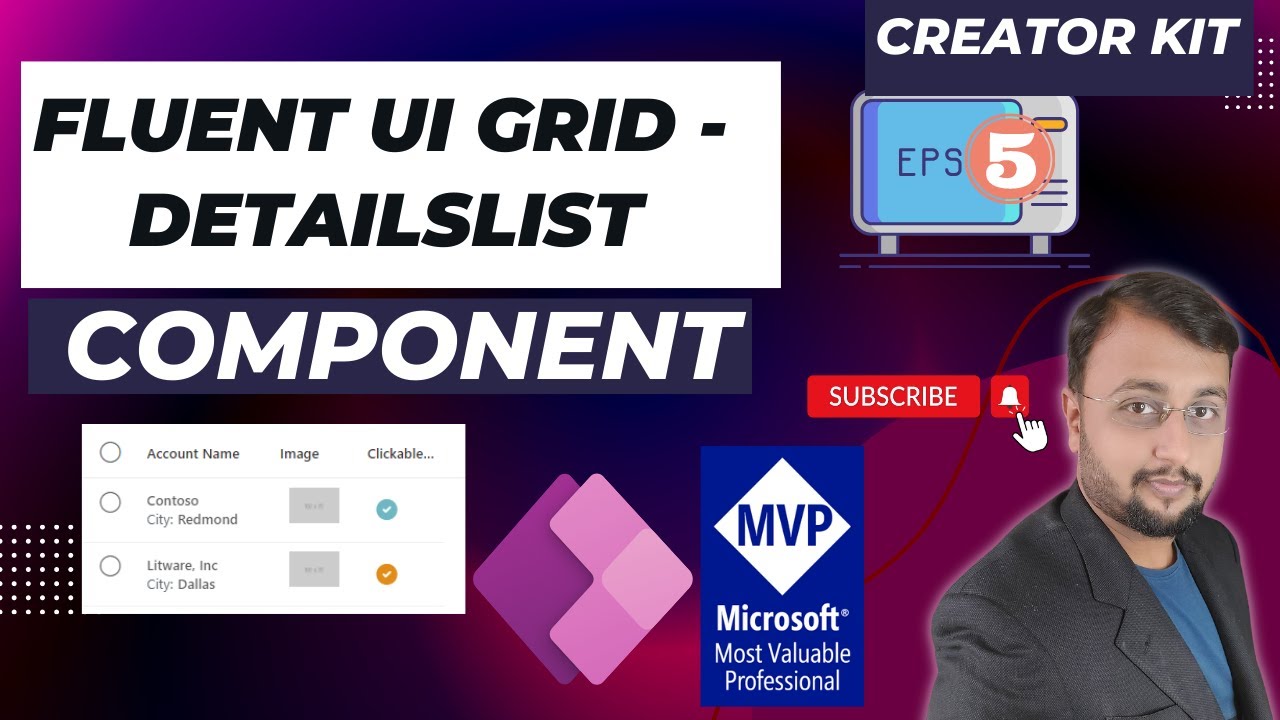
Показать описание
In this video, we will discuss the Fluent UI Details List Component. Primarily we are creating Grids using native Gallery controls. But what if we want to create beautiful, enriching grid with Fluent UI? Power CAT team come up with a Fluent UI Creator Kit with a Details List component. We have divided the Details List component into two parts. During this part, we will discuss Fluent UI details list configuration, different cell types in detail. So, Let's get started!
Key Takeaways:
1. Fluent UI Grid Component
2. Fluent UI Details List Component
3. Power Apps Creator Kit
4. Creator Kit Components
5. PCF Component
6. Plug and Play Component
Chapters:
00:00 Start
01:16 Add Details List Component
02:45 Column Configuration
05:27 Cell Types in Detail list
07:24 Tag and TagIndicator
08:49 Image Type
Reference Links:
Details List Documentation:
*******
Follow Dhruvin on Social Media:
Follow my other channel for short content: @DigitalDhruvin
Follow me on Instagram:
Looking for a Consultancy? Connect Here!
Follow me on all social Media Handles:
*******
Download Creator Kit:
Reference:
*******
UI/UX Power Apps with Creator Kit
Episode 1 : Get Started with Creator Kit
Episode 2: Create Expandable Menu in 5 Minutes Using Creator Kit
Episode 3: Create Breadcrumb Component in Power Apps | Episode 03
Episode 4: Fluent UI Panel & Dialog Component in Canvas App
Episode 5: Fluent UI Details List Component
Full PlayList URL:
#powerapps #PowerPlatform #UIUX #CanvasApps #PCF #PowerAppsComponents #CanvasComponent #PowerAddicts #digitaldhruvin #dhruvinshah
Key Takeaways:
1. Fluent UI Grid Component
2. Fluent UI Details List Component
3. Power Apps Creator Kit
4. Creator Kit Components
5. PCF Component
6. Plug and Play Component
Chapters:
00:00 Start
01:16 Add Details List Component
02:45 Column Configuration
05:27 Cell Types in Detail list
07:24 Tag and TagIndicator
08:49 Image Type
Reference Links:
Details List Documentation:
*******
Follow Dhruvin on Social Media:
Follow my other channel for short content: @DigitalDhruvin
Follow me on Instagram:
Looking for a Consultancy? Connect Here!
Follow me on all social Media Handles:
*******
Download Creator Kit:
Reference:
*******
UI/UX Power Apps with Creator Kit
Episode 1 : Get Started with Creator Kit
Episode 2: Create Expandable Menu in 5 Minutes Using Creator Kit
Episode 3: Create Breadcrumb Component in Power Apps | Episode 03
Episode 4: Fluent UI Panel & Dialog Component in Canvas App
Episode 5: Fluent UI Details List Component
Full PlayList URL:
#powerapps #PowerPlatform #UIUX #CanvasApps #PCF #PowerAppsComponents #CanvasComponent #PowerAddicts #digitaldhruvin #dhruvinshah
Комментарии
 0:12:31
0:12:31
 0:12:41
0:12:41
 0:14:14
0:14:14
 0:19:25
0:19:25
 0:18:10
0:18:10
 0:12:47
0:12:47
 0:04:28
0:04:28
 0:14:00
0:14:00
 0:29:41
0:29:41
 0:07:04
0:07:04
 0:08:58
0:08:58
 0:00:59
0:00:59
 0:09:46
0:09:46
 0:15:26
0:15:26
 0:13:57
0:13:57
 0:09:19
0:09:19
 0:47:02
0:47:02
 0:26:45
0:26:45
 0:09:45
0:09:45
 0:11:07
0:11:07
 0:31:44
0:31:44
 0:12:25
0:12:25
 0:14:24
0:14:24
 0:15:10
0:15:10