filmov
tv
Blackmagic Design Speed Editor VS Editors Keyboard - Which One is Better For YOU?

Показать описание
Hey Dudes,
The Blackmagic Design Speed Editor and Editors keyboards for DaVinci Resolve 17 are now even cheaper to own. But even with this in mind, which one is right for you. In this video I hope to answer some of your questions.
Heres a quick look at the Speed Editor and Editor's keyboard specs:
The DaVinci Resolve keyboards have been designed in conjunction with the cut page to make editing dramatically faster. You get physical controls that you can feel in your hands, making the experience much better than software only editing. Unlike a mouse, the machined metal search dial with soft rubber coating allows very accurate search and positioning of the timeline. It feels just like holding the timeline in your hand! Trim keys allow the search dial to be used for live trimming, which is faster because the search dial is larger and more accurate.
DaVinci Resolve Editor Keyboard
The DaVinci Resolve Editor Keyboard is a full sized traditional QWERTY edit keyboard in a premium, all metal design. Featuring a machined metal search dial with clutch, it also includes extra edit, trim and timecode entry keys. It's even designed to install via a desk cut-out for flush mounting
Simply press one of the trim buttons and the search dial will transform into a large adjustment knob for real time, precise trimming.
Transport Control
Hardware control panels are perfect for fast playback control! Instantly start and stop playback using the "space bar" style button that's positioned so it can be pressed with your thumb. The shuttle, jog and scroll buttons change the function of the search dial, so you can edit fast and accurately.
Append To End
Append to end is fantastic for building
edits fast. Simply select an in and out point on the clip and then append to end will add the clip to the end of the timeline. Append to end is fantastic when adding shots to an edit from content that’s been shot in time order.
Fast In and Out Points
Entering in and out points is the most used function in editing, so the speed editor keyboard includes large in and out point buttons that you can easily locate by feel. That’s perfect for two handed editing where you're using your right hand for transport control and your left hand is placing in and out points and performing edits. You can simply scroll along with the search dial and place in and out points anywhere you want. Once the in and out points are set, just reach your fingers up to the edit function buttons to perform the edit. The in and out points can also be used to focus the source tape. Then you can change the source tape back to the whole bin by pressing the escape key.
Place On Top
Place on top is similar to traditional edit functions and this edit mode will place the clip on top of the background layer that’s already in the timeline. If the timeline doesn't have a layer above the background layer, it will add a new timeline track and then place the clip on top.
Fast In and Out Points
Entering in and out points is the most used function in editing, so the speed editor keyboard includes large in and out point buttons that you can easily locate by feel. That’s perfect for two handed editing where you're using your right hand for transport control and your left hand is placing in and out points and performing edits. You can simply scroll along with the search dial and place in and out points anywhere you want! Once the in and out points are set, just reach your fingers up to the edit function buttons to perform the edit. The in and out points can also be used to focus the source tape. Then you can change the source tape back to the whole bin by pressing the escape key.
Please be advised that this is not a HOW to use video.
The media cards I recommend (non affiliate links):
Angelbird AV PRO CFExpress
Angelbird PRO SD MK2 V90 (SDXC UHSII)
Angelbird SSD2GO PKT MK2 1TB
Partnerships & Monetization transparency :
- Affiliate Links : No
- Free product in exchange of a review : No
- Contract signed with a brand for this video : No
- Youtube Ads : Yes
- Product Placement : No
Brands do not control what I make or publish.
All of the equipment used to make this productions has been purchased with our own money.
▬▬▬▬▬▬▬▬▬▬▬▬▬▬▬▬▬▬▬▬▬▬▬▬▬▬▬▬▬
The Cine Chimp does not post on any other Social Media Platform. Any other social media account named after this Youtube channel is fake.
▬▬▬▬▬▬▬▬▬▬▬▬▬▬▬▬▬▬▬▬▬▬▬▬▬▬▬▬▬
This project was made with:
DaVinci Resolve 17 Studio
BMD Cameras and Canon Cameras with Cine Primes
Sound mixed in Fairlight
VFX DaVinci Resolve Fusion
Foley Sound Effects Created on location
Music Copyright Supplied by Audiio Sound or Written, Produced and Owned by Cine Chimp
#cinechimp #speededitor #editorkeyboard
The Blackmagic Design Speed Editor and Editors keyboards for DaVinci Resolve 17 are now even cheaper to own. But even with this in mind, which one is right for you. In this video I hope to answer some of your questions.
Heres a quick look at the Speed Editor and Editor's keyboard specs:
The DaVinci Resolve keyboards have been designed in conjunction with the cut page to make editing dramatically faster. You get physical controls that you can feel in your hands, making the experience much better than software only editing. Unlike a mouse, the machined metal search dial with soft rubber coating allows very accurate search and positioning of the timeline. It feels just like holding the timeline in your hand! Trim keys allow the search dial to be used for live trimming, which is faster because the search dial is larger and more accurate.
DaVinci Resolve Editor Keyboard
The DaVinci Resolve Editor Keyboard is a full sized traditional QWERTY edit keyboard in a premium, all metal design. Featuring a machined metal search dial with clutch, it also includes extra edit, trim and timecode entry keys. It's even designed to install via a desk cut-out for flush mounting
Simply press one of the trim buttons and the search dial will transform into a large adjustment knob for real time, precise trimming.
Transport Control
Hardware control panels are perfect for fast playback control! Instantly start and stop playback using the "space bar" style button that's positioned so it can be pressed with your thumb. The shuttle, jog and scroll buttons change the function of the search dial, so you can edit fast and accurately.
Append To End
Append to end is fantastic for building
edits fast. Simply select an in and out point on the clip and then append to end will add the clip to the end of the timeline. Append to end is fantastic when adding shots to an edit from content that’s been shot in time order.
Fast In and Out Points
Entering in and out points is the most used function in editing, so the speed editor keyboard includes large in and out point buttons that you can easily locate by feel. That’s perfect for two handed editing where you're using your right hand for transport control and your left hand is placing in and out points and performing edits. You can simply scroll along with the search dial and place in and out points anywhere you want. Once the in and out points are set, just reach your fingers up to the edit function buttons to perform the edit. The in and out points can also be used to focus the source tape. Then you can change the source tape back to the whole bin by pressing the escape key.
Place On Top
Place on top is similar to traditional edit functions and this edit mode will place the clip on top of the background layer that’s already in the timeline. If the timeline doesn't have a layer above the background layer, it will add a new timeline track and then place the clip on top.
Fast In and Out Points
Entering in and out points is the most used function in editing, so the speed editor keyboard includes large in and out point buttons that you can easily locate by feel. That’s perfect for two handed editing where you're using your right hand for transport control and your left hand is placing in and out points and performing edits. You can simply scroll along with the search dial and place in and out points anywhere you want! Once the in and out points are set, just reach your fingers up to the edit function buttons to perform the edit. The in and out points can also be used to focus the source tape. Then you can change the source tape back to the whole bin by pressing the escape key.
Please be advised that this is not a HOW to use video.
The media cards I recommend (non affiliate links):
Angelbird AV PRO CFExpress
Angelbird PRO SD MK2 V90 (SDXC UHSII)
Angelbird SSD2GO PKT MK2 1TB
Partnerships & Monetization transparency :
- Affiliate Links : No
- Free product in exchange of a review : No
- Contract signed with a brand for this video : No
- Youtube Ads : Yes
- Product Placement : No
Brands do not control what I make or publish.
All of the equipment used to make this productions has been purchased with our own money.
▬▬▬▬▬▬▬▬▬▬▬▬▬▬▬▬▬▬▬▬▬▬▬▬▬▬▬▬▬
The Cine Chimp does not post on any other Social Media Platform. Any other social media account named after this Youtube channel is fake.
▬▬▬▬▬▬▬▬▬▬▬▬▬▬▬▬▬▬▬▬▬▬▬▬▬▬▬▬▬
This project was made with:
DaVinci Resolve 17 Studio
BMD Cameras and Canon Cameras with Cine Primes
Sound mixed in Fairlight
VFX DaVinci Resolve Fusion
Foley Sound Effects Created on location
Music Copyright Supplied by Audiio Sound or Written, Produced and Owned by Cine Chimp
#cinechimp #speededitor #editorkeyboard
Комментарии
 0:10:24
0:10:24
 0:04:22
0:04:22
 0:10:49
0:10:49
 0:08:22
0:08:22
 0:08:40
0:08:40
 0:06:04
0:06:04
 0:10:49
0:10:49
 0:09:52
0:09:52
 0:06:29
0:06:29
 0:15:52
0:15:52
 0:12:34
0:12:34
 0:11:00
0:11:00
 0:07:14
0:07:14
 0:11:52
0:11:52
 0:32:54
0:32:54
 0:01:00
0:01:00
 0:00:16
0:00:16
 0:18:06
0:18:06
 0:16:00
0:16:00
 0:33:20
0:33:20
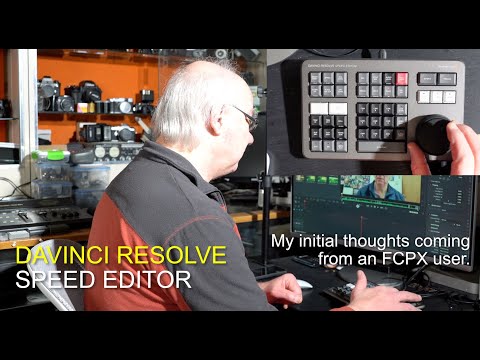 0:19:17
0:19:17
 0:03:00
0:03:00
 0:09:08
0:09:08
 0:11:06
0:11:06