filmov
tv
UiPath Tutorial | Uipath Copy Paste

Показать описание
🔥 Subscribe for uipath tutorial videos
: Uipath | In this uipath Excel Automation Chapter 7 we are going to learn another simple and useful uipath activity called uipath Copy Paste Range.
This is part of uipath Excel Automation Processing. This uipath activity is very simple to use as it asks for input sheet and range to be copied and destination cell and sheet name. This is simple ask in the uipath properties panel of this activity.
In this Uipath Tutorial example we are going to use the uipath excel application scope and drag and drop the uipath copy paste range activity.
Lets watch the youtube uipath expohub channel.
Please like and subscribe and comment as to what you felt about this video.
Thank you for all your support!
#uipath #rpa #uipathexpohub #roboticprocessautomation #automation *****
Dear Learners, I need your support too!
Please Subscribe to my channel and show your kind support!
Link to UiPath Beginners Playlist:
Link to UiPath Excel and DataTable Playlist:
Link to UiPath Key Technique Playlist:
Link to UiPath Email Automation Playlist:
Link to UiPath PDF Automation Playlist:
Link to UiPath ReFramework Playlist:
Link to UiPath Classic and Modern Excel Activities Playlist:
Link to UiPath Regular Expression Playlist:
Link to UiPath Orchestrator Playlist:
Link to Advance UiPath Orchestrator Playlist:
Link to UiPath VB dot Net PlayList:
Link to UiPath Use Case Playlist:
Link to UiPath Selectors Playlist:
Link to UiPath Enhanced Selectors Playlist:
Link to UiPath Computer Vision Playlist:
Link to UiPath Interview Series Playlist:
Link to UiPath Document Undestanding Playlist:
Link to UiPath Action Center Playlist:
Link to UiPath Error and Fix Playlist:
Link to UiPath Activities Playlist:
Link to UiPath Certification Playlist:
Link to UiPath Background Automation Playlist:
Link to UiPath Logs Playlist:
Link to UiPath GitHub Integration Playlist:
Link to UiPath API Integration Playlist:
Link to Python Playlist:
: Uipath | In this uipath Excel Automation Chapter 7 we are going to learn another simple and useful uipath activity called uipath Copy Paste Range.
This is part of uipath Excel Automation Processing. This uipath activity is very simple to use as it asks for input sheet and range to be copied and destination cell and sheet name. This is simple ask in the uipath properties panel of this activity.
In this Uipath Tutorial example we are going to use the uipath excel application scope and drag and drop the uipath copy paste range activity.
Lets watch the youtube uipath expohub channel.
Please like and subscribe and comment as to what you felt about this video.
Thank you for all your support!
#uipath #rpa #uipathexpohub #roboticprocessautomation #automation *****
Dear Learners, I need your support too!
Please Subscribe to my channel and show your kind support!
Link to UiPath Beginners Playlist:
Link to UiPath Excel and DataTable Playlist:
Link to UiPath Key Technique Playlist:
Link to UiPath Email Automation Playlist:
Link to UiPath PDF Automation Playlist:
Link to UiPath ReFramework Playlist:
Link to UiPath Classic and Modern Excel Activities Playlist:
Link to UiPath Regular Expression Playlist:
Link to UiPath Orchestrator Playlist:
Link to Advance UiPath Orchestrator Playlist:
Link to UiPath VB dot Net PlayList:
Link to UiPath Use Case Playlist:
Link to UiPath Selectors Playlist:
Link to UiPath Enhanced Selectors Playlist:
Link to UiPath Computer Vision Playlist:
Link to UiPath Interview Series Playlist:
Link to UiPath Document Undestanding Playlist:
Link to UiPath Action Center Playlist:
Link to UiPath Error and Fix Playlist:
Link to UiPath Activities Playlist:
Link to UiPath Certification Playlist:
Link to UiPath Background Automation Playlist:
Link to UiPath Logs Playlist:
Link to UiPath GitHub Integration Playlist:
Link to UiPath API Integration Playlist:
Link to Python Playlist:
Комментарии
 0:04:18
0:04:18
 0:06:39
0:06:39
 2:09:15
2:09:15
 0:05:17
0:05:17
 0:14:39
0:14:39
 1:30:04
1:30:04
 0:45:01
0:45:01
 0:12:01
0:12:01
 0:25:00
0:25:00
 0:12:09
0:12:09
 0:35:45
0:35:45
 0:08:46
0:08:46
 0:04:25
0:04:25
 0:07:13
0:07:13
 0:05:52
0:05:52
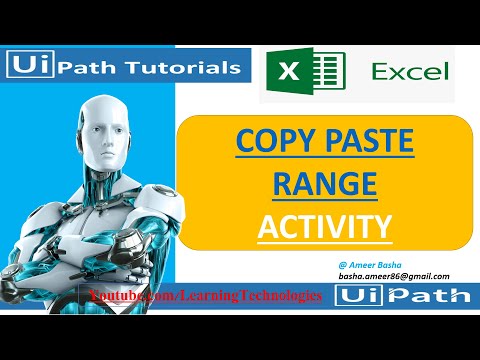 0:10:07
0:10:07
 0:04:23
0:04:23
 1:28:51
1:28:51
 0:06:19
0:06:19
 0:05:42
0:05:42
 0:06:04
0:06:04
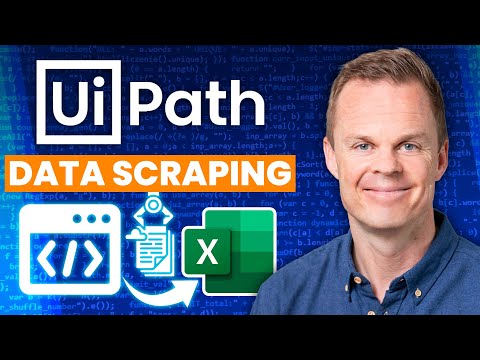 0:26:35
0:26:35
 0:14:08
0:14:08
 1:03:33
1:03:33