filmov
tv
How to Add Text to PowerPoint & Make Amazing Text Effects

Показать описание
PowerPoint text effects make it easy to style fonts. In this video, you’ll learn how to add text to PowerPoint and make amazing text effects.
Begin with a premium PPT template from Envato Elements. With thousands of options, you’ll enjoy unlimited downloads as a member. Plus, Elements includes millions of other digital assets. Be sure to check these out, especially the huge library of custom fonts that you can use to style text.
With the template open, find a slide with text already in place. These are placeholder words. To add your own, select the text that you see with your cursor. Then, type over it! Repeat throughout the deck, adding your text.
Want to add more text, but don’t see a text box? Easy! Find the Insert tab on PowerPoint’s ribbon. Click it, then choose Text Box. Find an open are of a slide, and click and drag your cursor. A custom text box will appear. Fill in the space where you want to type, and then keyboard in new words.
You’re just getting started with text styles. Select text, and find the Font group on PPT’s Home tab. You can add an array of style effects. Change font sizes and styles with the dropdowns, or use the buttons to add bold, italic, highlights, and more.
Don’t forget to add text effects and WordArt,using the Shape Format tab. These effects transform everyday text into a work of art.
It’s easy to add and style text in PowerPoint. Begin with a premium Envato Elements template. Then, explore PowerPoint’s features to create fun and unique designs for your words.
Assets Used in This Video:
0:00 Introduction
1:20 Start adding text in a text box
1:56 Add more text boxes
2:34 Add styles and effects
3:28 Built-in text options
4:16 Add custom text effects
4:49 Conclusion
- - - - - - - - - - - - - - - - - - - - - - - - - - - - - - - - - - - - - - -
Envato Tuts+
Envato Elements
All the creative assets you need under one subscription. Customize your project by adding unique photos, fonts, graphics, and themes.
- - - - - - - - - - - - - - - - - - - - - - - - - - - - - - - - - - - - - - -
Begin with a premium PPT template from Envato Elements. With thousands of options, you’ll enjoy unlimited downloads as a member. Plus, Elements includes millions of other digital assets. Be sure to check these out, especially the huge library of custom fonts that you can use to style text.
With the template open, find a slide with text already in place. These are placeholder words. To add your own, select the text that you see with your cursor. Then, type over it! Repeat throughout the deck, adding your text.
Want to add more text, but don’t see a text box? Easy! Find the Insert tab on PowerPoint’s ribbon. Click it, then choose Text Box. Find an open are of a slide, and click and drag your cursor. A custom text box will appear. Fill in the space where you want to type, and then keyboard in new words.
You’re just getting started with text styles. Select text, and find the Font group on PPT’s Home tab. You can add an array of style effects. Change font sizes and styles with the dropdowns, or use the buttons to add bold, italic, highlights, and more.
Don’t forget to add text effects and WordArt,using the Shape Format tab. These effects transform everyday text into a work of art.
It’s easy to add and style text in PowerPoint. Begin with a premium Envato Elements template. Then, explore PowerPoint’s features to create fun and unique designs for your words.
Assets Used in This Video:
0:00 Introduction
1:20 Start adding text in a text box
1:56 Add more text boxes
2:34 Add styles and effects
3:28 Built-in text options
4:16 Add custom text effects
4:49 Conclusion
- - - - - - - - - - - - - - - - - - - - - - - - - - - - - - - - - - - - - - -
Envato Tuts+
Envato Elements
All the creative assets you need under one subscription. Customize your project by adding unique photos, fonts, graphics, and themes.
- - - - - - - - - - - - - - - - - - - - - - - - - - - - - - - - - - - - - - -
 0:02:25
0:02:25
 0:03:18
0:03:18
 0:00:52
0:00:52
 0:01:56
0:01:56
 0:03:20
0:03:20
 0:00:39
0:00:39
 0:02:46
0:02:46
 0:00:27
0:00:27
 0:00:48
0:00:48
 0:02:54
0:02:54
 0:01:54
0:01:54
 0:02:00
0:02:00
 0:01:39
0:01:39
 0:05:40
0:05:40
 0:00:31
0:00:31
 0:00:58
0:00:58
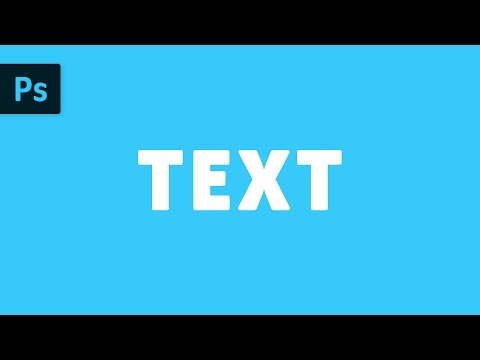 0:03:24
0:03:24
 0:08:27
0:08:27
 0:03:36
0:03:36
 0:02:36
0:02:36
 0:13:04
0:13:04
 0:09:07
0:09:07
 0:00:32
0:00:32
 0:03:15
0:03:15