filmov
tv
Drupal Tutorials - The Complete Guide To Omega 4 #17 - Layout Styles

Показать описание
The 17th tutorial in the The Complete Guide To Omega 4. Here we show you how to have layout specific stylesheets to make your layouts more portable and self contained.
Drupal For Absolute Beginners (2024) Free Course
Learn Drupal in 5 Minutes!
A Complete Guide on Drupal 9 Site Building | Drupal Basics | Step By Step Guide | SJ Innovation
Master Drupal Quickly: Expert Guide in 2 Hours!
Drupal Tutorials - The Complete Guide To Omega 4 #16 - Introduction To Layouts
What is Drupal? | An Evolving Web Guide
Drupal Tutorials - The Complete Guide To Omega 4 #17 - Layout Styles
Drupal Tutorials - The Complete Guide To Omega 4 #1 - Course Overview
Drupal For Absolute Beginners 2024
Drupal Tutorials - The Complete Guide To Omega 4 #10 - Sass Structure and Style
Drupal vs Wordpress - How Are They Different? (Key Features and Pricing Plans Comparison)
Drupal Tutorials - The Complete Guide To Omega 4 #20 - Changing Layouts With Context
Learning Drupal 8: Complete Training Video Tutorial for Beginners
Drupal Tutorials - The Complete Guide To Omega 4 #22 - Changing Layouts With Panels Everywhere
Drupal Tutorials - The Complete Guide To Omega 4 #2 - Introduction To Omega 4
How to Make a Website Using DRUPAL 7 for Beginners 2021 | Drupal Tutorials
Drupal Tutorials - The Complete Guide To Omega 4 #18 - Theme Specific Layout Styles
Drupal Tutorials - The Complete Guide To Omega 4 #3.5 - Creating a Sub Theme Without Drush
Drupal Tutorials - The Complete Guide To Omega 4 #5 - Exploring Omega 4's Files
Drupal Tutorials - The Complete Guide To Omega 4 #13 - Introduction To Breakpoints
Drupal Tutorials - The Complete Guide To Omega 4 #11 - Sass Structure and Style Part 2
Drupal Tutorials - The Complete Guide To Omega 4 #6 - Exploring Omega 4's Files Part 2
Drupal Tutorials - The Complete Guide To Omega 4 #3 - Creating a Sub Theme
Drupal Tutorials - The Complete Guide To Omega 4 #21 - Layouts, Panels, and Panels Everywhere
Комментарии
 1:21:05
1:21:05
 0:04:51
0:04:51
 1:50:20
1:50:20
 2:41:18
2:41:18
 0:12:13
0:12:13
 0:08:05
0:08:05
 0:09:14
0:09:14
 0:02:25
0:02:25
 4:41:13
4:41:13
 0:09:35
0:09:35
 0:03:36
0:03:36
 0:08:44
0:08:44
 8:54:32
8:54:32
 0:07:23
0:07:23
 0:07:31
0:07:31
 1:48:03
1:48:03
 0:04:39
0:04:39
 0:08:42
0:08:42
 0:07:43
0:07:43
 0:10:32
0:10:32
 0:15:09
0:15:09
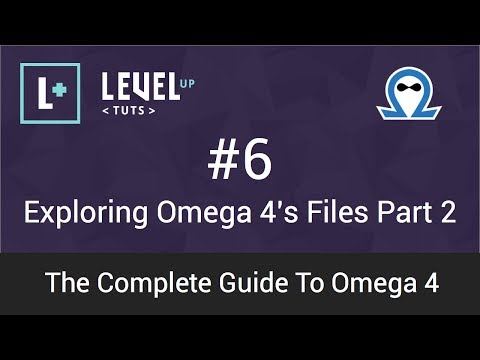 0:09:02
0:09:02
 0:06:10
0:06:10
 0:09:18
0:09:18