filmov
tv
Mastering ContentProvider & ContentResolver: Expose and Consume Your Database in Android

Показать описание
In this comprehensive tutorial, I’ll guide you through the process of creating a custom ContentProvider to expose your database table and demonstrate how to consume it in another app using ContentResolver. We’ll break down complex concepts into easy-to-follow steps, ensuring you gain a deep understanding of how these powerful components work together to facilitate seamless data sharing across apps. Whether you're building apps that need to communicate with each other or simply want to enhance your Android development skills, this video has everything you need to get started and master ContentProvider and ContentResolver in no time!
#AndroidDevelopment #ContentProvider #ContentResolver #AndroidDatabase #JetpackCompose #DataSharing #AndroidTutorial #Kotlin #MobileDevelopment #learnandroid
00:00 Intro
00:30 Notes Taking App ( Project Introduction)
00:52 Little talk about IPC, Content Provider and Content Resolver
01:25 Custom Content Provider ( Notes App or Main App , Server )
12:21 Register provider in your Manifest
13:30 Begain with Notes Companion App ( Project Setup )
14:38 Content Resolver in Notes Companion App ( Client )
21:25 Take Custom Permissions and add queries ( Note Companion App )
22:07 Notes Companion App ( UI )
24:14 App Execution
24:49 Add Observer
28:01 App Execution with Observer
28:26 Outro
#AndroidDevelopment #ContentProvider #ContentResolver #AndroidDatabase #JetpackCompose #DataSharing #AndroidTutorial #Kotlin #MobileDevelopment #learnandroid
00:00 Intro
00:30 Notes Taking App ( Project Introduction)
00:52 Little talk about IPC, Content Provider and Content Resolver
01:25 Custom Content Provider ( Notes App or Main App , Server )
12:21 Register provider in your Manifest
13:30 Begain with Notes Companion App ( Project Setup )
14:38 Content Resolver in Notes Companion App ( Client )
21:25 Take Custom Permissions and add queries ( Note Companion App )
22:07 Notes Companion App ( UI )
24:14 App Execution
24:49 Add Observer
28:01 App Execution with Observer
28:26 Outro
Комментарии
 0:28:51
0:28:51
 0:27:51
0:27:51
 0:05:59
0:05:59
 0:02:34
0:02:34
 1:11:40
1:11:40
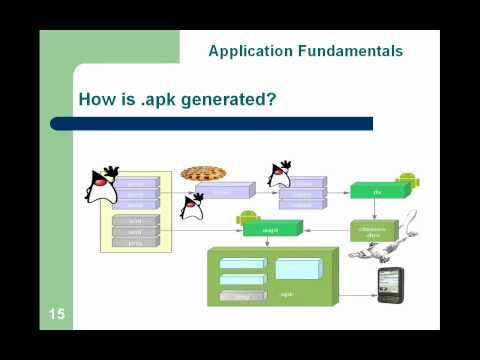 1:25:27
1:25:27
 0:40:25
0:40:25
 0:35:28
0:35:28
 0:16:48
0:16:48