filmov
tv
KeyShot Advanced - Lesson 02: Lighting
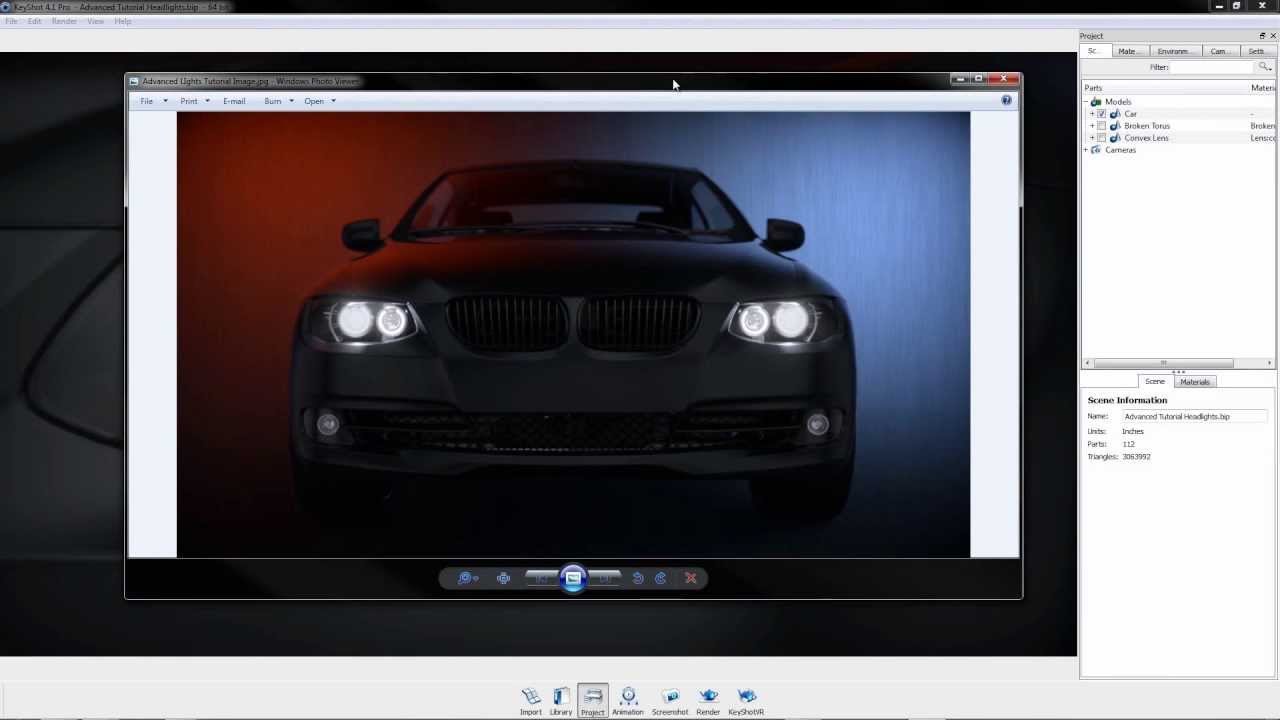
Показать описание
An overview on working with physical lights in KeyShot 4. This video provides details on using point, area and IES lights in your KeyShot scene. With KeyShot's physical lights you can achieve real world lighting, with the ability to turn any object into a light source and see all the results happen in real time. A feature that make KeyShot the easiest and most powerful 3D rendering and animation software to use for your workflow.
0:30 Emissive Material
1:00 Light source overview: point, area and IES lights
2:45 Step-by-step lighting
3:15 Point light setup
5:00 Area light setup
6:00 Duplicating, moving and scaling lights
7:08 Using focused caustics
7:30 Point light IES lighting setup
9:15 Lighting tips
9:55 Conclusion
0:30 Emissive Material
1:00 Light source overview: point, area and IES lights
2:45 Step-by-step lighting
3:15 Point light setup
5:00 Area light setup
6:00 Duplicating, moving and scaling lights
7:08 Using focused caustics
7:30 Point light IES lighting setup
9:15 Lighting tips
9:55 Conclusion
KeyShot Advanced - Lesson 02: Lighting
KeyShot 3 - Material Creation - Lesson 02: Using Textures
KeyShot Animation - Lesson 02: Understanding the Timeline
KeyShot Advanced - Lesson 01: Material Templates
KeyShot Advanced - Lesson 03: Focused Caustics
Keyshot 101 Lesson 2
KeyShot 3 Animation - Lesson 02: Motion Easing
KeyShot 02: Scene, Duplicate, Move Tool, Scale
KeyShot 4 - Lesson 02: User Interface
KeyShot 3 - Lesson 02: KeyShot User Interface
KeyShot Step by Step Basic Jewelry Rendering (Part 2): Environment and Camera
Getting Started with KeyShot: Model Import (Part 2)
Dramatic Product Video - KeyShot Animation Masterclass
KeyShot Quick Tip: Center View
Photoshop and KeyShot Tutorial: Automotive Rendering and Compositing in Photoshop and KeyShot
KeyShot Webinar 26: Best Practice for Amazing Automotive Renderings with KeyShot
KeyShot 4 Animation - Lesson 01: Animation Overview
KeyShot 3 - Lesson 04: Importing Data to KeyShot
KeyShot Quick Tip: Tessellation
KeyShot 3 Animation - Lesson 01: Animation Overview
KeyShot 3 - Lesson 09: Realtime Settings
KeyShot 6 Master Series: Advanced Animation Features
KeyShot Animation - Lesson 07: Copy, Paste and Link Animations
KeyShot 4 Animation Tutorial 02: Timeline User Interface
Комментарии
 0:10:22
0:10:22
 0:20:42
0:20:42
 0:04:27
0:04:27
 0:08:23
0:08:23
 0:07:54
0:07:54
 0:16:23
0:16:23
 0:03:09
0:03:09
 0:09:14
0:09:14
 0:03:37
0:03:37
 0:16:52
0:16:52
 0:12:21
0:12:21
 0:04:37
0:04:37
 0:00:27
0:00:27
 0:01:51
0:01:51
 0:00:58
0:00:58
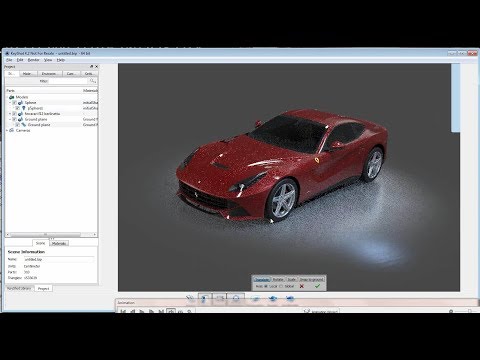 1:20:02
1:20:02
 0:02:33
0:02:33
 0:07:48
0:07:48
 0:01:52
0:01:52
 0:02:57
0:02:57
 0:20:59
0:20:59
 0:49:25
0:49:25
 0:02:47
0:02:47
 0:05:23
0:05:23