filmov
tv
Schema Compare for SQL Server: Compare and synchronize database SQL Server Schemas

Показать описание
Watch how SQL Schema Compare by Devart can help you to quickly and accurately compare and deploy database schemas, backups, scripts-folder, files in source control, snapshots or any combinations of these.
Schema Compare works as a standalone tool but can also be launched from within SQL Server Management Studio (SSMS).
Using the SQL Schema Compare tool, you can automate routine synchronization tasks by generating a PowerShell automation script and schedule its execution via Windows Scheduler.
0:00 Introduction
0:30 Source and Target Page
0:47 Start instant comparison or customizing the comparison process at the Option page
01:00 Schema Mapping and Table Mapping pages
01:08 Schema comparison process. View the result of schema comparison: it is grouped by type of difference.
01:40 Launch the synchronization wizard to create the deployment script that will move any changes you selected from your source over to your target.. At the Object Filter page you can exclude those object types that no need to be compared.
01:52 Output Page
02:20 Dependencies Page
02:34 At the Summary page you can review the warnings and the actions that will be taken to audit the deployment script.
02:41 Generated synchronization script
☑️ For more details visit:
☑️ A 30-days free trial is available at:
#SQLServer #SchemaCompare #SQLDatabase #SQLTools #dbForge #Devart
Schema Compare works as a standalone tool but can also be launched from within SQL Server Management Studio (SSMS).
Using the SQL Schema Compare tool, you can automate routine synchronization tasks by generating a PowerShell automation script and schedule its execution via Windows Scheduler.
0:00 Introduction
0:30 Source and Target Page
0:47 Start instant comparison or customizing the comparison process at the Option page
01:00 Schema Mapping and Table Mapping pages
01:08 Schema comparison process. View the result of schema comparison: it is grouped by type of difference.
01:40 Launch the synchronization wizard to create the deployment script that will move any changes you selected from your source over to your target.. At the Object Filter page you can exclude those object types that no need to be compared.
01:52 Output Page
02:20 Dependencies Page
02:34 At the Summary page you can review the warnings and the actions that will be taken to audit the deployment script.
02:41 Generated synchronization script
☑️ For more details visit:
☑️ A 30-days free trial is available at:
#SQLServer #SchemaCompare #SQLDatabase #SQLTools #dbForge #Devart
 0:06:14
0:06:14
 0:03:16
0:03:16
 0:06:02
0:06:02
 0:03:10
0:03:10
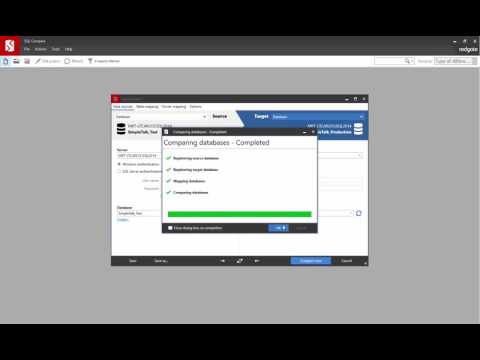 0:02:42
0:02:42
 0:02:09
0:02:09
 0:02:27
0:02:27
 0:03:32
0:03:32
 1:09:59
1:09:59
 0:07:27
0:07:27
 0:02:12
0:02:12
 0:07:27
0:07:27
 0:01:50
0:01:50
 0:04:30
0:04:30
 0:02:27
0:02:27
 0:01:43
0:01:43
 0:03:32
0:03:32
 0:03:15
0:03:15
 0:03:34
0:03:34
 0:11:03
0:11:03
 0:09:19
0:09:19
 0:01:55
0:01:55
 0:02:26
0:02:26
 0:01:40
0:01:40