filmov
tv
Excel: How to randomly pick a number of items from a list using only 1 formula

Показать описание
⚡⚡ This is a tutorial in Dynamic Array Excel, LET and LAMBDA ⚡⚡
00:00 Introduction
00:46 The Basic formulas in separate columns
03:17 Bringing it together in a single formula using LET
07:36 Naming the formula using LAMBDA
11:05 Storing your LAMBDAS in a GIST
🔢The Formula ( I realised I could AVOID the HSTACK by using SORTBY )
=LET(
SelectedList,B3:B12,
NumberOfItemsToReturn,4,
TAKE(
SORTBY(
SelectedList, RANDARRAY(ROWS(SelectedList))
),
NumberOfItemsToReturn,1
)
🖥️ My GIST
⏬Download my file
📕 BOOK
Did you know I've written a book "Power BI for the Excel Analyst"?
Connect with me
( apologies to Tahlia for accidentally missing her name out 😩 )
00:00 Introduction
00:46 The Basic formulas in separate columns
03:17 Bringing it together in a single formula using LET
07:36 Naming the formula using LAMBDA
11:05 Storing your LAMBDAS in a GIST
🔢The Formula ( I realised I could AVOID the HSTACK by using SORTBY )
=LET(
SelectedList,B3:B12,
NumberOfItemsToReturn,4,
TAKE(
SORTBY(
SelectedList, RANDARRAY(ROWS(SelectedList))
),
NumberOfItemsToReturn,1
)
🖥️ My GIST
⏬Download my file
📕 BOOK
Did you know I've written a book "Power BI for the Excel Analyst"?
Connect with me
( apologies to Tahlia for accidentally missing her name out 😩 )
How to Randomize a List In Excel
Pick a Name at Random from a List - Excel Formula
How to randomize data in Excel. #shorts #excel
random name generator in excel |
How to Shuffle the Order of a List Randomly in Excel
Excel tip to randomize lists
How to Randomly Select a Winner for a Prize Giveaway Using Excel
How to Randomly Assign Participants to Equal Sized Groups in Excel | Group Generator - No Repeats
advance excel formulas and functions|all excel formulas and functions| Day-2 |#excel #viralvideo
Microsoft Excel | How to Generate Random Numbers Within a Range
How to Create Random Numbers in Excel (including no repeats)
Random sampling using excel
Generate a Random Value from a List in Excel
Select Random Winner With Excel RAND Function
Unique Random Number Generator in Excel - No Duplicates | Randomly Select Names in Excel
How to randomly assign people to different Teams using Excel
Excel - How to generate random lists to create pairs
How to randomly fill values from a list of data in Excel
Random Name in Excel #excel #exceltips #exceltutorial #msexcel #microsoftexcel #youtubeshorts #short
Random Selection from a List in Excel & Google Sheets
Random Selection Without Replacement in Excel
Randomly Assign Names to Groups - Excel Formula
Create Random Student Picker or Raffle Picker in Excel
Generate Random Dates in Excel - EQ 85
Комментарии
 0:01:03
0:01:03
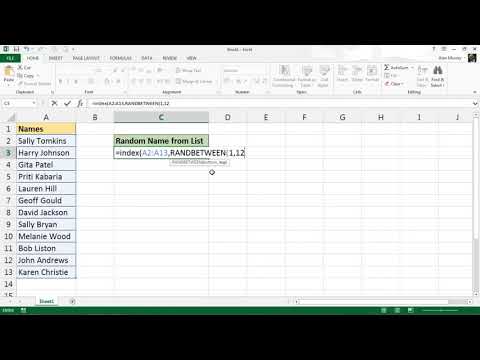 0:04:08
0:04:08
 0:00:23
0:00:23
 0:01:00
0:01:00
 0:00:49
0:00:49
 0:00:32
0:00:32
 0:05:25
0:05:25
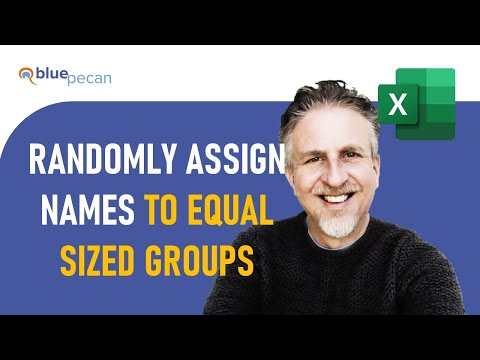 0:10:18
0:10:18
 0:13:00
0:13:00
 0:00:51
0:00:51
 0:07:12
0:07:12
 0:01:34
0:01:34
 0:01:16
0:01:16
 0:02:18
0:02:18
 0:06:17
0:06:17
 0:07:28
0:07:28
 0:02:23
0:02:23
 0:00:39
0:00:39
 0:00:55
0:00:55
 0:05:10
0:05:10
 0:07:14
0:07:14
 0:09:17
0:09:17
 0:05:38
0:05:38
 0:02:15
0:02:15