filmov
tv
LOGIC PRO X - Template Building
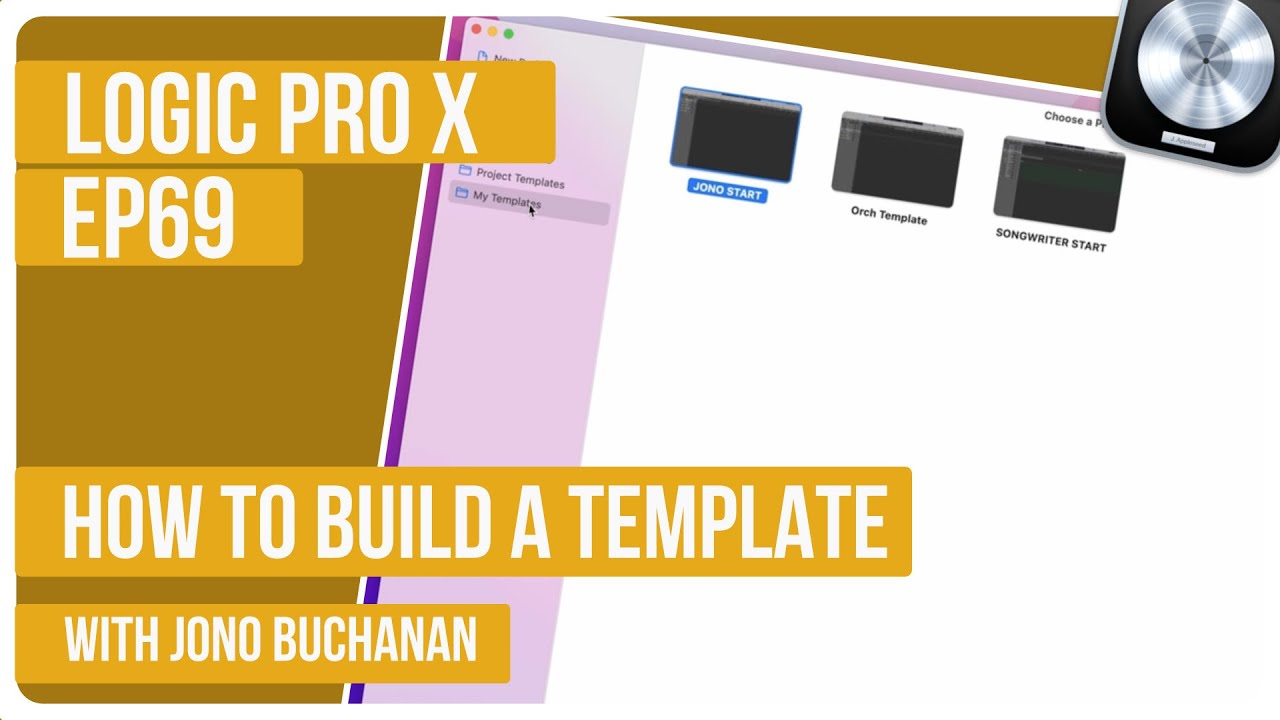
Показать описание
Templates allow us to jump-start the creative process. They let us set up the sounds we like to work with and to save collections of these, so that they're pre-loaded whenever we want to start a new project. Templates can be as deep, rich and complex as we like. Equally, they can really simple. In this video, we'll start with a basic example of five tracks configured to inspire a singer-songwriter session. Starting with Piano, adding a Drummer region and a Bass sound and two empty Audio tracks, ready for Vocals, we'll quickly put together a basic session outline. But we'll also learn that every single detail will be saved in the project - our choice of tempo, the position of the Playback Head, even which track we select to start the session. We'll then begin to understand how deep Templates can become, by starting to build a string ensemble Track Stack, complete with dedicated effects, just for that Stack. Rather than inhibiting the creative process, Templates can set your musical imagination free!
00:00 What is a Template?
01:46 How does a Template work?
03:25 Starting to configure Template settings
04:08 Adding more tracks, including Muted regions
04:57 Balancing Mixer settings
05:42 Adding Audio Tracks with Inputs set
07:17 No limit to Template number
07:44 Building a Strings Track Stack
10:14 Adding per-Stack effects
12:00 Saving and recalling a Template
14:15 Do Templates inhibit your creativity? No!
00:00 What is a Template?
01:46 How does a Template work?
03:25 Starting to configure Template settings
04:08 Adding more tracks, including Muted regions
04:57 Balancing Mixer settings
05:42 Adding Audio Tracks with Inputs set
07:17 No limit to Template number
07:44 Building a Strings Track Stack
10:14 Adding per-Stack effects
12:00 Saving and recalling a Template
14:15 Do Templates inhibit your creativity? No!
Комментарии
 0:15:33
0:15:33
 0:07:17
0:07:17
 0:04:48
0:04:48
 0:14:24
0:14:24
 0:02:07
0:02:07
 0:21:15
0:21:15
 0:08:20
0:08:20
 0:00:36
0:00:36
 0:41:35
0:41:35
 0:07:10
0:07:10
 0:11:14
0:11:14
 0:01:02
0:01:02
 0:00:37
0:00:37
 0:00:41
0:00:41
 0:28:07
0:28:07
 0:02:21
0:02:21
 0:04:57
0:04:57
 0:12:45
0:12:45
 0:20:36
0:20:36
 0:11:34
0:11:34
 0:08:56
0:08:56
 0:02:43
0:02:43
 0:01:23
0:01:23
 0:00:56
0:00:56