filmov
tv
How to Lock Cells in Excel | Quick 2 Step Tutorial

Показать описание
How to lock cells in excel or just locks cells with formulas in excel:
1. Select all cells in the sheet
2. Right click to select "Format Cells" or use shortcut CTRL+1
3. Under "Protection" tab, uncheck the "Locked" checkbox then click "Ok"
4. Now on the sheet, only select the range of cells which you wanna lock
5. Right click to select "Format Cells" or use shortcut CTRL+1
6. Under "Protection" tab, check the "Locked" checkbox then click "Ok"
7. Go to "Review" tab and select "Protect Sheet"
8. Add a password if you want and check/uncheck the permissions you want to give users who won't have the password
9. Click "Ok"
Voila, you know how to lock cells in excel or protect sheet in excel.
If you want to learn more excel concepts like pivot tables, dashboards, vlookup, IF formulas, conditional formatting, macros etc. Then checkout our advanced Excel course with over 10+ hours of content, 50+ exercises, doubt support and much more.
🚩Follow us on:
#excel #exceltips #exceltutorial #microsoftexcel #tutorial #microsoftoffice #googlesheets #exceltricks #tech #learn
How to Lock Cells in Excel
How to Lock Cells 🔒in Excel to Protect your Formulas & Only Allow Input where Needed
How To Lock Cells In Excel [with and without password]
How To Lock Cells in Microsoft Excel
MS Excel - Protect Cells
MS Excel - How to only Lock/Protect certain cells in Excel [Need 2 Know] #excel
🔒 Lock Cells in Excel to protect them from being changed #shorts
Lock Selected cell in excel
This Ancient Self-Healing Art Is Almost Forgotten – Learn It Before It’s Gone⎮Astrid Kauffmann
Why You Need to Lock Cells in Excel - Absolute Cell Reference with F4
Want to Lock Cells in Excel‼️Use Amazing Trick #excel #exceltips #exceltricks #exceltutorial
How to Lock Cells in Excel! | Protect your cells today!
Excel 2016 : How to Lock Cells and Protect Worksheet
How to LOCK CELLS in Excel WITHOUT PASSWORDS (2024)
One Excel Shortcut in 15 Seconds : Lock Cells (F4) 🚀 #Excel #shorts
Lock Cells & Protect Excel Worksheet - EVEN by Cell Color!
How to lock cells in Excel 2013 : Excel Tutorial
How to Lock Cells in Excel
How to lock picture to cell in Excel | Excel Tips and tricks | #shorts
Locking Specific Cells in Google Sheets
How to Lock Cells in Excel
How to Lock Cells that have Formulas in Excel 🔒 - Excel Tips and Tricks
Mastering the Use of $ Symbol to Lock Cells with F4#excel #shorts
How to Lock Cells in Excel 2024 (Simple and easy)
Комментарии
 0:03:21
0:03:21
 0:06:01
0:06:01
 0:03:25
0:03:25
 0:02:17
0:02:17
 0:04:32
0:04:32
 0:00:16
0:00:16
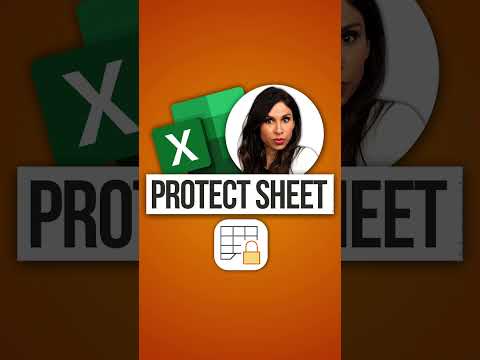 0:00:54
0:00:54
 0:00:54
0:00:54
 0:55:24
0:55:24
 0:00:16
0:00:16
 0:01:01
0:01:01
 0:03:41
0:03:41
 0:01:33
0:01:33
 0:00:40
0:00:40
 0:00:15
0:00:15
 0:05:17
0:05:17
 0:02:01
0:02:01
 0:05:34
0:05:34
 0:00:21
0:00:21
 0:00:19
0:00:19
 0:01:30
0:01:30
 0:00:57
0:00:57
 0:00:49
0:00:49
 0:01:28
0:01:28