filmov
tv
Kernel upgradation in Raspberry Pi | Fix the error: no camera available | Robu's Two Minute Tutorial

Показать описание
Welcome to Robu's Two Minute Tutorials!
In this quick and easy guide, we'll show you how to resolve the frustrating "No Camera Available" error on your Raspberry Pi 4B. If you've encountered this issue after installing all the necessary camera drivers, don’t worry— We've got you covered! Follow along as we diagnose the problem step by step and get your camera module up and running.
Don't forget to subscribe to Robu's Two Minute Tutorials for more quick fixes, helpful tips, and in-depth guides to enhance your Raspberry Pi experience. Hit the notification bell so you never miss an upload!
Useful Commands:
1. Kernel upgradation:
Check the kernel version: uname -r
To update kernel: sudo apt update
sudo apt full-upgrade
To reboot sytem: reboot
3. Camera drivers:
Download the bash scripts:
reboot the system: sudo reboot
4. To access camera : libcamera-hello
libcamera-still -t 0
=====================================================================
Visit the product used in this video:
Also check out this helpful videos:
====================================================================
======================MUSIC CREDIT =====================================
In this quick and easy guide, we'll show you how to resolve the frustrating "No Camera Available" error on your Raspberry Pi 4B. If you've encountered this issue after installing all the necessary camera drivers, don’t worry— We've got you covered! Follow along as we diagnose the problem step by step and get your camera module up and running.
Don't forget to subscribe to Robu's Two Minute Tutorials for more quick fixes, helpful tips, and in-depth guides to enhance your Raspberry Pi experience. Hit the notification bell so you never miss an upload!
Useful Commands:
1. Kernel upgradation:
Check the kernel version: uname -r
To update kernel: sudo apt update
sudo apt full-upgrade
To reboot sytem: reboot
3. Camera drivers:
Download the bash scripts:
reboot the system: sudo reboot
4. To access camera : libcamera-hello
libcamera-still -t 0
=====================================================================
Visit the product used in this video:
Also check out this helpful videos:
====================================================================
======================MUSIC CREDIT =====================================
Комментарии
 0:02:26
0:02:26
 0:05:18
0:05:18
 0:14:17
0:14:17
 0:01:22
0:01:22
 0:07:09
0:07:09
 0:02:33
0:02:33
 0:01:42
0:01:42
 0:03:06
0:03:06
 0:02:29
0:02:29
 0:06:48
0:06:48
 0:04:50
0:04:50
 0:02:28
0:02:28
 0:01:26
0:01:26
 0:01:13
0:01:13
 0:20:06
0:20:06
 0:02:17
0:02:17
 0:02:46
0:02:46
 0:08:17
0:08:17
 0:20:54
0:20:54
 0:01:23
0:01:23
 0:05:13
0:05:13
 0:04:02
0:04:02
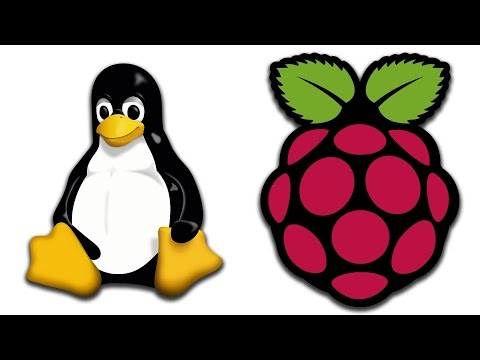 1:04:00
1:04:00
 0:02:06
0:02:06