filmov
tv
C++ GUI: Simple Calculator App | WinForms

Показать описание
In this video, we will discuss how to make a simple calculator using the arithmetic operations in c++ language. We will use the knowledge from the previous videos to build up the basic UI of this application. We will be using Windows Forms to build the application.
Since the template for this application is not provided by Visual Studio by default, we will have to make it on our own.
We will make a simple UI using labels, textboxes, and buttons. To learn more about,
First we will make the UI in the form of a simple calculator using buttons for the Arithmetic/Mathematical Functions. Next, we will program those buttons to do the certain tasks like Addition, Subtraction, Multiplication and Division. You can also modify this application to perform more scientific tasks too, by referring the C++ documentation and finding necessary libaries for scientific math.
This series is a complete series for C++ programmers who already have the basic knowledge of C++ Principles. Anyhow, you may be able to follow this tutorial, however, you are required to have some experience in writing simple programs.
If not, I highly encourage you to take a look at the basic principles first rather than jumping right into this series.
You can use the YouTube Videos, or if you are in love with my tutorials so much(I mean why not?), you can leave a comment and I will try to make the best I can.
◼◼◼◼◼◼◼◼◼◼◼◼◼◼◼◼◼◼◼◼◼◼◼◼◼◼◼◼◼◼◼◼◼◼◼◼◼◼◼◼◼
◼◼◼◼◼◼◼◼◼◼◼◼◼◼◼◼◼◼◼◼◼◼◼◼◼◼◼◼◼◼◼◼◼◼◼◼◼◼◼◼◼
#CMTAV #Programming #GUI
==========================================
==========================================
|||TAGS (IGNORE)|||
Since the template for this application is not provided by Visual Studio by default, we will have to make it on our own.
We will make a simple UI using labels, textboxes, and buttons. To learn more about,
First we will make the UI in the form of a simple calculator using buttons for the Arithmetic/Mathematical Functions. Next, we will program those buttons to do the certain tasks like Addition, Subtraction, Multiplication and Division. You can also modify this application to perform more scientific tasks too, by referring the C++ documentation and finding necessary libaries for scientific math.
This series is a complete series for C++ programmers who already have the basic knowledge of C++ Principles. Anyhow, you may be able to follow this tutorial, however, you are required to have some experience in writing simple programs.
If not, I highly encourage you to take a look at the basic principles first rather than jumping right into this series.
You can use the YouTube Videos, or if you are in love with my tutorials so much(I mean why not?), you can leave a comment and I will try to make the best I can.
◼◼◼◼◼◼◼◼◼◼◼◼◼◼◼◼◼◼◼◼◼◼◼◼◼◼◼◼◼◼◼◼◼◼◼◼◼◼◼◼◼
◼◼◼◼◼◼◼◼◼◼◼◼◼◼◼◼◼◼◼◼◼◼◼◼◼◼◼◼◼◼◼◼◼◼◼◼◼◼◼◼◼
#CMTAV #Programming #GUI
==========================================
==========================================
|||TAGS (IGNORE)|||
Комментарии
 0:11:19
0:11:19
 0:25:43
0:25:43
 0:52:35
0:52:35
 0:43:07
0:43:07
 1:17:32
1:17:32
 0:06:17
0:06:17
 0:13:23
0:13:23
 0:04:32
0:04:32
 0:10:37
0:10:37
 0:06:27
0:06:27
 0:08:29
0:08:29
 0:00:18
0:00:18
 0:12:13
0:12:13
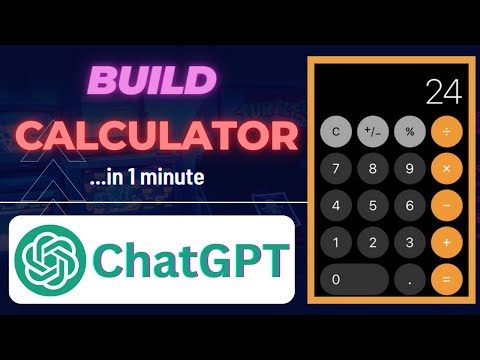 0:01:42
0:01:42
 0:11:23
0:11:23
 0:00:27
0:00:27
 0:22:51
0:22:51
 0:27:10
0:27:10
 0:19:22
0:19:22
 0:34:06
0:34:06
 0:00:14
0:00:14
 0:10:01
0:10:01
 0:07:14
0:07:14
 0:07:18
0:07:18