filmov
tv
How to Move Text in Photoshop (Easy Tutorial)

Показать описание
Welcome to our tutorial on How to Move Text in Photoshop. Whether you're designing a poster, creating a meme, or customizing graphics, knowing how to manipulate text effectively can significantly enhance your projects.
✨ This Video was helpful? Support my Work:
✨ RECOMMENDED SOFTWARE I USE
If you want to grow your Youtube Channel, I strongly recommend VidIQ. The best Research Tool for all Youtube Creators.
(*) Some of the links in this description are affiliate links.
As an Amazon Associate and a partner of other affiliate programs, this means I will earn a small commission from qualifying purchases through these links. With no drawback for you.
🔹 Video Timestamps:
00:00 - Introduction & Selecting the Text Layer
00:15 - Accessing the Move Tool & Shortcuts
00:30 - Nudging Text with Arrow Keys
00:43 - Finalizing Text Position
🔹 What You Will Learn:
This video provides step-by-step guidance on how to move text in Photoshop effectively.
From selecting the appropriate text layer to using keyboard shortcuts for the Move tool, we cover all you need to know to position your text perfectly.
Learn how to use alignment guides for precision, and discover how to adjust your text's position with both mouse and keyboard for the best layout results.
#HowToMoveTextInPhotoshop #PhotoshopTutorial #PhotoshopTips #photoshoptricks #learnphotoshop #howtophotoshop #photoshopediting #AdobePhotoshop #PhotoshopBasics #Howto #Guide #Tutorial #theappexperts
✨ This Video was helpful? Support my Work:
✨ RECOMMENDED SOFTWARE I USE
If you want to grow your Youtube Channel, I strongly recommend VidIQ. The best Research Tool for all Youtube Creators.
(*) Some of the links in this description are affiliate links.
As an Amazon Associate and a partner of other affiliate programs, this means I will earn a small commission from qualifying purchases through these links. With no drawback for you.
🔹 Video Timestamps:
00:00 - Introduction & Selecting the Text Layer
00:15 - Accessing the Move Tool & Shortcuts
00:30 - Nudging Text with Arrow Keys
00:43 - Finalizing Text Position
🔹 What You Will Learn:
This video provides step-by-step guidance on how to move text in Photoshop effectively.
From selecting the appropriate text layer to using keyboard shortcuts for the Move tool, we cover all you need to know to position your text perfectly.
Learn how to use alignment guides for precision, and discover how to adjust your text's position with both mouse and keyboard for the best layout results.
#HowToMoveTextInPhotoshop #PhotoshopTutorial #PhotoshopTips #photoshoptricks #learnphotoshop #howtophotoshop #photoshopediting #AdobePhotoshop #PhotoshopBasics #Howto #Guide #Tutorial #theappexperts
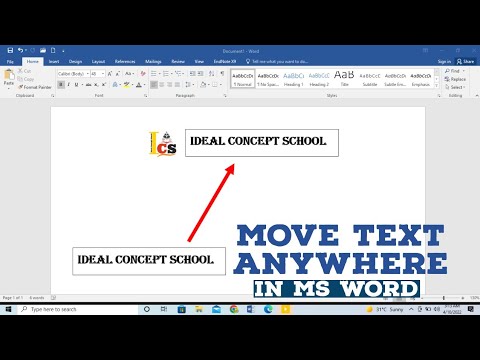 0:01:36
0:01:36
 0:04:41
0:04:41
 0:01:58
0:01:58
 0:01:08
0:01:08
 0:01:08
0:01:08
 0:02:11
0:02:11
 0:02:25
0:02:25
 0:01:13
0:01:13
 0:01:56
0:01:56
 0:01:18
0:01:18
 0:01:38
0:01:38
 0:01:38
0:01:38
 0:00:57
0:00:57
 0:01:20
0:01:20
 0:01:35
0:01:35
 0:02:02
0:02:02
 0:02:21
0:02:21
 0:01:13
0:01:13
 0:01:08
0:01:08
 0:00:55
0:00:55
 0:01:13
0:01:13
 0:00:59
0:00:59
 0:03:03
0:03:03
 0:04:51
0:04:51