filmov
tv
Nearby Share for Windows | Share files easily between Android and Windows | Transfer Files Easily

Показать описание
How to nearby share from Phone to PC Fast and Secure Sharing for Android Devices | NearbyShare Beta
Nearby Share is a built-in feature on most Android devices and comes pre-installed with Google Play Services. Therefore, you don't need to download it separately from Google. You can follow the steps mentioned earlier to enable and set up Nearby Share on your Android device.
If you're unable to find the Nearby Share feature on your device, it's possible that your device may not support it due to hardware or software limitations. Nearby Share is available on Android devices running Android 6.0 or higher, but some older or customized versions of Android may not include this feature.
To ensure you have the latest version of Google Play Services, you can update it through the Google Play Store. Here's how:
Open the Google Play Store app on your Android device.
Tap the menu icon (usually represented by three horizontal lines) in the top-left corner of the screen.
From the menu, select "My apps & games."
On the "Updates" tab, you should see a list of apps with available updates. Scroll down or search for "Google Play Services."
If an update is available, tap the "Update" button next to Google Play Services.
Wait for the update to complete, and then restart your device.
After updating Google Play Services, you should have the latest version with Nearby Share included. You can then follow the instructions provided earlier to enable and use Nearby Share on your Android device.
Note that the availability and functionality of Nearby Share may vary depending on your device's manufacturer and software version.
📥Download Nearbyshare
🔔Subscribe to my YouTube channel
If you like this tutorial, give this video a thumbs up and subscribe to my channel for more tutorials.
★Disclaimer★
Like every other video on our channel, this one is only intended for educational purposes. You use anything you download, install, or use from this video at your own risk. Since we are using freely available resources online, we do not own any files. We are thus not accountable or liable for any claims, damages, losses, charges, or expenses.
Follow our social media:
Do subscribe for more interesting videos
❤️❤️❤️❤️THANK YOU FOR WATCHING❤️❤️❤️❤️
Nearby Share is a built-in feature on most Android devices and comes pre-installed with Google Play Services. Therefore, you don't need to download it separately from Google. You can follow the steps mentioned earlier to enable and set up Nearby Share on your Android device.
If you're unable to find the Nearby Share feature on your device, it's possible that your device may not support it due to hardware or software limitations. Nearby Share is available on Android devices running Android 6.0 or higher, but some older or customized versions of Android may not include this feature.
To ensure you have the latest version of Google Play Services, you can update it through the Google Play Store. Here's how:
Open the Google Play Store app on your Android device.
Tap the menu icon (usually represented by three horizontal lines) in the top-left corner of the screen.
From the menu, select "My apps & games."
On the "Updates" tab, you should see a list of apps with available updates. Scroll down or search for "Google Play Services."
If an update is available, tap the "Update" button next to Google Play Services.
Wait for the update to complete, and then restart your device.
After updating Google Play Services, you should have the latest version with Nearby Share included. You can then follow the instructions provided earlier to enable and use Nearby Share on your Android device.
Note that the availability and functionality of Nearby Share may vary depending on your device's manufacturer and software version.
📥Download Nearbyshare
🔔Subscribe to my YouTube channel
If you like this tutorial, give this video a thumbs up and subscribe to my channel for more tutorials.
★Disclaimer★
Like every other video on our channel, this one is only intended for educational purposes. You use anything you download, install, or use from this video at your own risk. Since we are using freely available resources online, we do not own any files. We are thus not accountable or liable for any claims, damages, losses, charges, or expenses.
Follow our social media:
Do subscribe for more interesting videos
❤️❤️❤️❤️THANK YOU FOR WATCHING❤️❤️❤️❤️
Комментарии
 0:02:12
0:02:12
 0:04:21
0:04:21
 0:02:28
0:02:28
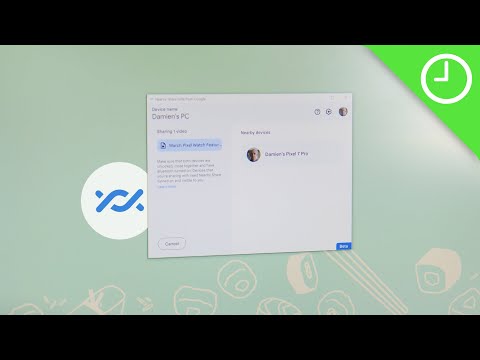 0:06:39
0:06:39
 0:03:30
0:03:30
 0:00:58
0:00:58
 0:04:30
0:04:30
 0:06:00
0:06:00
 0:01:43
0:01:43
 0:00:33
0:00:33
 0:00:58
0:00:58
 0:04:27
0:04:27
 0:00:30
0:00:30
 0:01:23
0:01:23
 0:02:09
0:02:09
 0:02:23
0:02:23
 0:01:37
0:01:37
 0:00:56
0:00:56
 0:00:59
0:00:59
 0:01:19
0:01:19
 0:01:08
0:01:08
 0:09:15
0:09:15
 0:04:45
0:04:45
 0:01:40
0:01:40