filmov
tv
Grading a Drainage Ditch to Existing Surface | Revit® Workflow for Landscape Architects
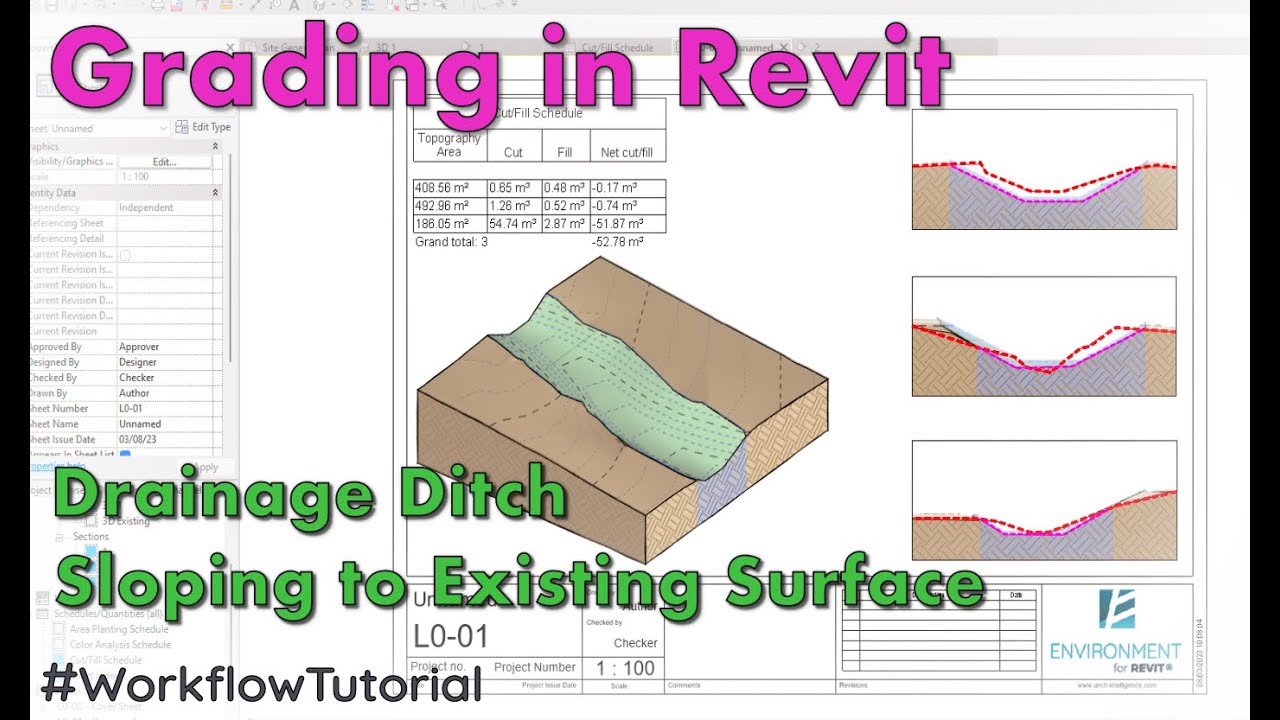
Показать описание
In this tutorial, you will learn how to design a new drainage channel over an existing trench in Revit. It might sound like a challenging task, but in this video we'll do it in a few minutes. You will see how with the Environment for Revit® tools it becomes much easier and with a more accurate result, allowing you to calculate the cut-and-fill quantities as part of the BIM design process.
We will cover the steps involved in creating a new channel and grading it to the existing surface, ensuring a consistent slope and slanted banks that connect seamlessly to the existing topography.
00:00 Introduction
00:39 Calculating the proposed slope
01:45 Topography Tools - Modeling the base of the channel
05:54 Topography Tools - Modeling the channel banks with a defined slope
07:02 Tracing and editing the graded topography and existing ground
09:09 Cut and Fill calculation
09:27 Showing existing and proposed surfaces in a section view
Get started today by downloading Environment - the Landscape Architecture Plugin for Revit - for free! 🚀🎉
Stay up-to-date with the latest updates and cool feature guides by subscribing to our channel or following us on:
#AutodeskRevit #LandscapeArchitecture #SiteEngineering #RevitTips #BIMtools #EnvironmentForRevit #RevitLearning #RevitTutorials #BIMModeling
We will cover the steps involved in creating a new channel and grading it to the existing surface, ensuring a consistent slope and slanted banks that connect seamlessly to the existing topography.
00:00 Introduction
00:39 Calculating the proposed slope
01:45 Topography Tools - Modeling the base of the channel
05:54 Topography Tools - Modeling the channel banks with a defined slope
07:02 Tracing and editing the graded topography and existing ground
09:09 Cut and Fill calculation
09:27 Showing existing and proposed surfaces in a section view
Get started today by downloading Environment - the Landscape Architecture Plugin for Revit - for free! 🚀🎉
Stay up-to-date with the latest updates and cool feature guides by subscribing to our channel or following us on:
#AutodeskRevit #LandscapeArchitecture #SiteEngineering #RevitTips #BIMtools #EnvironmentForRevit #RevitLearning #RevitTutorials #BIMModeling
Комментарии
 0:10:29
0:10:29
 0:17:57
0:17:57
 0:03:27
0:03:27
 0:06:03
0:06:03
 0:10:11
0:10:11
 0:12:35
0:12:35
 0:12:12
0:12:12
 0:08:06
0:08:06
 0:04:59
0:04:59
 0:03:50
0:03:50
 0:15:30
0:15:30
 0:08:40
0:08:40
 0:00:52
0:00:52
 0:09:29
0:09:29
 0:04:54
0:04:54
 0:45:40
0:45:40
 0:26:41
0:26:41
 0:12:51
0:12:51
 0:04:49
0:04:49
 0:03:39
0:03:39
 0:06:30
0:06:30
 0:08:24
0:08:24
 0:02:55
0:02:55
 0:06:54
0:06:54