filmov
tv
Excel - Create an NBA Shot Chart Using Python & Copilot | LeBron James - 16 Playoffs - Episode 2657

Показать описание
Microsoft Excel Tutorial: Create an NBA Shot Chart Using Python & Copilot | LeBron James - 16 Playoffs
In this video, I’m excited to show you a demo I saw from Microsoft that's seriously cool! We’re diving into how to use the new Python integration with Excel Copilot to create an NBA basketball shot chart. With data sensors installed in every NBA arena since 2013, we now have detailed info on every shot, including the exact X and Y coordinates and whether the shot was made or missed. This data opens up a whole new world of possibilities for sports analytics in Excel.
For this example, I’ve extracted LeBron James' shot data from the 2016 playoffs with the Cleveland Cavaliers – the Cavs' only championship season during my lifetime! With Excel Copilot’s Advanced Analysis feature (currently in beta, so you’ll need to be on Insiders Fast and lucky to access it), I’ll walk you through the process of transforming that data into an eye-popping NBA shot chart.
The magic happens when Copilot takes our data and creates a new data frame. With a simple command – "create an NBA shot chart from this data" – we get a stunning visual of LeBron’s shots from that playoff run. Green dots represent made shots, while red dots are the misses. What’s even more amazing is how Python is used to generate a detailed basketball court layout, plotting the X and Y shot locations right on the chart.
While this feature probably isn’t something you’ll convince your boss to get just for basketball charts (unless you work for an NBA team!), it’s a great demonstration of the powerful new analysis options we have in Excel now with Python. Excel Copilot + Python opens up incredible possibilities for complex data analysis.
Thanks for watching, and I hope you enjoyed this sneak peek into how Copilot and Python can transform data visualization in Excel. Be sure to subscribe, and I’ll see you next time for another netcast from MrExcel!
Table of Contents
(0:00) Basketball Shot Chart in Excel
(0:11) NBA Shot Location Data
(0:25) LeBron James 2016 Playoffs Data
(0:37) Start Copilot with Advanced Analysis
(0:52) Prompt for NBA Shot Chart
(1:13) Explaining the Shot Chart
(1:23) Python Code to plot basketball court
(1:38) Will your manager pay for this?
(2:03) Closing Theme Shot Charts in Excel
1. Excel Copilot Python NBA Shot Chart
2. Create basketball shot chart in Excel
3. LeBron James 2016 playoffs data in Excel
4. Python advanced analysis Excel tutorial
5. Excel Copilot beta shot chart demo
6. NBA shot data visualization in Excel
7. How to use Python in Excel Copilot
8. Excel sports analytics with Copilot
9. Plot NBA shots in Excel with Python
10. LeBron James playoff stats Excel chart
In this video, I’m excited to show you a demo I saw from Microsoft that's seriously cool! We’re diving into how to use the new Python integration with Excel Copilot to create an NBA basketball shot chart. With data sensors installed in every NBA arena since 2013, we now have detailed info on every shot, including the exact X and Y coordinates and whether the shot was made or missed. This data opens up a whole new world of possibilities for sports analytics in Excel.
For this example, I’ve extracted LeBron James' shot data from the 2016 playoffs with the Cleveland Cavaliers – the Cavs' only championship season during my lifetime! With Excel Copilot’s Advanced Analysis feature (currently in beta, so you’ll need to be on Insiders Fast and lucky to access it), I’ll walk you through the process of transforming that data into an eye-popping NBA shot chart.
The magic happens when Copilot takes our data and creates a new data frame. With a simple command – "create an NBA shot chart from this data" – we get a stunning visual of LeBron’s shots from that playoff run. Green dots represent made shots, while red dots are the misses. What’s even more amazing is how Python is used to generate a detailed basketball court layout, plotting the X and Y shot locations right on the chart.
While this feature probably isn’t something you’ll convince your boss to get just for basketball charts (unless you work for an NBA team!), it’s a great demonstration of the powerful new analysis options we have in Excel now with Python. Excel Copilot + Python opens up incredible possibilities for complex data analysis.
Thanks for watching, and I hope you enjoyed this sneak peek into how Copilot and Python can transform data visualization in Excel. Be sure to subscribe, and I’ll see you next time for another netcast from MrExcel!
Table of Contents
(0:00) Basketball Shot Chart in Excel
(0:11) NBA Shot Location Data
(0:25) LeBron James 2016 Playoffs Data
(0:37) Start Copilot with Advanced Analysis
(0:52) Prompt for NBA Shot Chart
(1:13) Explaining the Shot Chart
(1:23) Python Code to plot basketball court
(1:38) Will your manager pay for this?
(2:03) Closing Theme Shot Charts in Excel
1. Excel Copilot Python NBA Shot Chart
2. Create basketball shot chart in Excel
3. LeBron James 2016 playoffs data in Excel
4. Python advanced analysis Excel tutorial
5. Excel Copilot beta shot chart demo
6. NBA shot data visualization in Excel
7. How to use Python in Excel Copilot
8. Excel sports analytics with Copilot
9. Plot NBA shots in Excel with Python
10. LeBron James playoff stats Excel chart
Комментарии
 0:04:21
0:04:21
 0:04:25
0:04:25
 0:51:08
0:51:08
 0:06:18
0:06:18
 0:17:59
0:17:59
 0:33:46
0:33:46
 0:00:25
0:00:25
 0:07:44
0:07:44
 1:30:36
1:30:36
 0:00:27
0:00:27
 0:06:40
0:06:40
 0:09:22
0:09:22
 0:19:15
0:19:15
 0:06:53
0:06:53
 0:12:14
0:12:14
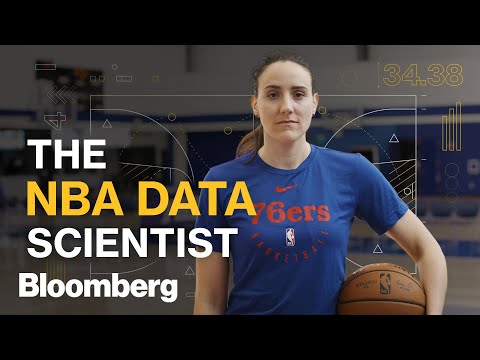 0:08:06
0:08:06
 0:00:14
0:00:14
 0:19:04
0:19:04
 0:00:44
0:00:44
 0:00:16
0:00:16
 0:44:16
0:44:16
 0:00:35
0:00:35
 0:10:11
0:10:11
 0:00:33
0:00:33