filmov
tv
Hidden Windows 11 Feature
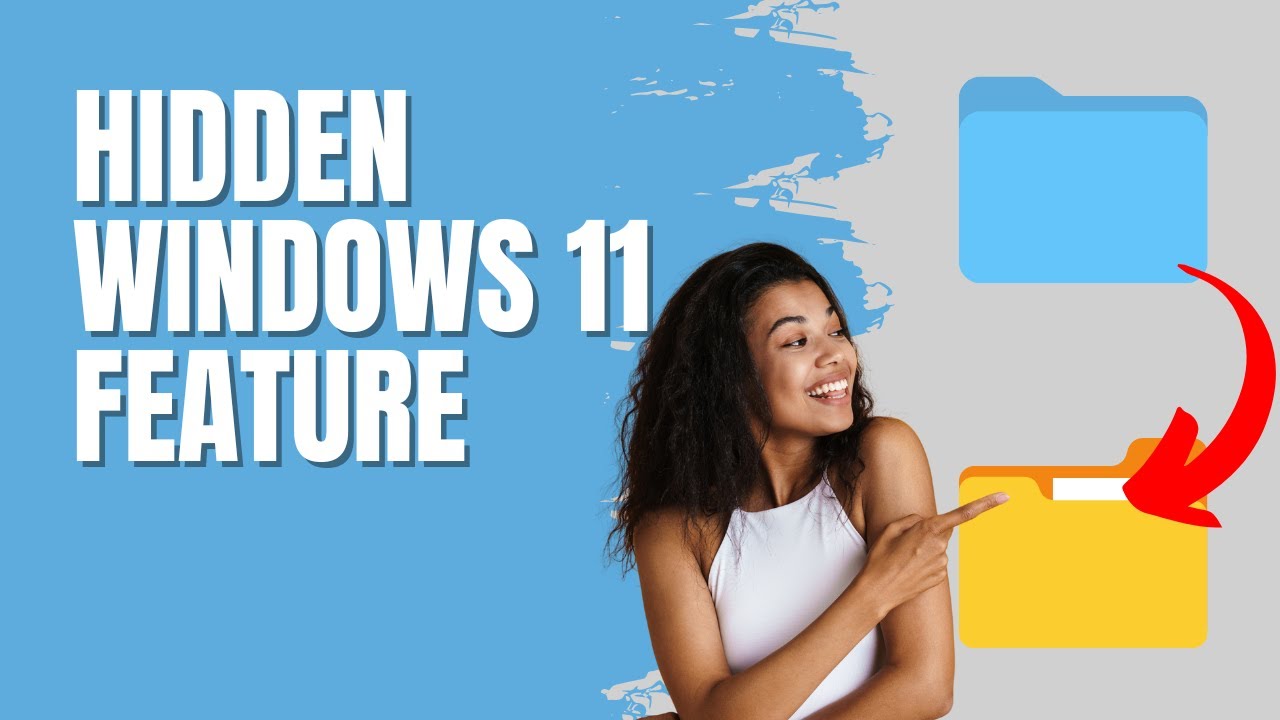
Показать описание
Hidden Windows 11 Feature
Learn about the best hidden features on Windows 11
Open registry Editor by typing REGEDIT in search box.
Navigate to:
HKEY_CLASSES_ROOT\AllFilesystemObjects\shellex\ContextMenuHandlers
Right-click on ContextMenuHandlers then select New, Key
Move to Folder
Name KEY {C2FBB631-2971-11d1-A18C-00C04FD75D13}
Copy to Folder
Name KEY {C2FBB630-2971-11D1-A18C-00C04FD75D13}
Restore the old Context Menu in Windows 11
Right-click the Start button and choose Windows Terminal.
Copy the command from below, paste it into Windows Terminal Window, and press enter.
Restart File Explorer or your computer for the changes to take effect.
You would see the Legacy Right Click Context menu by default.
🔔 SUBSCRIBE for more:
------------------------------------------------------------------------------------------
🛍 Support me with your Amazon purchases:
Please note that as an Amazon Associate I earn a commission from any qualifying purchases that you may make through these links.
------------------------------------------------------------------------------------------
❤️ Join Britec YouTube Members:
------------------------------------------------------------------------------------------
📃Watch related playlists and videos
------------------------------------------------------------------------------------------
👕Check out our merch:
------------------------------------------------------------------------------------------
💻Discord Access:
------------------------------------------------------------------------------------------
🐦Follow and interact with me on Twitter:
------------------------------------------------------------------------------------------
✅Follow and interact with me on Facebook:
-----------------------------------------------------------------------------------------
🎬 View my Website:
-----------------------------------------------------------------------------------------
#windows11 #windows10 #techtips
Learn about the best hidden features on Windows 11
Open registry Editor by typing REGEDIT in search box.
Navigate to:
HKEY_CLASSES_ROOT\AllFilesystemObjects\shellex\ContextMenuHandlers
Right-click on ContextMenuHandlers then select New, Key
Move to Folder
Name KEY {C2FBB631-2971-11d1-A18C-00C04FD75D13}
Copy to Folder
Name KEY {C2FBB630-2971-11D1-A18C-00C04FD75D13}
Restore the old Context Menu in Windows 11
Right-click the Start button and choose Windows Terminal.
Copy the command from below, paste it into Windows Terminal Window, and press enter.
Restart File Explorer or your computer for the changes to take effect.
You would see the Legacy Right Click Context menu by default.
🔔 SUBSCRIBE for more:
------------------------------------------------------------------------------------------
🛍 Support me with your Amazon purchases:
Please note that as an Amazon Associate I earn a commission from any qualifying purchases that you may make through these links.
------------------------------------------------------------------------------------------
❤️ Join Britec YouTube Members:
------------------------------------------------------------------------------------------
📃Watch related playlists and videos
------------------------------------------------------------------------------------------
👕Check out our merch:
------------------------------------------------------------------------------------------
💻Discord Access:
------------------------------------------------------------------------------------------
🐦Follow and interact with me on Twitter:
------------------------------------------------------------------------------------------
✅Follow and interact with me on Facebook:
-----------------------------------------------------------------------------------------
🎬 View my Website:
-----------------------------------------------------------------------------------------
#windows11 #windows10 #techtips
Комментарии
 0:05:53
0:05:53
 0:07:16
0:07:16
 0:11:22
0:11:22
 0:07:38
0:07:38
 0:05:20
0:05:20
 0:09:54
0:09:54
 0:11:16
0:11:16
 0:01:00
0:01:00
 0:39:33
0:39:33
 0:03:43
0:03:43
 0:07:56
0:07:56
 0:06:03
0:06:03
 0:08:21
0:08:21
 0:00:59
0:00:59
 0:05:25
0:05:25
 0:07:27
0:07:27
 0:00:34
0:00:34
 0:08:27
0:08:27
 0:10:08
0:10:08
 0:12:23
0:12:23
 0:10:22
0:10:22
 0:06:56
0:06:56
 0:00:59
0:00:59
 0:17:20
0:17:20