filmov
tv
Download 4700+ Revit Families | Revit Families & BIM Content

Показать описание
-----------------------------------------------------------------------------
"The Plugin for Revit chosen by 170 countries!"
In this video, I demonstrate the Blocks Plugin. Founded by architect Bárbara Pavanello in 2016, Blocks is a pioneer in the area of creating families for interior projects in Revit. With a team formed by Autodesk certified professionals specialized in BIM technology, the quality level of families is guaranteed and approved by architects and designers from all continents.
Blocks is a Revit family plugin that contains a large number of very high-quality objects, allowing designers to save time on interior design projects with a single click. In addition, they have weekly updates with parametric families, modern and from manufacturers that are referenced in the market.
𝑪𝒖𝒓𝒓𝒆𝒏𝒕𝒍𝒚, 𝒕𝒉𝒆 𝒑𝒍𝒖𝒈𝒊𝒏 𝒉𝒂𝒔 4700+ 𝒓𝒆𝒂𝒅𝒚-𝒕𝒐-𝒖𝒔𝒆 𝒑𝒂𝒓𝒂𝒎𝒆𝒕𝒓𝒊𝒄 𝑹𝒆𝒗𝒊𝒕 𝒇𝒂𝒎𝒊𝒍𝒊𝒆𝒔; 𝒚𝒐𝒖 𝒘𝒊𝒍𝒍 𝒈𝒆𝒕 𝒂𝒄𝒄𝒆𝒔𝒔 𝒕𝒐 750+ 𝒐𝒇 𝒕𝒉𝒆𝒎 𝒘𝒊𝒕𝒉 𝒕𝒉𝒆 𝒇𝒓𝒆𝒆 𝒗𝒆𝒓𝒔𝒊𝒐𝒏.
-----------------------------------------------------------------------------
Revit Advanced courses:
-----------------------------------------------------------------------------
Join Patreon (get access to 40+) Revit Project Files) :
My Laptop Details:
-----------------------------------------------------------------------------
#revitfamilies #revitplugin #revit2022
Free Revit Families
Download 500+ Revit families
Revit free components
Revit Family Library
Download free Revit
Free Revit Families & BIM Content
Free BIM Objects / Families
---------------------------------------------------------------------------
Video recorded with OBS Studio
Edited with Hitfilm Express (free)
----------------------------------------------------------------------------
----------------------------------------------------------------------------
----------------------------------------------------------------------------
Check out my other videos:
-----------------------------------------------------------------------------
Follow me on Instagram @mth_revit_tutorials
-----------------------------------------------------------------------------
Download furniture file for AutoCAD:
-----------------------------------------------------------------------------
Background sounds downloaded from
-----------------------------------------------------------------------------
Please ツ
+ If you found this video valuable, give it a like!
+ If you know someone who needs to see it, share it !
+ Leave a comment below with your thoughts!
+ Add it to a playlist if you want to watch it later!
-----------------------------------------------------------------------------
"The Plugin for Revit chosen by 170 countries!"
In this video, I demonstrate the Blocks Plugin. Founded by architect Bárbara Pavanello in 2016, Blocks is a pioneer in the area of creating families for interior projects in Revit. With a team formed by Autodesk certified professionals specialized in BIM technology, the quality level of families is guaranteed and approved by architects and designers from all continents.
Blocks is a Revit family plugin that contains a large number of very high-quality objects, allowing designers to save time on interior design projects with a single click. In addition, they have weekly updates with parametric families, modern and from manufacturers that are referenced in the market.
𝑪𝒖𝒓𝒓𝒆𝒏𝒕𝒍𝒚, 𝒕𝒉𝒆 𝒑𝒍𝒖𝒈𝒊𝒏 𝒉𝒂𝒔 4700+ 𝒓𝒆𝒂𝒅𝒚-𝒕𝒐-𝒖𝒔𝒆 𝒑𝒂𝒓𝒂𝒎𝒆𝒕𝒓𝒊𝒄 𝑹𝒆𝒗𝒊𝒕 𝒇𝒂𝒎𝒊𝒍𝒊𝒆𝒔; 𝒚𝒐𝒖 𝒘𝒊𝒍𝒍 𝒈𝒆𝒕 𝒂𝒄𝒄𝒆𝒔𝒔 𝒕𝒐 750+ 𝒐𝒇 𝒕𝒉𝒆𝒎 𝒘𝒊𝒕𝒉 𝒕𝒉𝒆 𝒇𝒓𝒆𝒆 𝒗𝒆𝒓𝒔𝒊𝒐𝒏.
-----------------------------------------------------------------------------
Revit Advanced courses:
-----------------------------------------------------------------------------
Join Patreon (get access to 40+) Revit Project Files) :
My Laptop Details:
-----------------------------------------------------------------------------
#revitfamilies #revitplugin #revit2022
Free Revit Families
Download 500+ Revit families
Revit free components
Revit Family Library
Download free Revit
Free Revit Families & BIM Content
Free BIM Objects / Families
---------------------------------------------------------------------------
Video recorded with OBS Studio
Edited with Hitfilm Express (free)
----------------------------------------------------------------------------
----------------------------------------------------------------------------
----------------------------------------------------------------------------
Check out my other videos:
-----------------------------------------------------------------------------
Follow me on Instagram @mth_revit_tutorials
-----------------------------------------------------------------------------
Download furniture file for AutoCAD:
-----------------------------------------------------------------------------
Background sounds downloaded from
-----------------------------------------------------------------------------
Please ツ
+ If you found this video valuable, give it a like!
+ If you know someone who needs to see it, share it !
+ Leave a comment below with your thoughts!
+ Add it to a playlist if you want to watch it later!
-----------------------------------------------------------------------------
Комментарии
 0:05:04
0:05:04
 0:00:46
0:00:46
 0:24:33
0:24:33
 1:37:03
1:37:03
 0:36:27
0:36:27
 0:14:18
0:14:18
 1:32:57
1:32:57
 0:12:16
0:12:16
![[MXM Graphics Upgrade]](https://i.ytimg.com/vi/S0kRMFZqXRQ/hqdefault.jpg) 0:01:31
0:01:31
 1:19:24
1:19:24
 0:12:24
0:12:24
 0:08:58
0:08:58
 1:19:19
1:19:19
 0:04:16
0:04:16
 0:02:01
0:02:01
 0:57:05
0:57:05
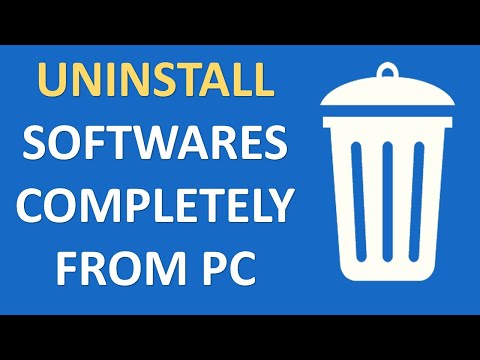 0:10:55
0:10:55
 0:08:51
0:08:51
 0:09:20
0:09:20
 0:11:35
0:11:35
 0:05:51
0:05:51
 0:21:56
0:21:56
 0:58:00
0:58:00
 0:18:23
0:18:23