filmov
tv
C# - Foreach Loops

Показать описание
Mobile apps, 2D and 3D games, web applications and more can be developed rapidly using C#. C# is a very powerful and flexible .NET programming language.
*****Note*****
In this tutorial, regarding the 'foreach' loop example where an interface is used. The instructions I have given for creating default implementation for a class implementing an interface when the compiler adds red squiggly lines under the interface are appropriate for Visual Studio for Mac. To quickly get rid of the red squiggly lines with Visual Studio for Windows, hover your mouse pointer over the interface name (where the red squiggly lines will be), pop up text will appear, in this 'popup' click the "Show potential fixes" link, then a context menu item will appear, click the 'Implement interface' context menu item.
Links
--------
If you’d like to make a donation to help support the channel, please click the link below,
.NET Core Prerequisites - Windows
.NET Core Prerequisites - macOS
Download Visual Studio Community Edition for Windows
Download Visual Studio Community Edition for Mac
Download Visual Studio Code for Windows and Mac
.NET Core SDK - Overview
Download .NET Core SDK
Visual Studio Licensing Terms
GitHub
Code
A special thanks to Mike Koenig (SoundBible) for the following sound effects
Crumble
click button 2
All music was created by Gavin Lon Digital.
Contact
*****Note*****
In this tutorial, regarding the 'foreach' loop example where an interface is used. The instructions I have given for creating default implementation for a class implementing an interface when the compiler adds red squiggly lines under the interface are appropriate for Visual Studio for Mac. To quickly get rid of the red squiggly lines with Visual Studio for Windows, hover your mouse pointer over the interface name (where the red squiggly lines will be), pop up text will appear, in this 'popup' click the "Show potential fixes" link, then a context menu item will appear, click the 'Implement interface' context menu item.
Links
--------
If you’d like to make a donation to help support the channel, please click the link below,
.NET Core Prerequisites - Windows
.NET Core Prerequisites - macOS
Download Visual Studio Community Edition for Windows
Download Visual Studio Community Edition for Mac
Download Visual Studio Code for Windows and Mac
.NET Core SDK - Overview
Download .NET Core SDK
Visual Studio Licensing Terms
GitHub
Code
A special thanks to Mike Koenig (SoundBible) for the following sound effects
Crumble
click button 2
All music was created by Gavin Lon Digital.
Contact
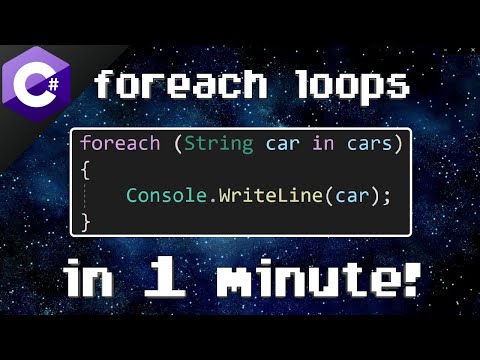 0:01:52
0:01:52
 0:07:01
0:07:01
 0:03:29
0:03:29
 0:04:21
0:04:21
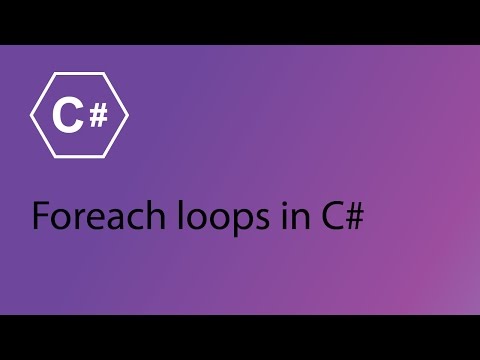 0:05:20
0:05:20
 0:03:07
0:03:07
![[C#] While, Do](https://i.ytimg.com/vi/PQYNgqXK9Bo/hqdefault.jpg) 0:13:47
0:13:47
 0:06:11
0:06:11
![C# Tutorial-[#9] |](https://i.ytimg.com/vi/pKvmhroBgiY/hqdefault.jpg) 0:31:26
0:31:26
 0:07:04
0:07:04
 0:06:15
0:06:15
 0:11:33
0:11:33
 0:09:04
0:09:04
 0:08:02
0:08:02
 0:01:00
0:01:00
 0:17:47
0:17:47
 0:05:05
0:05:05
 0:06:43
0:06:43
 0:11:26
0:11:26
 0:00:15
0:00:15
 0:06:51
0:06:51
 0:05:13
0:05:13
 0:04:23
0:04:23
 0:16:50
0:16:50