filmov
tv
How to Add a Dynamic Button Pulse Effect to Your Website with Elementor

Показать описание
How to Add a Dynamic Button Pulse Effect to Your Website with Elementor
Are you looking to add some flair to your website buttons? The button pulse effect is a simple, yet eye-catching way to do just that. In this video, we'll show you how to easily create the button pulse effect using Elementor. Whether you're a beginner or an experienced web designer, you'll find these step-by-step instructions easy to follow. We'll walk you through the process of adding this dynamic effect to your website buttons, using the powerful features of Elementor. So if you want to add some extra pizzazz to your website buttons, be sure to watch this video now!
.bttn {
box-shadow: 0 0 0 rgba(0,0,0,0);
-webkit-animation: pulse 1s infinite;
animation: pulse 1s infinite;
border-radius: 40px;
}
@-webkit-keyframes pulse {
0% {
box-shadow: 0 0 0 0 rgba(3,59,114,0.8);
}
70% {
box-shadow: 0 0 0 10px rgba(3,59,114,0.4);
}
100% {
box-shadow: 0 0 0 0 rgba(3,59,114,0.8);
}
}
@keyframes pulse {
0% {
box-shadow: 0 0 0 0 rgba(3,59,114,0.7);
}
70% {
box-shadow: 0 0 0 10px rgba(3,59,114,0);
}
100% {
box-shadow: 0 0 0 0 rgba(3,59,114,0);
}
}
------------------------------------------
🚀 Solved Questions:
- Animated button Elementor
- Elementor gradient button
- Elementor button design
- Elementor hover effects
Are you looking to add some flair to your website buttons? The button pulse effect is a simple, yet eye-catching way to do just that. In this video, we'll show you how to easily create the button pulse effect using Elementor. Whether you're a beginner or an experienced web designer, you'll find these step-by-step instructions easy to follow. We'll walk you through the process of adding this dynamic effect to your website buttons, using the powerful features of Elementor. So if you want to add some extra pizzazz to your website buttons, be sure to watch this video now!
.bttn {
box-shadow: 0 0 0 rgba(0,0,0,0);
-webkit-animation: pulse 1s infinite;
animation: pulse 1s infinite;
border-radius: 40px;
}
@-webkit-keyframes pulse {
0% {
box-shadow: 0 0 0 0 rgba(3,59,114,0.8);
}
70% {
box-shadow: 0 0 0 10px rgba(3,59,114,0.4);
}
100% {
box-shadow: 0 0 0 0 rgba(3,59,114,0.8);
}
}
@keyframes pulse {
0% {
box-shadow: 0 0 0 0 rgba(3,59,114,0.7);
}
70% {
box-shadow: 0 0 0 10px rgba(3,59,114,0);
}
100% {
box-shadow: 0 0 0 0 rgba(3,59,114,0);
}
}
------------------------------------------
🚀 Solved Questions:
- Animated button Elementor
- Elementor gradient button
- Elementor button design
- Elementor hover effects
Комментарии
 0:00:13
0:00:13
 0:09:47
0:09:47
 0:18:16
0:18:16
 0:13:03
0:13:03
 0:08:44
0:08:44
 0:02:11
0:02:11
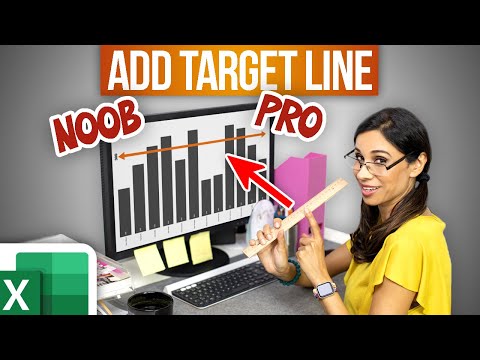 0:06:54
0:06:54
 0:03:36
0:03:36
 1:36:31
1:36:31
 0:16:49
0:16:49
 0:00:33
0:00:33
 0:03:27
0:03:27
 0:32:13
0:32:13
 0:06:53
0:06:53
 0:01:24
0:01:24
 0:06:21
0:06:21
 0:01:37
0:01:37
 0:05:37
0:05:37
 0:08:01
0:08:01
 0:01:45
0:01:45
 0:02:22
0:02:22
 0:11:27
0:11:27
 0:08:12
0:08:12
 0:08:36
0:08:36