filmov
tv
Bake Your Animations to Greatly Improve Performance...For Some Use Cases | Unity Tutorial

Показать описание
In this Unity tutorial you will learn how to bake animations as a series of "snapshots" of meshes. These snapshots can be taken at a configurable framerate that suits your game.
It also does not reduce the Draw Calls, as Animation Instancing will do. Instead, this approaches the problem by resolving the "CPU Skinning" taking up a lot of CPU time on the main Unity thread to improve FPS.
Strangely, with my initial attempt, the performance was actually worse than what is implemented here. I didn't have time to dive into that and the performance here was "good enough" for my use case.
💸 Ongoing Sales 💸
📚 Resources
📱 Let's stay connected
----
----
Some links may be affiliate links, which at no additional cost to you, gives me a small portion of the purchase.
#unitytutorial #tutorialtuesday #gamedev #tutorial #unity #llamacademy #gamedevelopment
Chapters:
00:00 Problem Statement - SkinnedMeshRenderers at Scale.
01:01 A Solution - Precomputed or "Baked" Animations
02:55 Creating Baked Animations with an Editor Script
03:46 Bake Your Animations!
05:23 Animator Considerations when Baking
06:37 Become a Supporter!
07:03 When is this a viable option, and when is it not?
It also does not reduce the Draw Calls, as Animation Instancing will do. Instead, this approaches the problem by resolving the "CPU Skinning" taking up a lot of CPU time on the main Unity thread to improve FPS.
Strangely, with my initial attempt, the performance was actually worse than what is implemented here. I didn't have time to dive into that and the performance here was "good enough" for my use case.
💸 Ongoing Sales 💸
📚 Resources
📱 Let's stay connected
----
----
Some links may be affiliate links, which at no additional cost to you, gives me a small portion of the purchase.
#unitytutorial #tutorialtuesday #gamedev #tutorial #unity #llamacademy #gamedevelopment
Chapters:
00:00 Problem Statement - SkinnedMeshRenderers at Scale.
01:01 A Solution - Precomputed or "Baked" Animations
02:55 Creating Baked Animations with an Editor Script
03:46 Bake Your Animations!
05:23 Animator Considerations when Baking
06:37 Become a Supporter!
07:03 When is this a viable option, and when is it not?
Комментарии
 0:09:09
0:09:09
 0:15:18
0:15:18
 0:00:54
0:00:54
 0:00:10
0:00:10
 0:00:06
0:00:06
 0:00:16
0:00:16
 0:00:06
0:00:06
 0:00:13
0:00:13
 0:00:18
0:00:18
 0:03:53
0:03:53
 0:04:08
0:04:08
 0:00:09
0:00:09
![[Blender to UE]](https://i.ytimg.com/vi/sJzMurUbQp0/hqdefault.jpg) 0:07:07
0:07:07
 0:00:09
0:00:09
 0:00:18
0:00:18
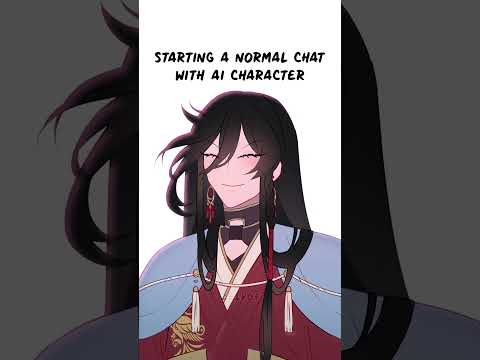 0:00:11
0:00:11
 0:00:25
0:00:25
 0:00:12
0:00:12
 0:00:15
0:00:15
 0:00:23
0:00:23
 0:00:10
0:00:10
 0:00:12
0:00:12
 0:00:12
0:00:12
 0:00:11
0:00:11