filmov
tv
Ideal color settings for Samsung Odyssey G5 27 inch monitor
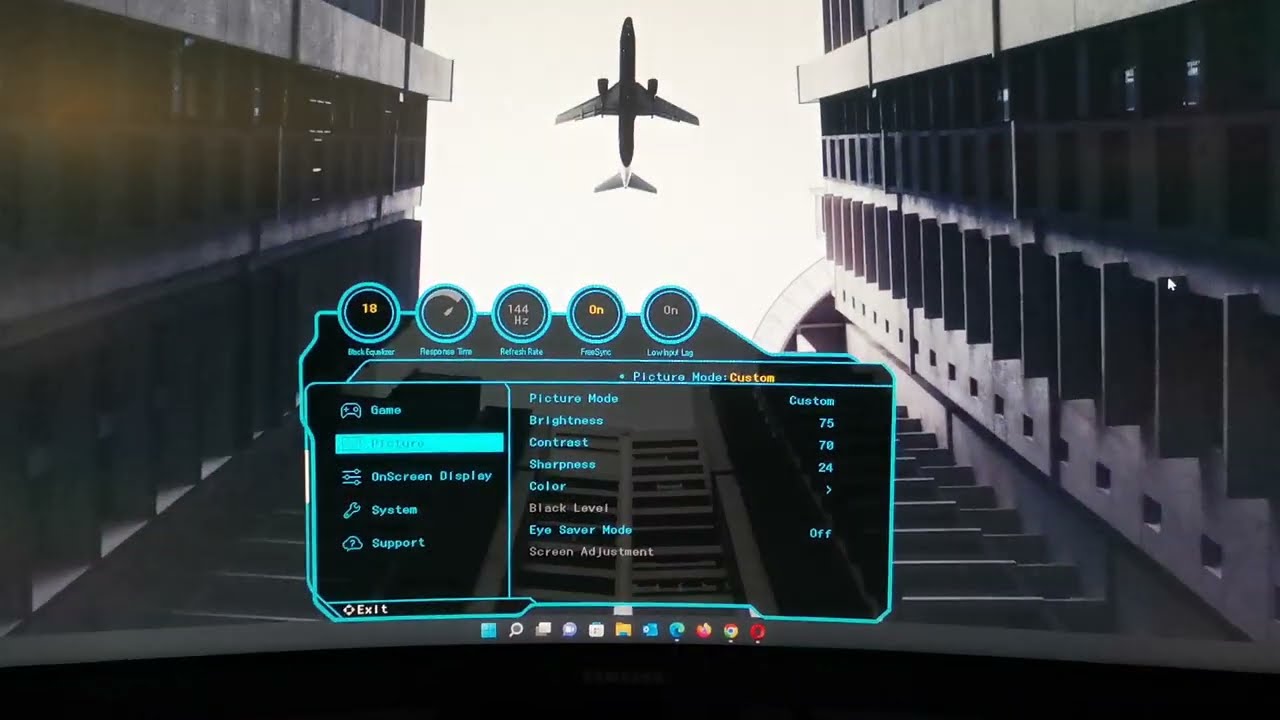
Показать описание
Update: I found following settings to be better than what's in the video after couple of months.
Brightness on 75 Contrast 70, Sharpness 60, R-50, G-44, B-52 and Mode 1
Optimize Samsung Odyssey G5 monitor colors.
I see most of the users complaining about washed out colors of their Samsung Odyssey G5 monitors. I recently bought a 27"-inch Samsung Odyssey G5 monitor, and I had the same problem.
I tried tweaking with the monitor settings and found these settings which gave me pretty good results. Turn off the HDR mode in windows and try adjusting following settings.
Black Equalizer - 18, FreeSync - On
Hope this helps and let me know if this worked out for you.
Brightness on 75 Contrast 70, Sharpness 60, R-50, G-44, B-52 and Mode 1
Optimize Samsung Odyssey G5 monitor colors.
I see most of the users complaining about washed out colors of their Samsung Odyssey G5 monitors. I recently bought a 27"-inch Samsung Odyssey G5 monitor, and I had the same problem.
I tried tweaking with the monitor settings and found these settings which gave me pretty good results. Turn off the HDR mode in windows and try adjusting following settings.
Black Equalizer - 18, FreeSync - On
Hope this helps and let me know if this worked out for you.
Best Picture Settings - Samsung Smart TV (Crystal UHD - 2022)
Samsung 2022 QLED and Neo QLED TVs - recommended picture settings
Samsung 2021 4K UHD TVs - tips for picture adjustment (AU7000, AU7100, AU8000)
Picture Settings for Samsung UE40JU6400 4K TV
Samsung LED TV Picture Settings and Calibration ✔
Samsung 2019 TVs tips for picture adjustment
How to adjust your TV settings for the best picture quality
Samsung 2021 Best Picture Settings QN95A and all Samsung QLED Models
Samsung Odyssey G4 Best Settings
Samsung Q70T, Q80T & Q90T (2020 QLED) - TV Picture Settings
Samsung TU7000 TU8000 TU8500 2020 TV picture settings
Step by Step 4K / HD TV Color Setup - Samsung KS, Sony XBR, Vizio, LG, TCL.
Samsung LED TV Picture Settings
Samsung MU6290/MU6300 TV Picture Settings - RTINGS.com
Samsung 2021 QLED TVs - 6 tips for picture adjustment
Best Samsung QLED TV Picture Settings - 2019 R Series
Samsung 40KU6072 KU6000 UHD TV settings after calibration
Samsung 65JU7002 UHD TV settings after calibration
Best TV Picture Settings - Samsung QN85B, QN90B, QN95B 2022 TV Calibration
Samsung Galaxy A14: How to Set Screen Color Back To Normal
SAMSUNG QLED Q90R Best Calibrated Picture Settings 65Q90R
Samsung QN85A & QN90A (2021) - TV Picture Settings
Best TV Picture Settings - Samsung Neo QLED QN85A, QN90A, QN94A, QN95A
Camera Settings You SHOULD Change On Your Samsung
Комментарии
 0:00:48
0:00:48
 0:09:58
0:09:58
 0:07:59
0:07:59
 0:07:18
0:07:18
 0:05:09
0:05:09
 0:14:24
0:14:24
 0:08:17
0:08:17
 0:03:51
0:03:51
 0:03:00
0:03:00
 0:14:41
0:14:41
 0:08:54
0:08:54
 0:06:27
0:06:27
 0:01:43
0:01:43
 0:11:41
0:11:41
 0:08:53
0:08:53
 0:03:04
0:03:04
 0:08:01
0:08:01
 0:05:29
0:05:29
 0:05:46
0:05:46
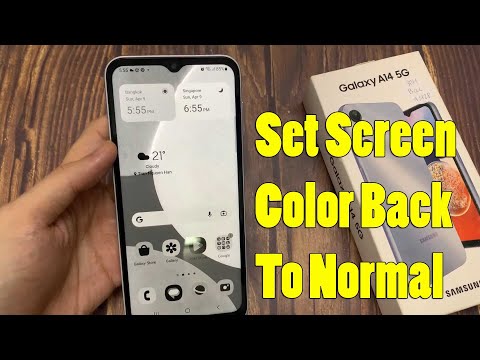 0:01:16
0:01:16
 0:02:43
0:02:43
 0:13:28
0:13:28
 0:05:56
0:05:56
 0:05:15
0:05:15