filmov
tv
CSS transform-origin Property - CSS Tutorial 89

Показать описание
Notes for You:: CSS transform-origin Property - CSS Tutorial 89
- is used to change the position of the pivot point of an html element.
- Pivot point is an imaginary point; used to transform an html element in different ways.
Syntax:
transform-origin: x-offset y-offset z-offset;
where:
x-offset can be in pixels , %, left, center, right
y-offset can be in pixels , %, top, center, bottom
z-offset must be in pixels
left = 0% , right=100%
top=0% , bottom = 100%
center = 50%
Note:
- Pivot point is by default placed at the center of an html element
- transform-origin: center center 0px; OR transform-origin: 50% 50% 0px;
=========================================
Follow the link for next video:
CSS Tutorial 90 - CSS Transitions Tutorial | CSS transition Property
Follow the link for previous video:
CSS Tutorial 88 - CSS transform Property | CSS translate, rotate, scale, skew functions
=========================================
CSS Tutorials Playlist:-
=========================================
Watch My Other Useful Tutorials:-
HTML Tutorials Playlist:-
JavaScript Tutorials Playlist:-
jQuery Tutorials Playlist:-
=========================================
► Subscribe to our YouTube channel:
► Visit our Website:
=========================================
Hash Tags:-
#ChidresTechTutorials #CSS #CSSTutorial
- is used to change the position of the pivot point of an html element.
- Pivot point is an imaginary point; used to transform an html element in different ways.
Syntax:
transform-origin: x-offset y-offset z-offset;
where:
x-offset can be in pixels , %, left, center, right
y-offset can be in pixels , %, top, center, bottom
z-offset must be in pixels
left = 0% , right=100%
top=0% , bottom = 100%
center = 50%
Note:
- Pivot point is by default placed at the center of an html element
- transform-origin: center center 0px; OR transform-origin: 50% 50% 0px;
=========================================
Follow the link for next video:
CSS Tutorial 90 - CSS Transitions Tutorial | CSS transition Property
Follow the link for previous video:
CSS Tutorial 88 - CSS transform Property | CSS translate, rotate, scale, skew functions
=========================================
CSS Tutorials Playlist:-
=========================================
Watch My Other Useful Tutorials:-
HTML Tutorials Playlist:-
JavaScript Tutorials Playlist:-
jQuery Tutorials Playlist:-
=========================================
► Subscribe to our YouTube channel:
► Visit our Website:
=========================================
Hash Tags:-
#ChidresTechTutorials #CSS #CSSTutorial
Комментарии
 0:00:15
0:00:15
 0:10:17
0:10:17
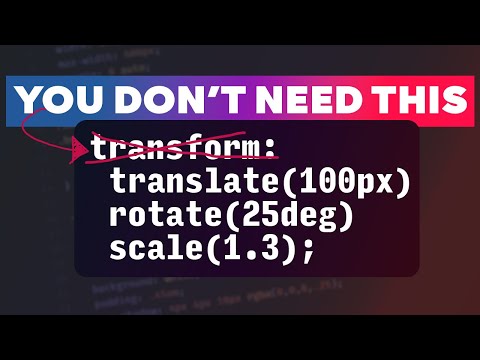 0:02:52
0:02:52
 0:14:37
0:14:37
 0:00:47
0:00:47
 0:00:58
0:00:58
 0:01:41
0:01:41
 0:00:11
0:00:11
 0:07:22
0:07:22
 0:09:01
0:09:01
 0:04:09
0:04:09
 0:00:17
0:00:17
 0:00:57
0:00:57
 0:04:12
0:04:12
 0:04:11
0:04:11
 0:58:26
0:58:26
 0:05:56
0:05:56
 0:05:17
0:05:17
 0:06:19
0:06:19
 0:11:24
0:11:24
 0:03:01
0:03:01
 0:11:22
0:11:22
 0:00:14
0:00:14
 0:04:46
0:04:46