filmov
tv
How To Use IP Composition Adapter In Stable Diffusion ComfyUI

Показать описание
In this tutorial, we'll be diving deep into the IP compositions adapter in Stable Diffusion ComfyUI, a new IP Adapter model developed by the open-source community in BANODOCO.
Other Video About IPAdapter:
Article About IP Composition Adapter Tutorial
If You Like tutorial like this, You Can Support Our Work In Patreon:
Unlike traditional control net, the IP compositions adapter offers unparalleled flexibility when it comes to image pose, character positions, and even gender transformations. Join me as we explore the capabilities of this cutting-edge IP adapter with real-life examples and step-by-step instructions.
Throughout the video, I'll be discussing the detailed post on stable diffusion and decoding of the IP compositions adapter. If you're interested in the technical aspects, make sure to check out the link provided.
We'll start by exploring the concept of transforming couple's photos into different outfits or costumes using the IP adapter. I'll guide you through downloading the ClipVisions and the SD 1.5 versions from the GitHub and Hugging Face files page respectively. These models work seamlessly with the IP compositions adapter, allowing for customized image transformations.
Next, we'll dive into the workflow I created, where I demonstrate how to generate new images with different poses and styles using the IP adapter groups. You'll witness the magic of transforming characters' faces, outfits, and overall appearance, all while maintaining the structure of the original image.
I'll also show you how to link the output image data to the segmentations group, providing a dynamic approach to the transformation process. We'll experiment with different seat numbers, sampling settings, and denoise numbers to achieve the desired results.
In the latter part of the video, we'll explore the SDXL demo, specifically the IP plus compositions SDXL models. I'll guide you through the necessary adjustments to ensure compatibility with SDXL. Together, we'll run the IP compositions adapter and witness the stunning transformations it produces.
Throughout the tutorial, I'll provide tips and insights on how to optimize the workflow for the best outcomes. So whether you're a beginner or have some experience in image transformation, this video is packed with valuable information for you.
So, if you're ready to unlock the true potential of the IP compositions adapter and create mind-blowing image transformations, hit that play button and let's get started!
#stablediffusion #comfyui #ipAdapter #IPCompositionAdapter
Other Video About IPAdapter:
Article About IP Composition Adapter Tutorial
If You Like tutorial like this, You Can Support Our Work In Patreon:
Unlike traditional control net, the IP compositions adapter offers unparalleled flexibility when it comes to image pose, character positions, and even gender transformations. Join me as we explore the capabilities of this cutting-edge IP adapter with real-life examples and step-by-step instructions.
Throughout the video, I'll be discussing the detailed post on stable diffusion and decoding of the IP compositions adapter. If you're interested in the technical aspects, make sure to check out the link provided.
We'll start by exploring the concept of transforming couple's photos into different outfits or costumes using the IP adapter. I'll guide you through downloading the ClipVisions and the SD 1.5 versions from the GitHub and Hugging Face files page respectively. These models work seamlessly with the IP compositions adapter, allowing for customized image transformations.
Next, we'll dive into the workflow I created, where I demonstrate how to generate new images with different poses and styles using the IP adapter groups. You'll witness the magic of transforming characters' faces, outfits, and overall appearance, all while maintaining the structure of the original image.
I'll also show you how to link the output image data to the segmentations group, providing a dynamic approach to the transformation process. We'll experiment with different seat numbers, sampling settings, and denoise numbers to achieve the desired results.
In the latter part of the video, we'll explore the SDXL demo, specifically the IP plus compositions SDXL models. I'll guide you through the necessary adjustments to ensure compatibility with SDXL. Together, we'll run the IP compositions adapter and witness the stunning transformations it produces.
Throughout the tutorial, I'll provide tips and insights on how to optimize the workflow for the best outcomes. So whether you're a beginner or have some experience in image transformation, this video is packed with valuable information for you.
So, if you're ready to unlock the true potential of the IP compositions adapter and create mind-blowing image transformations, hit that play button and let's get started!
#stablediffusion #comfyui #ipAdapter #IPCompositionAdapter
Комментарии
 0:09:51
0:09:51
 0:08:38
0:08:38
 0:16:23
0:16:23
 0:06:21
0:06:21
 0:01:31
0:01:31
 0:08:09
0:08:09
 0:01:00
0:01:00
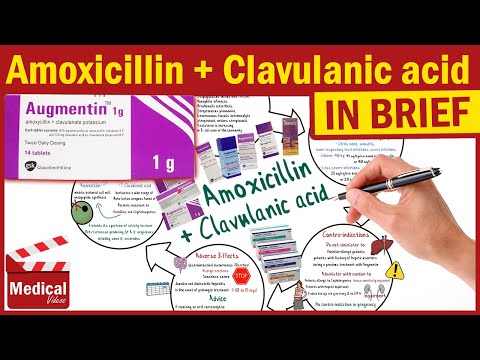 0:04:38
0:04:38
 0:07:05
0:07:05
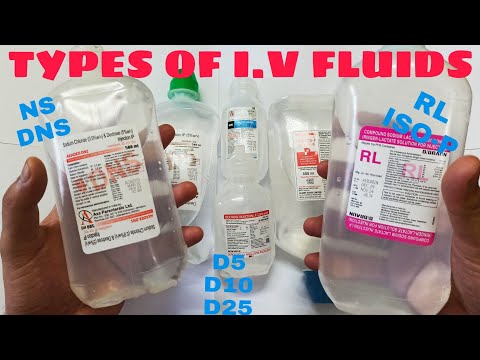 0:08:56
0:08:56
 0:16:13
0:16:13
 0:08:06
0:08:06
 0:00:55
0:00:55
 0:00:41
0:00:41
 0:06:20
0:06:20
 0:17:19
0:17:19
 0:04:20
0:04:20
 0:03:34
0:03:34
 0:05:34
0:05:34
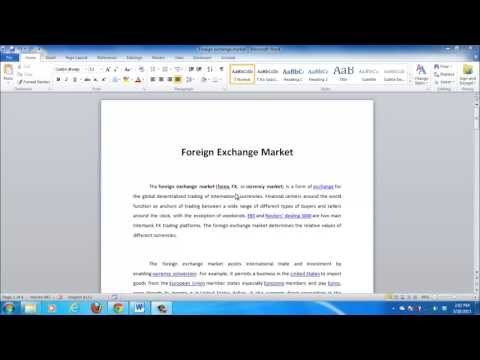 0:01:06
0:01:06
 0:02:18
0:02:18
 0:11:55
0:11:55
 0:02:21
0:02:21
 0:02:47
0:02:47