filmov
tv
How to Fix Component State Issues in React: Toggling Visibility with useState

Показать описание
Discover how to resolve issues with toggling component state in React. Learn how to utilize callbacks for proper state management and ensure your menus open and close correctly.
---
Visit these links for original content and any more details, such as alternate solutions, latest updates/developments on topic, comments, revision history etc. For example, the original title of the Question was: I can't change the state of my component when clicking on it
If anything seems off to you, please feel free to write me at vlogize [AT] gmail [DOT] com.
---
Solving Component State Issues in React: Toggling on Click
As a React developer, you may occasionally encounter issues related to component states, particularly when trying to toggle them with user interactions. One common problem is when a click event that is supposed to open a menu fails to work after initially functioning correctly. This issue can leave you baffled, but fear not—it's often a straightforward fix!
Understanding the Problem
In our scenario, you have a function named openProfile designed to toggle the state of your menu. When a user clicks on a specific div or button, the state is intended to change, thereby revealing or hiding the menu. Initially, the function works as expected, allowing the menu to open upon the first click. However, subsequent clicks fail to toggle the menu state appropriately. The issue typically stems from how the state is being updated.
The Key to Fixing the Issue
The solution is to leverage callback functions with the setState function to avoid issues caused by stale state closures. Instead of directly inverting the profile state with setProfile(!profile), utilize a function that provides the previous state as an argument. Here’s how to do it:
[[See Video to Reveal this Text or Code Snippet]]
Breaking it Down
Direct Updating Issue: When using setProfile(!profile) directly, if profile is stale (i.e., it hasn't been updated in the current render cycle), it may not reflect the latest state value, leading to inconsistent behavior when toggling.
Using Callbacks for State Updates: By utilizing setProfile(profile => !profile), React will pass the current value of profile to your callback function. This ensures that you are always working with the most up-to-date state, allowing for reliable toggling behavior regardless of the state’s previous value.
Implementation Steps
Import React Hooks: Ensure you are using useState from React:
[[See Video to Reveal this Text or Code Snippet]]
Initialize State: Set up your state using useState within your component:
[[See Video to Reveal this Text or Code Snippet]]
Create the Toggle Function: Make the adjustment in your openProfile function as shown above.
Bind the Function to Click Events: Make sure your click events are properly set to trigger the openProfile function, ensuring user actions correctly invoke the state change.
Conclusion
Debugging React components can be challenging, especially when dealing with state management. However, the use of callback functions within setState methods is a reliable way to ensure that your components behave predictably. By applying the changes outlined above, you'll be able to efficiently manage component state, enhancing the user experience in your React applications.
If you have any questions or further issues with React state management, feel free to ask or share your experience in the comments below!
---
Visit these links for original content and any more details, such as alternate solutions, latest updates/developments on topic, comments, revision history etc. For example, the original title of the Question was: I can't change the state of my component when clicking on it
If anything seems off to you, please feel free to write me at vlogize [AT] gmail [DOT] com.
---
Solving Component State Issues in React: Toggling on Click
As a React developer, you may occasionally encounter issues related to component states, particularly when trying to toggle them with user interactions. One common problem is when a click event that is supposed to open a menu fails to work after initially functioning correctly. This issue can leave you baffled, but fear not—it's often a straightforward fix!
Understanding the Problem
In our scenario, you have a function named openProfile designed to toggle the state of your menu. When a user clicks on a specific div or button, the state is intended to change, thereby revealing or hiding the menu. Initially, the function works as expected, allowing the menu to open upon the first click. However, subsequent clicks fail to toggle the menu state appropriately. The issue typically stems from how the state is being updated.
The Key to Fixing the Issue
The solution is to leverage callback functions with the setState function to avoid issues caused by stale state closures. Instead of directly inverting the profile state with setProfile(!profile), utilize a function that provides the previous state as an argument. Here’s how to do it:
[[See Video to Reveal this Text or Code Snippet]]
Breaking it Down
Direct Updating Issue: When using setProfile(!profile) directly, if profile is stale (i.e., it hasn't been updated in the current render cycle), it may not reflect the latest state value, leading to inconsistent behavior when toggling.
Using Callbacks for State Updates: By utilizing setProfile(profile => !profile), React will pass the current value of profile to your callback function. This ensures that you are always working with the most up-to-date state, allowing for reliable toggling behavior regardless of the state’s previous value.
Implementation Steps
Import React Hooks: Ensure you are using useState from React:
[[See Video to Reveal this Text or Code Snippet]]
Initialize State: Set up your state using useState within your component:
[[See Video to Reveal this Text or Code Snippet]]
Create the Toggle Function: Make the adjustment in your openProfile function as shown above.
Bind the Function to Click Events: Make sure your click events are properly set to trigger the openProfile function, ensuring user actions correctly invoke the state change.
Conclusion
Debugging React components can be challenging, especially when dealing with state management. However, the use of callback functions within setState methods is a reliable way to ensure that your components behave predictably. By applying the changes outlined above, you'll be able to efficiently manage component state, enhancing the user experience in your React applications.
If you have any questions or further issues with React state management, feel free to ask or share your experience in the comments below!
 0:02:12
0:02:12
 0:00:14
0:00:14
 0:01:18
0:01:18
 0:02:27
0:02:27
 0:01:55
0:01:55
 0:00:12
0:00:12
 0:00:17
0:00:17
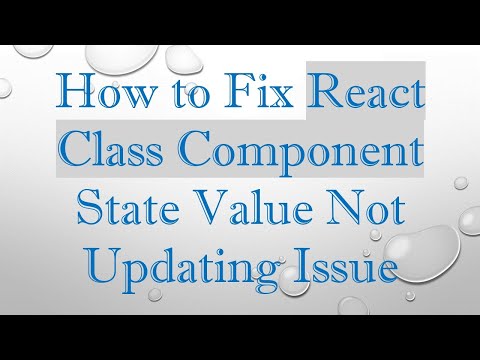 0:02:22
0:02:22
 0:08:06
0:08:06
 0:02:21
0:02:21
 0:00:14
0:00:14
 0:01:47
0:01:47
 0:01:53
0:01:53
 0:00:36
0:00:36
 0:00:32
0:00:32
 0:00:14
0:00:14
 0:02:06
0:02:06
 0:02:30
0:02:30
 0:00:16
0:00:16
 0:01:56
0:01:56
 0:02:06
0:02:06
 0:01:56
0:01:56
 0:00:21
0:00:21
 0:01:35
0:01:35