filmov
tv
2025 Toyota Camry: Change Key Fob battery

Показать описание
This video shows how to change the battery in Toyota Camry Hybrid key fob. This is an easy process, no need to reprogram the key after battery replacement.
Camry key battery replacement – Smart Fob (2025)
Lithium Coin Battery CR2450 3V
Camry LE
Camry SE
Camry XLE
Camry XSE
Direction: Tools needed: Small screw driver
Step1: Remove the mechanical key by pushing the release tab on side of casing & pulling out the key.
Step 2: Separate the shell using a large screw driver or by using the mechanical key. Pry open the shell by gently twisting the screwdriver or the mechanical key into the key slot.
Step 3: Remove the battery carefully using a small screw driver.
Step 4: Replace the battery.
Step 5: Put the outer shell together and gently press and snap the two half's in place.
Step 6: Put the mechanical key back
#camry
Intro 0:00
Remove mechanical key 0:14
Open casing 0:23
Remove battery 0:39
Replace battery 0:51
Close casing 1:06
Testing key 1:19
Camry key battery replacement – Smart Fob (2025)
Lithium Coin Battery CR2450 3V
Camry LE
Camry SE
Camry XLE
Camry XSE
Direction: Tools needed: Small screw driver
Step1: Remove the mechanical key by pushing the release tab on side of casing & pulling out the key.
Step 2: Separate the shell using a large screw driver or by using the mechanical key. Pry open the shell by gently twisting the screwdriver or the mechanical key into the key slot.
Step 3: Remove the battery carefully using a small screw driver.
Step 4: Replace the battery.
Step 5: Put the outer shell together and gently press and snap the two half's in place.
Step 6: Put the mechanical key back
#camry
Intro 0:00
Remove mechanical key 0:14
Open casing 0:23
Remove battery 0:39
Replace battery 0:51
Close casing 1:06
Testing key 1:19
 0:01:52
0:01:52
 0:01:33
0:01:33
 0:01:11
0:01:11
 0:15:31
0:15:31
 0:27:44
0:27:44
 0:02:12
0:02:12
 0:29:02
0:29:02
 0:02:09
0:02:09
 0:17:12
0:17:12
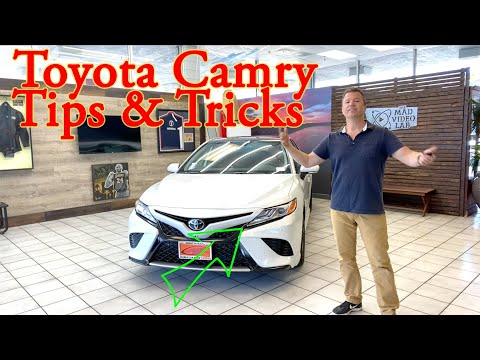 0:01:57
0:01:57
 0:11:46
0:11:46
 0:15:07
0:15:07
 0:00:59
0:00:59
 0:00:45
0:00:45
 0:20:45
0:20:45
 0:10:11
0:10:11
 0:09:48
0:09:48
 0:01:43
0:01:43
 0:01:01
0:01:01
 0:34:06
0:34:06
 0:06:20
0:06:20
 0:10:02
0:10:02
 0:20:06
0:20:06
 0:03:35
0:03:35